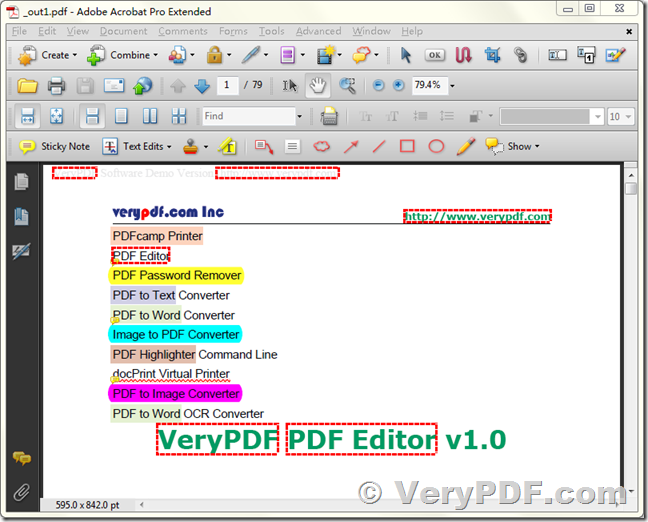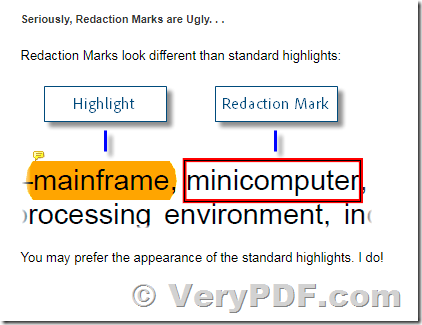How to Highlight Text in a PDF using PDF Highlighter Command Line?
Searching and Marking Multiple Words in a PDF.
Highlighting Multiple Words in a PDF Document.
How to Highlight Text in a PDF Document?
How do I highlight a certain word throughout my document all at one time?
Highlight Text in PDF Documents By Search.
Highlight, Underline, and Cross Out Text in PDF Documents.
PDF Highlighter: Highlight search terms in PDF documents.
How To Search for Words or Phrases in a PDF Document?
How to Highlight Text in a PDF File?
PDF Comment & Markup Tools: Add Highlight Comment to a PDF.
PDF text highlighter – highlight text in a PDF document.
-----------------------------------------------
Q: How do I highlight a certain word throughout my document all at one time, without individually highlighting each?
If I wanted to highlight the word "credit" every time it appeared in my PDF document, is there a way to do this all at once instead of highlighting each individual word? I was thinking maybe to perform a search for the word and then somehow highlighting all of the search results.....
A: VeryPDF PDF Highlighter Command Line has this function, you may download it from our website and use it to batch highlight more keywords in your PDF files easily, just run one command line, you will able to highlight thousands of keywords in thousands of PDF files at one time,
https://www.verypdf.com/app/pdf-highlighter/index.html
https://www.verypdf.com/dl2.php/pdfhighlighter_cmd.zip
 -----------------------------------------------
-----------------------------------------------
Hello, I want to buy the PDF Highlighter Command Line. It seems like it would be exactly what we need.
I've downloaded the trial but I do not see how I can customize the list to highlight the words I want with the annotations I need. If you can show me that, I'll buy it!
Customer
-----------------------------------------------
Thanks for your message, you can run following command line to highlight more keywords in PDF pages,
pdfhl.exe -keywords-to-highlighter "PDFcamp Printer=>[color:#FF0000;opacity:20]" sample.pdf _out8.pdf
pdfhl.exe -keywords-to-highlighter "PDFcamp Printer=>[color:#FF0000;opacity:20]||PDF to Word=>[color:#00FF00;opacity:20]||PDF to Text=>[color:#0000FF;opacity:20]||PDF Highlighter=>[color:#800000;opacity:20]" sample.pdf _out9.pdf
You can also run following command lines to overlay annotations to keywords,
pdfhl.exe -keywords-to-annotation "PDF Password Remover=>[type:8; title:VeryPDF title; contents:VeryPDF contents; color:#FFFF00; opacity:80; StampName:SBConfidential]" sample.pdf _out10.pdf
pdfhl.exe -keywords-to-annotation "PDF Password Remover=>[type:8; title:VeryPDF title; contents:VeryPDF contents; color:#FFFF00; opacity:80; StampName:SBConfidential]||PDF to Image Converter=>[type:8; title:VeryPDF title; contents:VeryPDF contents; color:#FF00FF; opacity:100; StampName:SBConfidential]||docPrint Virtual Printer=>[type:10; title:VeryPDF title; contents:VeryPDF contents; color:#FF0000; opacity:100; StampName:SBConfidential]||Image to PDF Converter=>[type:8; title:VeryPDF title; contents:VeryPDF contents; color:#00FFFF; opacity:100; StampName:SBConfidential]" sample.pdf _out11.pdf
If you can't get it to work properly, please send to us your sample PDF file, we will make a test package for you asap.
VeryPDF
-----------------------------------------------
btw, you can also run test.bat and test-config-file.bat files for test purpose, these .bat files will use more options to highlight keywords in PDF pages, you may refer to the sample command lines in these .bat files easily.
VeryPDF
-----------------------------------------------
Thank you. I would like to take you up on your offer so I can be sure to understand how to do this.
Attached is the sample pdf.
Here are 3 examples:
1) What we would like to do is find and annotate this item:
Genesis 1:1
with this text:
"In the beginning, God created the heavens and the earth."
2) then this one
John 3:16
with this texts:
"God so loved the world"
3) And then finally this one:
1 John 1:9
with:
"If we confess, he forgives."
Thanks for your help with a sample of what the file should look like.
Finally, I see that with each item it is making a new PDF? Is that correct? or can all of the annotations in one PDF?
Customer
-----------------------------------------------
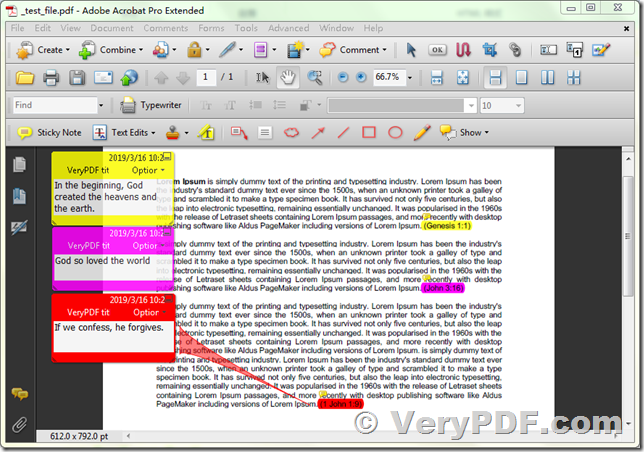
Thanks for your message, we have created a new version to you, you may download the new version of PDF Highlighter Command Line from this URL,
https://www.verypdf.com/app/pdf-highlighter/try-and-buy.html
https://www.verypdf.com/dl2.php/pdfhighlighter_cmd.zip
after you download and unzip it to a folder, you may run test2.bat file, you will able to convert three keywords to highlight annotations properly.
test2.bat file contains following command line, you can run it in CMD window by manual also,
pdfhl.exe -keywords-to-annotation "Genesis 1:1=>[type:8; title:VeryPDF title; contents:In the beginning, God created the heavens and the earth.; color:#FFFF00; opacity:80; StampName:SBConfidential]||John 3:16=>[type:8; title:VeryPDF title; contents:God so loved the world; color:#FF00FF; opacity:100; StampName:SBConfidential]||1 John 1:9=>[type:8; title:VeryPDF title; contents:If we confess, he forgives.; color:#FF0000; opacity:100; StampName:SBConfidential]" test_file.pdf _test_file.pdf
VeryPDF