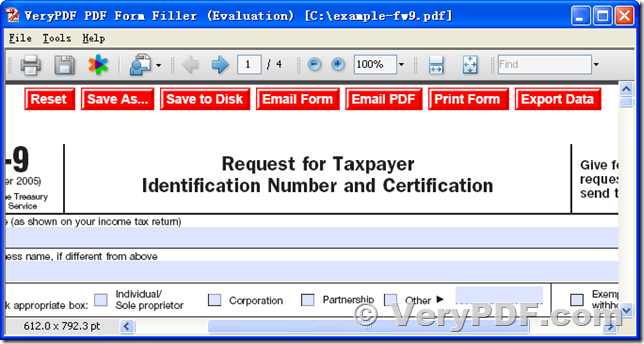Hello,
I am the COO for a software development company. Many of our customers want their patients to be able to fill out custom forms before or at the facility (on computers or tablets). Upon completion, they need to submit the forms which we would then integrate into our database. Do you do this? I looked at your API and it is pretty straight forward. We would like the forms to be self-populated with any information gathered (if the appointment was previously scheduled). We would also need signatures. Do you support signatures?
I look forward to your reply.
Customer
----------------------------------------------
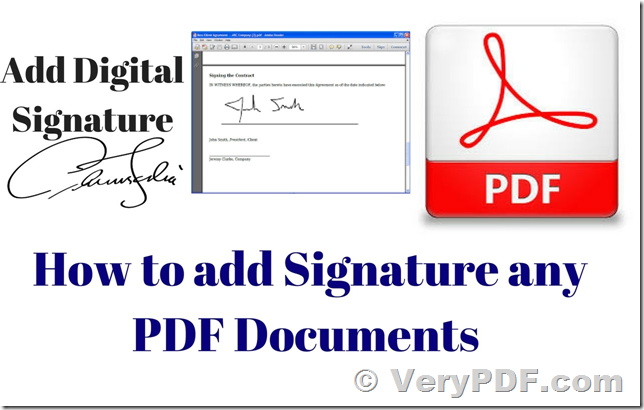
Thanks for your message, you may use following products to fill PDF forms online and also add the digital signature to PDF files.
1. You can use VeryPDF Online PDF Form Filler to fill PDF files online,
http://online.verypdf.com/app/pdf-form-filler/
If you wish to fill the PDF Forms offline on the user's desktop, you can use Windows version of PDF Form Filler GUI software or PDF Editor GUI software, PDF Form Filler GUI can be download from this web page,
https://www.verypdf.com/app/pdf-form-filler/try-and-buy.html
https://www.verypdf.com/pdfform/pdfform.exe
PDF Editor GUI software can be downloaded from this web page,
https://www.verypdf.com/app/pdf-editor/try-and-buy.html#buy
https://www.verypdf.com/pdf-editor/pdfeditor_setup.exe
We are also also provide OCX version for PDF Form Filler and PDF Editor products, you can integrate these OCX controls into your application to allow your customers to fill the PDF Forms on the Windows system easily.
2. After you get a PDF file with filled data, you can use "VeryPDF PDF Security and Signature (Shell & COM & SDK)" software to add Digital Signature to PDF file, "VeryPDF PDF Security and Signature (Shell & COM & SDK)" has Command Line, COM and SDK interfaces, so you can integrate it into your desktop and web applications easily.
https://www.verypdf.com/app/pdf-security-and-signature/try-and-buy.html#buy
https://www.verypdf.com/dl2.php/pdf-security-signature-cmd-sdk-com.zip
After you download "VeryPDF PDF Security and Signature (Shell & COM & SDK)" software, you can run following command line to add digital signature to PDF files easily,
pdfsecure.exe -cername "VeryPDF" D:\test.pdf D:\out.pdf
pdfsecure.exe -cername "VeryPDF" -cerissuer "Issuer" D:\test.pdf D:\out.pdf
pdfsecure.exe -cername "VeryPDF" -cerserialno "01234567890ABCDEF" D:\test.pdf D:\out.pdf
pdfsecure.exe -cername "VeryPDF" -cerstore my D:\test.pdf D:\out.pdf
pdfsecure.exe -cername "VeryPDF" -cerlocation 1 D:\test.pdf D:\out.pdf
pdfsecure.exe -cername "VeryPDF" -signreason "For your review." D:\test.pdf D:\out.pdf
pdfsecure.exe -cername "VeryPDF" -signfillcolor FF0000 D:\test.pdf D:\out.pdf
pdfsecure.exe -cername "VeryPDF" -signstrokecolor FF0000 D:\test.pdf D:\out.pdf
pdfsecure.exe -cername "VeryPDF" -signinfo "support@verypdf.com" D:\test.pdf D:\out.pdf
pdfsecure.exe -cername "VeryPDF" -signrect "100,400,400,300" D:\test.pdf D:\out.pdf
pdfsecure.exe -cername "VeryPDF" -signrect "0,0,0,0" D:\test.pdf D:\invisible.pdf
pdfsecure.exe -cername "VeryPDF" -signpage 1 D:\test.pdf D:\out.pdf
pdfsecure.exe -cername "VeryPDF" -signlinewidth 10 D:\test.pdf D:\out.pdf
pdfsecure.exe -cername "VeryPDF" -signfont1 "C:\Windows\Fonts\Arial-CE-Italic.ttf" -signfont2 "C:\Windows\Fonts\times.ttf" D:\test.pdf D:\out.pdf
pdfsecure.exe -cername "VeryPDF" -signtext1 "Text1" -signtext2 "Text2" D:\test.pdf D:\out.pdf
pdfsecure.exe -cername "VeryPDF" -signbgimage "D:\background.jpg" D:\test.pdf D:\out.pdf
pdfsecure.exe -cername "VeryPDF" -signbgimage "D:\background.png" D:\test.pdf D:\out.pdf
pdfsecure.exe -cername "VeryPDF" -signdocperm 1 D:\test.pdf D:\out.pdf
pdfsecure.exe -cername "VeryPDF" -signdocperm 2 D:\test.pdf D:\out.pdf
pdfsecure.exe -cername "VeryPDF" -signdocperm 3 D:\test.pdf D:\out.pdf
pdfsecure.exe -cername "VeryPDF" -createtimesign -timestampurl "http://timestamp.verisign.com/scripts/timstamp.dll" D:\test.pdf D:\out.pdf
pdfsecure.exe -cername "VeryPDF" -createtimesign -timestampurl "http://timestamp.globalsign.com/scripts/timestamp.dll" D:\test.pdf D:\out.pdf
pdfsecure.exe -cername "VeryPDF" -createtimesign -timestampurl "http://timestamp.comodoca.com/authenticode" D:\test.pdf D:\out.pdf
pdfsecure.exe -cername "VeryPDF" -createtimesign -timestampurl "http://tsa.starfieldtech.com" D:\test.pdf D:\out.pdf
pdfsecure.exe -cername "VeryPDF" -createtimesign D:\test.pdf D:\out.pdf
pdfsecure.exe -cername "VeryPDF" -inopenpwd 123456 D:\test.pdf D:\out.pdf
pdfsecure.exe -cername "VeryPDF" -openpwd 123 -ownerpwd 456 -keylen 128 -perm 2048 D:\test.pdf D:\out.pdf
pdfsecure.exe -cername "VeryPDF" -ownerpwd 456 -keylen 128 -perm 0 D:\test.pdf D:\out.pdf
pdfsecure.exe -cername "VeryPDF" -ownerpwd 456 -keylen 128 -perm 0 -forceencrypt D:\test.pdf D:\out.pdf
pdfsecure.exe -cername "VeryPDF" -perm -1 D:\test.pdf D:\out.pdf
pdfsecure.exe -cername "VeryPDF" -ownerpwd 456 -stringcrypt AES256 -streamcrypt AES256 -perm 0 D:\test.pdf D:\out.pdf
pdfsecure.exe -cername "VeryPDF" -ownerpwd 456 -stringcrypt AES128 -streamcrypt AES128 -perm 0 D:\test.pdf D:\out.pdf
pdfsecure.exe -cername "VeryPDF" -ownerpwd 456 -stringcrypt AES256 -streamcrypt AES256 -perm 0 -linearize D:\test.pdf D:\out.pdf
We suggest you may download above products from our website to try, if you encounter any problem, please feel free to let us know, we are glad to assist you asap.
VeryPDF