Business Problem:
I have about 9000 pdfs each month that need to be combined into about 500 PDFs. Using adobe objects, I wrote a program in VBA (MS Access) to combine the PDFs but it is incredibly slow.
Do you have a product that can help me with this? I have all the paths to the files (source) that need to be combined and will provide destination path for the combined PDF. It needs to be combine the files at a very fast pace.
Customer
-----------------------------------------------
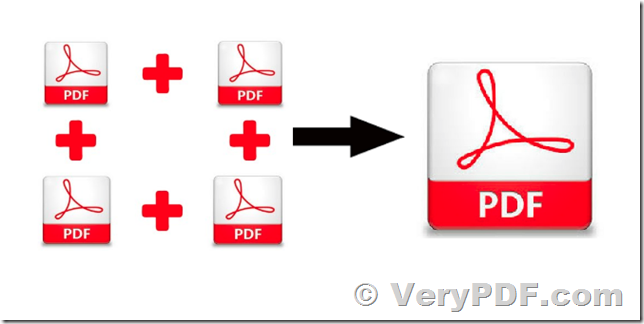
Thanks for your message, we have following products which may help you to combine your PDF files quickly,
* 1. VeryPDF PDF Split-Merge Command Line software,
https://www.verypdf.com/app/pdf-split-merge/try-and-buy.html#buy-cmd
https://www.verypdf.com/pdfpg/pdfpg.exe
VeryPDF PDF Split-Merge Command Line software does support batch merging, you can use a .txt file to merge lots of PDF files into one PDF file at a time, please by following steps to try,
1. Please run following command line to create a .txt file which contain the filenames for all of your PDF files, one PDF filename per text line, include all folders recursively,
dir D:\pdf\*.pdf /s/b > D:\files.txt
Note: you can adjust the order for filenames in D:\files.txt by manual.
2. Please run following command line merge these PDF files into a PDF file,
"C:\Program Files\PDF Split-Merge v3.0\pdfpg.exe" D:\files.txt D:\out.pdf
The PDF Split-Merge Command Line application works better than GUI version if you wish merge 1000+ PDF files into one PDF file.
The pdfpg.exe application is located in the PDF Split-Merge installation folder.
* 2. Use "-mergepdf" option in HTML Converter Command Line (htmltools.exe) application,
https://www.verypdf.com/app/html-converter/try-and-buy.html#cmd
https://www.verypdf.com/htmltools/htmltools.zip
VeryPDF HTML Converter Command Line (htmltools.exe) has "-mergepdf" option, you can use this option to merge lots of PDF files into one PDF file quickly, you can download HTML Converter Command Line (htmltools.exe) from following web page to try,
https://www.verypdf.com/htmltools/index.html#dl
https://www.verypdf.com/htmltools/htmltools.zip
VeryPDF HTML Converter Command Line (htmltools.exe) software not only convert HTML files and web pages to PDF files, but also can split and merge PDF files, for example,
htmltools.exe -burstpdf "C:\201809.pdf" "C:\out"
htmltools.exe -mergepdf "C:\001.pdf|C:\002.pdf|C:\003.pdf" "C:\out.pdf"
htmltools.exe -mergepdf "C:\test\*.pdf" "C:\out.pdf"
if your PDF file contains a password, you can deliver the password to htmltools.exe by "-openpwd" parameter,
htmltools.exe -mergepdf "D:\withpassword.pdf|D:\1.pdf" -openpwd "toto" D:\temp\out.pdf
If you wish to merge lots of PDF files (more than 1000 PDF files) into one PDF file from command line, please refer to following steps,
1. Please use following command line to get a txt file for all of your PDF files,
dir C:\mem2*.pdf /s/b > C:\file.txt
2. You can adjust the file's order in C:\file.txt file if necessary,
3. Please run following command line to do the batch merging.
htmltools.exe -mergepdf C:\file.txt C:\out.pdf
4. OK, you can merge all of these PDF files into one PDF file now.
htmltools.exe does split and merge your PDF files quickly, it can also compress the generated PDF files automatically during processing, we suggest you may download the free trial version from our website to try.
If you encounter any problem with above two products, please feel free to let us know, we are glad to assist you asap.
VeryPDF