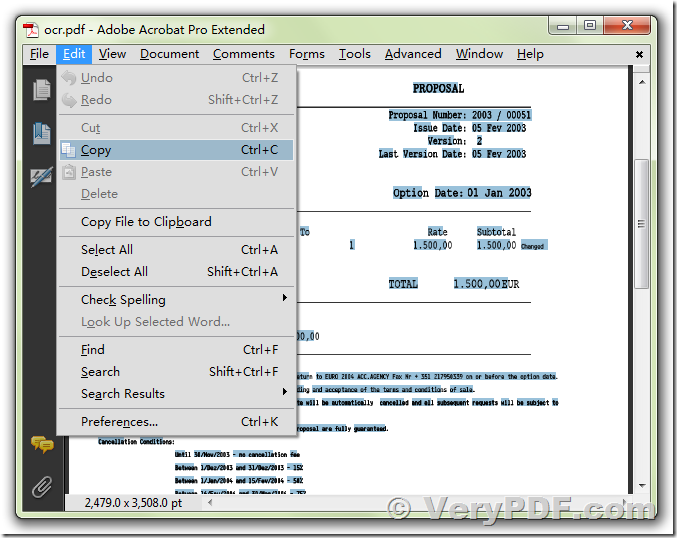Hi Support,
I wonder if you can help me with one of your products.
I am looking for a way to convert this attached PDF into a PDF that allows to mark the text with mouse drag and allows to copy/paste.
Means there must be some kind of OCR, but not with goal to word etc., but put if in front of the "image text".
Do you have a solution for this?
Would be great!!
Thank you
Best Regards
Customer
-------------------------------------------
Thanks for your message, yes, "VeryPDF OCR to Any Converter Command Line" software does convert scanned PDF files to searchable PDF files, you may download "VeryPDF OCR to Any Converter Command Line" from this web page to try,
https://www.verypdf.com/app/ocr-to-any-converter-cmd/try-and-buy.html#buy
https://www.verypdf.com/dl2.php/ocr2any_cmd.zip
After you download it, you can run following command line to convert your scanned PDF file to searchable PDF file properly,
ocr2any.exe -ocr -ocrmode 3 D:\downloads\exemple.pdf D:\downloads\ocr.pdf
Please refer to the screenshot of OCRed PDF file at below, you can select text contents and copy them to clipboard or MS Word document easily,
VeryPDF