Pre-Purchase Questions for PDF to HTML5 Flipbook Converter Command Line
Dear Sir,
I wish to publish eBooks and Magazines for offline use by students, teachers and others…. Meanwhile, I wish to have my publications in formats that could be read on devices that'll include; Android phone, Android tab, iPhone, iPad, PC, etc. (PDF file format).
• Meanwhile, I'd like to apply Digital Right Management (DRM) to my files, (whether the file is free or not).
To achieve the step stated above, I humbly plead for help on the four issues below:
1. Will I be able to use PDF to HTML5 Flipbook Converter Command Line to create unique license keys for PDF file download?
2. Will I have control on activate, track and deactivate licenses issued?
3. If I wouldn't be able to implement the first two steps with PDF to HTML5 Flipbook Converter Command Line alone, will you kindly allow as well as help me out with an integration of your software and a WordPress plugin "License Keys for WooCommerce by 10 Quality". This step is meant to allow the plugin to identify the file out and hence, perform the licensing functionality. Kindly note that the developer of the plugin has offered to do the integration if I'll need him.
4. Will I need additional code and at where… for this licensing functionality to occur automatically?
Kindly note that I don't know anything about code! Meanwhile I'd like to license my file download in the same way as it is for executable files.
Regards,
Customer
----------------------------------------------
Hello,
>>1. Will I be able to use PDF to HTML5 Flipbook Converter Command Line to create unique license keys for PDF file download?
Sorry, no, PDF to HTML5 Flipbook Converter Command Line will convert your PDF files to HTML5 Flipbook files, you can upload HTML5 Flipbook files to your server, your users will able to view these HTML5 Flipbook files online, however, because the resultant files are HTML5 files, so it doesn't contain any DRM protection, it doesn't generate unique license keys also.
If you wish to protect the PDF files using DRM technology, you may test VeryPDF Cloud DocSafe from this web page, this Online App will protect PDF files using DRM technology,
http://drm.verypdf.com/online/
>>2. Will I have control on activate, track and deactivate licenses issued?
Sorry, PDF to HTML5 Flipbook Converter Command Line hasn't these functions, but you can use VeryPDF Cloud DocSafe to implement these functions.
>>3. If I wouldn't be able to implement the first two steps with PDF to HTML5 Flipbook Converter Command Line alone, will you kindly allow as well as help me out with an integration of your software and a WordPress plugin …License Keys for WooCommerce by 10 Quality. This step is meant to allow the plugin to identify the file out and hence, perform the licensing functionality. Kindly note that the developer of the plugin has offered to do the integration if I'll need him.
Yes, we can help you to develop a WordPress Plugin to integrate "PDF to HTML5 Flipbook Converter Command Line" or "VeryPDF Cloud DocSafe" into your WordPress project, that's no problem.
>>4. Will I need additional code and at where… for this licensing functionality to occur automatically?
Sorry, this licensing functionality is not available yet, we have to development it for you if necessary.
VeryPDF
----------------------------------------------
Sir,
Thank you for the expedite response.
Really, I don't know anything about software tech. In the meantime, I'm of the thought that "PDF to HTML5 Flipbook Converter Command Line" is a desktop tool.
In any case, kindly let me choose the cheaper option; particularly, the option that'll allow buyers to download my file for offline view.
All I want is…
1. To apply DRM to my output file.
2. To be able to deliver licence keys automatically.
3. To have control on activate (PDF or flipping eBook, whichever is cheaper).
Thank you.
Customer
----------------------------------------------
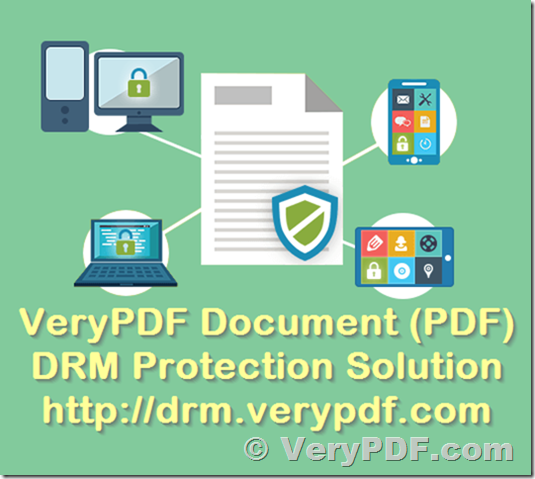
>>1. To apply DRM to my output file.
>>2. To be able to deliver licence keys automatically.
>>3. To have control on activate (PDF or flipping eBook, whichever is cheaper).
Thanks for your message, in order to protect the files completely, you have to use PDF format, the flipping eBook format can't protect the files at all, because HTML5 Flipping eBook is an "open" format.
>>Meanwhile, I wish to have my publications in formats that could be read on devices that'll include; Android phone, Android tab, iPhone, iPad, PC, etc. (PDF file format).
We have a Document (PDF) DRM Protection Solution, this Document DRM Protection solution include following functions,
- A server version of application to add DRM protection to your PDF files automatically, it can also generate the license keys for each protected PDF files, and send the download URLs and License Keys to corresponding customers automatically.
- Special PDF Reader applications for Android phone, Android tab, iPhone, iPad, PC, Mac Systems.
- You can full control and track the sold PDF files completely, for example, for a sold PDF file, you can make a "Destroy" flag on the server, when a user try to open this PDF file, this PDF file will be deleted automatically. You can also disable printing function and opening function to a PDF file from server, you can control everything from the server side.
Related web pages for Document (PDF) DRM Protection Solution,
http://drm.verypdf.com/online/
https://www.verypdf.com/app/cloud-pdf-drm-security/index.html
https://www.verypdf.com/online/free-online-pdf-drm-security.php
If you are interest in this Document (PDF) DRM Protection Solution, please feel free to let us know.
VeryPDF
----------------------------------------------