I'm currently looking to buy your product call:
Advanced PDF Tools Command Line
The reason is that our company receive a lot of PDF files from our supplier and customer and store them on our file server, 500 PDF files per week and increasing.
We want to make sure that those PDF files do not contains virus by removing JavaScript, Macros or Active content from within the actual file before saving it on our file server.
Ideally I would like to have a small script/batch file that I would call for each PDF file and it would read and modify the actual content of the PDF file and save it back.
For what I read this is what you tool is able to do, if I do something similar to this in a bath file:
pdftools -i "C:\input.pdf" -o "C:\output.pdf" -option
to remove JavaScript.
Also I do not personally create PDF file, I just manipulate the file I receive.
Questions:
Do you support all version of PDF including latest version, or simply what version you do not support.
This will be install on a Windows 10 for test, Windows Server 2012R2 for production do you support both version.
The option of removing JavaScript will it remove any other danger like macros or active content if those exist in a PDF file.
Do you have any comment or suggestion on what I'm trying to do.
The price is $79.00 US dollar.
When I have a second fileserver I will have to buy and install a new copy for that second fileserver, I presume your pricing is by computer (since it will be a simple batch process).
At the end of the day, I do this to simply remove any risk or danger of a virus within one of our PDF files.
Thank you for your time.
Customer
-------------------------------------------
>>Do you support all version of PDF including latest version, or simply what
version you do not support.
Yes, Advanced PDF Tools Command Line does support all version of PDF files.
For the Advanced PDF Tools GUI version, please look at following web pages about how to remove JavaScript from PDF files,
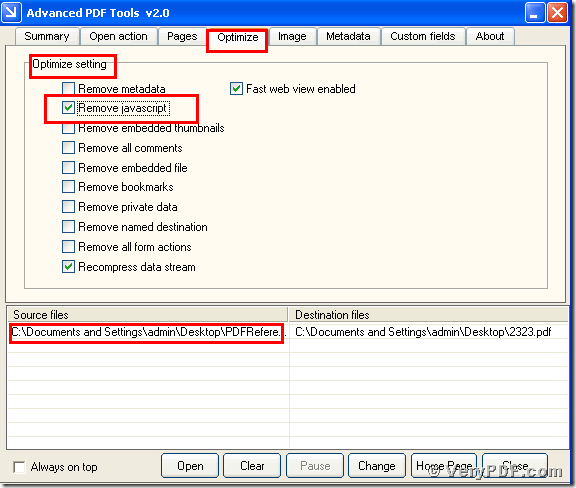
For Advanced PDF Tools Command Line software, please look at following web pages,
https://www.verypdf.com/pdfinfoeditor/pdfcompress.htm
https://www.verypdf.com/wordpress/201209/how-to-compress-pdf-by-command-line-31834.html
Please set "removemetadata=1" in "compress.ini" file first, then you an run following command line to remove Javascript from your PDF file,
pdfcompress.exe -i C:\test.pdf -o C:\out.pdf
* Remove javascript
The option removejavascript is to remove javascript codes from the input file.
removejavascript=value
where the value can be "1" to remove or "0" to retain.
>>When I have a second fileserver I will have to buy and install a new copy
>>for that second fileserver, I presume your pricing is by computer (since it
>>will be a simple batch process).
Yes, if you have second system, you will need to buy a new license for the second system.
VeryPDF