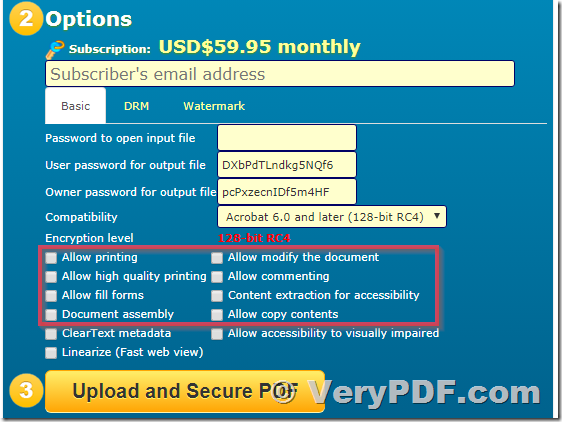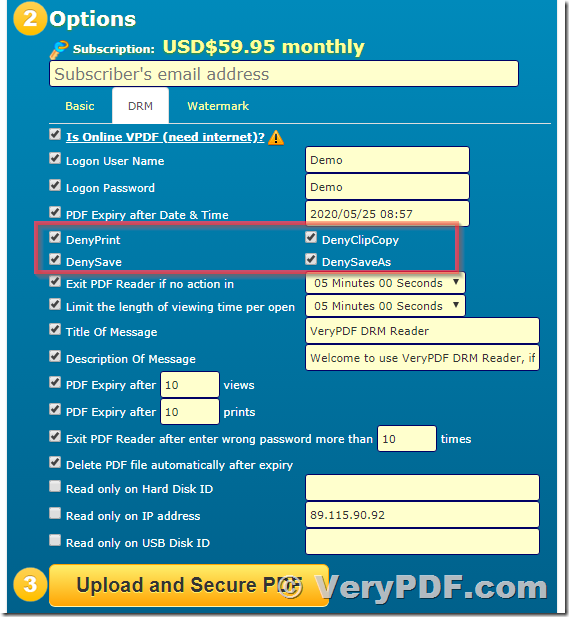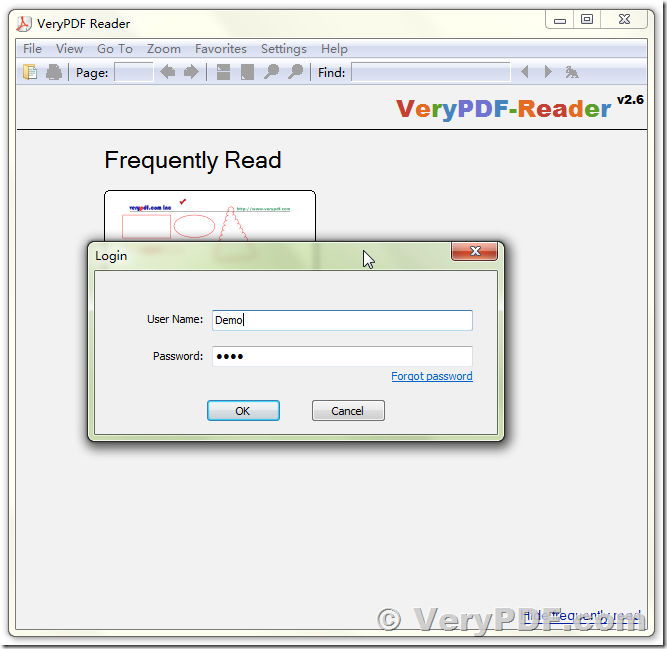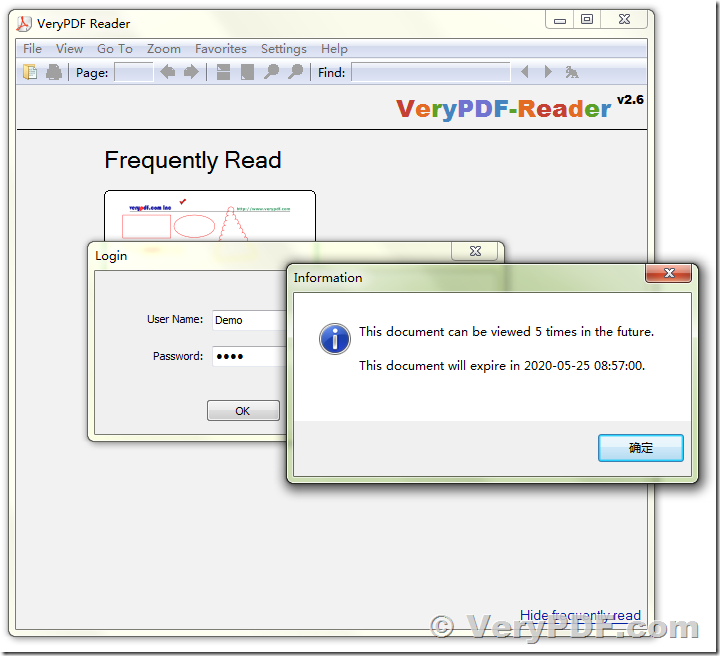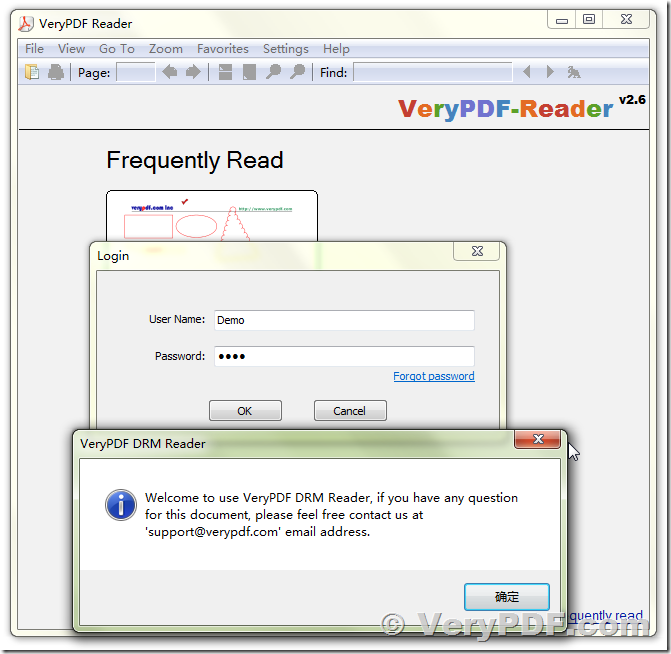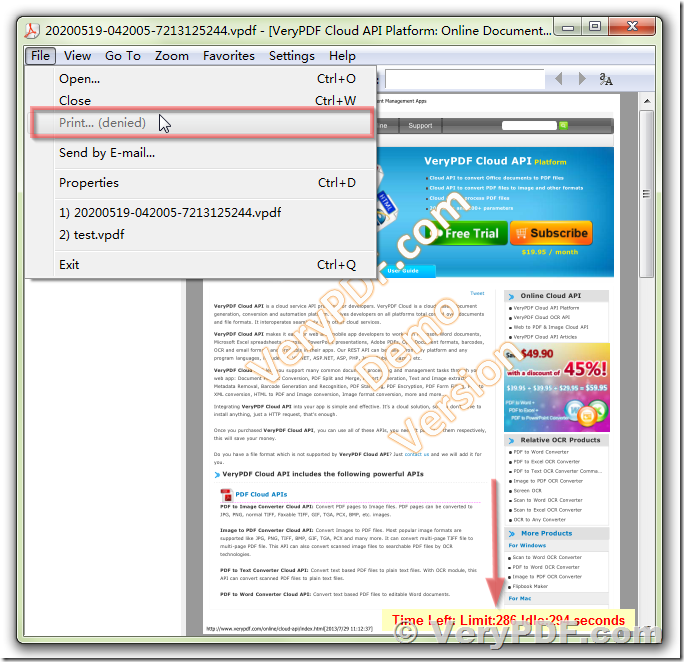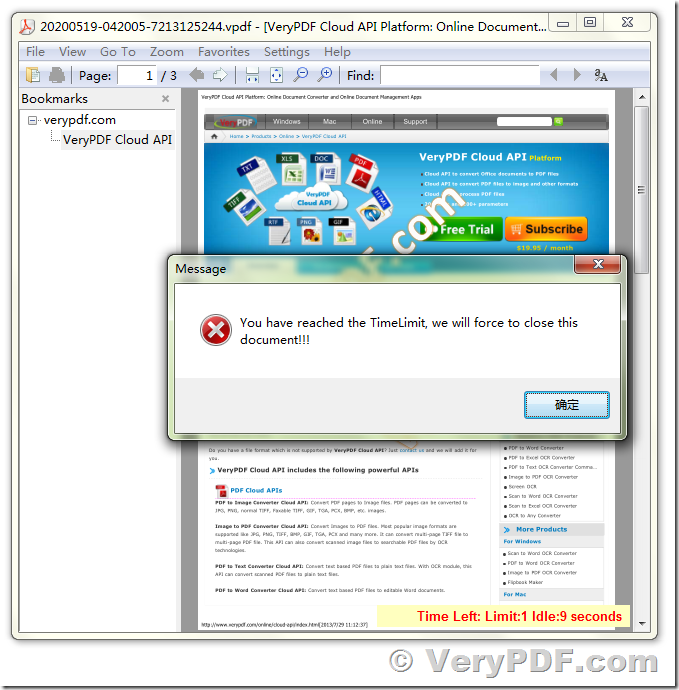Hello,
I've just uploaded the attached file, and I saw it online with a watermark.
But our need is to block print, copy-paste, and have a 256 bits DRM service for our readers to access and no send it to anybody else.
But this uploaded file, when downloaded to my computer it was total open, I could print, copy-paste and send to another email.
How can I make all the DRM features work?
Thanks
Customer
-----------------------------------------------------
Thanks for your message, you may use VeryPDF Cloud DocSafe to add DRM protection to your PDF files, you may upload your PDF file from this web page,
http://drm.verypdf.com/online/
you can use VeryPDF Cloud DocSafe to encrypt your PDF files with DRM technology easily.
Please by following steps to use VeryPDF Cloud DocSafe application,
1. Please select a PDF file from your local system or enter a URL for a PDF file on a remote server,
2. Select following options for DRM PDF protection,
On the "Basic" tab, please uncheck following options,
Allow printing
Allow modify the document
Allow high quality printing
Allow copy contents
On the "DRM" tab, please check following options,
DenyPrint
DenyClipCopy
DenySave
DenySaveAs
3. Click "Upload and Secure PDF" button to start the encryption, after a few seconds, you will able to download the generated DRM protected PDF file, the filename's suffix is .vpdf, this is a special version of DRM protected PDF file, you can use VeryPDF's PDF Viewer to read it properly.
4. You can download 20200519-042005-7213125244.vpdf and VeryPDF DocSafe Reader for Windows to your Windows system,
https://www.verypdf.com/dl2.php/VeryPDF-Reader.zip
and open 20200519-042005-7213125244.vpdf with VeryPDF PDF Reader application, you will see following screenshot, the default username and password are "Demo" and "Demo",
After you enter the username and password, click "OK" button, you will see a message which tell you how many times can you read this PDF file in the future, it will show expiration date also.
You will see customized message also,
After you open this PDF file in VeryPDF PDF Reader, you will see the print function is disabled in PDF Reader, the bottom message is the time information for this document closing, the current PDF file will be force closed after this time.
This PDF file will be closed after Time Limit.
You may use VeryPDF Cloud DocSafe to add DRM protection to your PDF files from this web page, if you encounter any problem, please feel free to let us know, we are glad to assist you asap, enjoy,
http://drm.verypdf.com/online/
VeryPDF