Dear Sirs,
I've been asked from a customer a very specific request that I think can be
accomplished by you with a custom application or driver.
The goal is the following:
- An application (can be any accounting software) prints an invoice to a local or network printer
- The document must not be really printed at this moment
- There is the need to intercept this printout, analyze the content and grab some fields (it is an invoice, we need to find out some fields such as date, invoice number and total amount)
- The grabbed fields must be sent to another application (via API, via files or other method) and wait for a result code / signature
- Once the result code is received, it must be added to the original printout in an empty area both as a QR code and literally
- The modified printout is sent to the printer
I need following functions:
- It can be a custom printer driver to be installed on the system in which it is possible to configure / select the printer to which the printout is finally printed. So the accounting application sets as printer the custom driver.
- Or, the program can monitor a specific selected printer and do the job
- Note that the printout can have multiple pages (for long invoices)
- A configuration tool should be developed for selecting the position of the fields to be grabbed and the position for the QR Code to be added to the print output.
- The target OS is Windows 10 x64.
- We can set some limitations if needed
Please let me know if it is something you are able to do and an idea of costs.
Thanks for your attention and best regards,
Customer
------------------------------------------
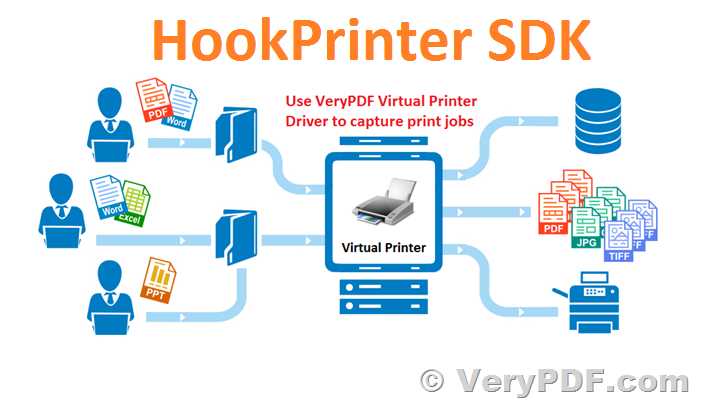
>>* It can be a custom printer driver to be installed on the system in which it is possible to configure / select the printer to which the printout is finally printed. So the accounting application sets as printer the custom driver.
This solution can be done by VeryPDF docPrint Pro v8.0 product. You can download docPrint Pro v8.0 with HookPrinter (Printer Capturer) from this web page for evaluation,
https://www.verypdf.com/artprint/docprint_pro_setup.exe
after you install it, you can run following command line to setup the final printer and the output folder for captured PDF/Text files,
"C:\Program Files (x86)\docPrint Pro v8.0\artprint.exe" -forwardprinter
When you print a document to docPrint, docPrint Printer will forward the printing jobs to final printer and save the captured PDF/Text files to output folder too.
>>* Or, the program can monitor a specific selected printer and do the job
This function is exist in docPrint Pro and HookPrinter SDK products,
You can download docPrint Pro v8.0 with HookPrinter (Printer Capturer) from this web page for evaluation,
https://www.verypdf.com/artprint/docprint_pro_setup.exe
after you install it, you can run following command line to setup the final printer and the output folder for captured PDF/Text files,
"C:\Program Files (x86)\docPrint Pro v8.0\artprint.exe" -hookprinter
When you print a document to Windows Printer, docPrint HookLayer will capture the printing jobs and save the captured PDF/Text files to output folder too.
>>* Note that the printout can have multiple pages (for long invoices)
Yes, docPrint Printer does support multiple pages (for long invoices) without any problem.
>>* A configuration tool should be developed for selecting the position of the fields to be grabbed and the position for the QR Code to be added to the print output.
Yes, we can develop a custom-build application to extract contents from special fields and add QR Code to specified position, that's no problem.
btw, the evaluation version of HookPrinter SDK product can be downloaded from this web page, you may download it to try,
https://www.verypdf.com/app/hookprinter/index.html
You may also look at following web pages for more information about "HookPrinter" and "ForwardPrinter" two functions in docPrint Pro software,
How to hook the printed data from windows printer and add our company logo as watermark to printout?
https://www.verypdf.com/wordpress/201908/how-to-hook-the-printed-data-from-windows-printer-and-add-our-company-logo-as-watermark-to-printout-44771.html
Please refer to more articles about HookPrinter technology from VeryPDF Knowledge Base,
https://www.verypdf.com/wordpress/?s=hookprinter
VeryPDF Released docPrint Pro v8.0 today, docPrint Pro v8.0 is able to make a connection between docPrint and other Windows Printers,
https://www.verypdf.com/wordpress/201804/verypdf-release-notes-verypdf-released-docprint-pro-v8-0-today-docprint-pro-v8-0-is-able-to-make-a-connection-between-docprint-and-other-windows-printers-43787.html
How to intercept and capture a print job and convert it to PDF & Plain Text & Image files and then print?
https://www.verypdf.com/wordpress/201802/how-to-intercept-and-capture-a-print-job-and-convert-it-to-pdf-plain-text-image-files-and-then-print-43680.html
Saving a pending print job as PDF. Save Print Job in Queue as PDF. Save All Print Jobs As PDF. Convert Spool request to PDF and send as e-mail. Converting Print spool output in to a PDF. Convert Spool File to PDF. Convert Spool Files to PDF Excel and more. Capture Print Data and Save to PDF.
https://www.verypdf.com/wordpress/201608/saving-a-pending-print-job-as-pdf-save-print-job-in-queue-as-pdf-save-all-print-jobs-as-pdf-convert-spool-request-to-pdf-and-send-as-e-mail-converting-print-spool-output-in-to-a-pdf-convert-spool-42957.html
Need to capture a print job. How to capture a print job from Windows Print Spooler system?
https://www.verypdf.com/wordpress/201704/need-to-capture-a-print-job-how-to-capture-a-print-job-from-windows-print-spooler-system-43392.html
Print documents to virtual printer first, virtual printer will create PDF files and then forward printed documents to physical printer,
https://www.verypdf.com/wordpress/201708/print-documents-to-virtual-printer-first-virtual-printer-will-create-pdf-files-and-then-forward-printed-documents-to-physical-printer-43570.html
VeryPDF Released docPrint Pro v8.0 today, docPrint Pro v8.0 is able to make a connection between docPrint and other Windows Printers,
https://www.verypdf.com/wordpress/201804/verypdf-release-notes-verypdf-released-docprint-pro-v8-0-today-docprint-pro-v8-0-is-able-to-make-a-connection-between-docprint-and-other-windows-printers-43787.html
How to get VeryPDF Printer Capturer?
https://www.verypdf.com/wordpress/201701/how-to-get-verypdf-printer-capturer-43213.html
VeryPDF