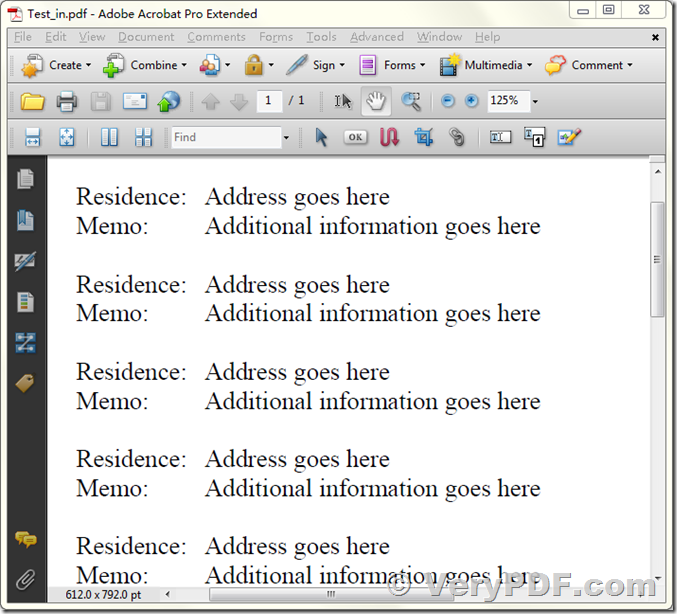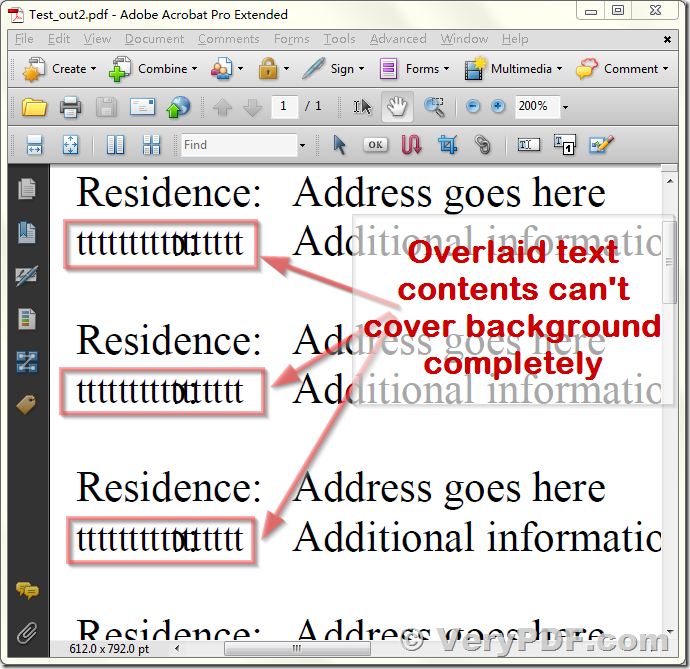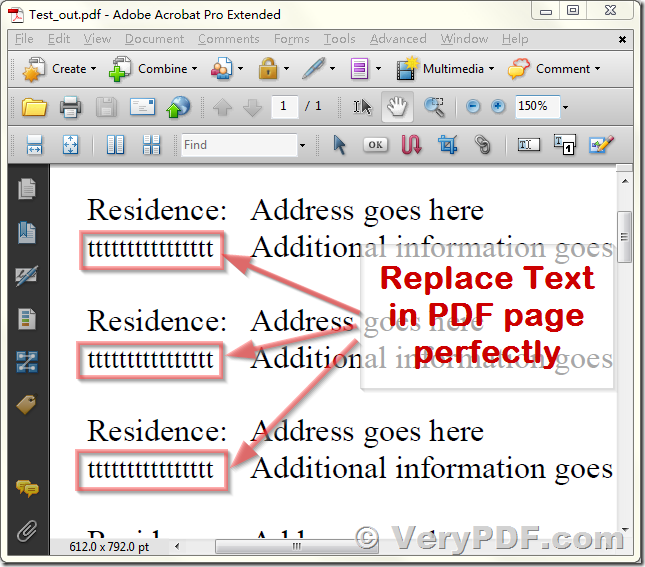Thank you for your reply. I tested with the command line version as you suggested
Since this is an overlay, I had to adjust the font type and size to match the original.
However the text I was replacing would "bleed through" the overlay.
I have attached my test case input and output. Instead of replacing "Memo:" with "Detail" as in my first email, this test case uses "tttttttttttttttt" as the replacement text which shows the problem more clearly. The command I used is:
pdftr.exe -overlaytextfontname "Times New Roman" -overlaytextfontsize "80%"
-searchandoverlaytext "Memo:=>tttttttttttttttt" C:\Test_in.pdf C:\Test_out.pdf
This is original PDF file,
This is the generated PDF file with text replacement,
Customer
---------------------------------
https://www.verypdf.com/app/pdf-text-replacer/search-and-replace-pdf-text-command-line.html
https://www.verypdf.com/app/pdf-text-replacer/try-and-buy.html#buy-cmd
You may add a "-overlaybgwidth 120%" option to extend the width for the background white color, for example,
pdftr.exe -overlaytextfontname "Times New Roman" -overlaybgwidth 120%
-overlaytextfontsize "80%" -searchandoverlaytext "Memo:=>tttttttttttttttt" D:\downloads\Test_in.pdf D:\downloads\Test_out.pdf
Please find the screenshot of modified PDF file at below,
In this new PDF file, the white background color does able to cover original text contents completely, the new PDF file looks perfect.
VeryPDF