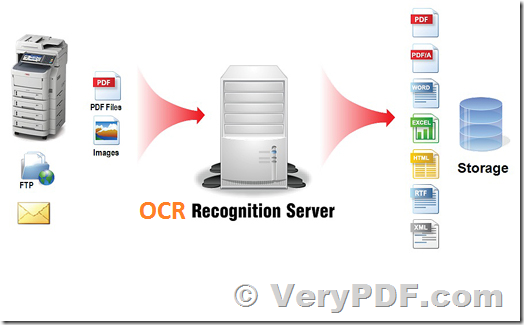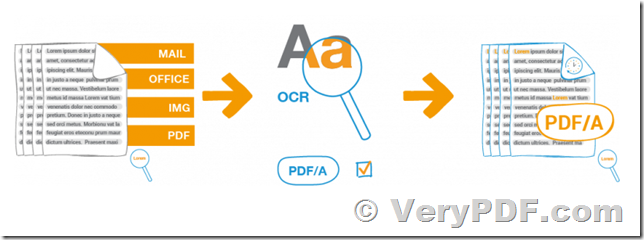VeryPDF Server OCR software is a high accurate conversion of OCR to PDF, designed for efficient scanning, archiving and scanning of business documents. It can minimize manual processing costs with monitored folder for automated OCR. Enable fast, high-volume processing with Batch OCR and the powerful multithread.
VeryPDF OCR to Any Converter Command Line,
https://www.verypdf.com/app/ocr-to-any-converter-cmd/index.html
PDF to Text OCR Converter Command Line,
https://www.verypdf.com/app/pdf-to-text-ocr-converter/index.html
What is VeryPDF Server OCR?
VeryPDF Server OCR converts scanned paper and documents into searchable PDF files. Designed for automated high-volume scanning of documents and OCR needs, VeryPDF Server OCR replaces manual document processes with fast, economical operations.
VeryPDF Server OCR automates the OCR process, converting any document that enters a monitored folder according to the configurable settings chosen by the user. In addition to OCR automation, VeryPDF Server OCR incorporates unlimited multi-segment and batch OCR to accommodate high volume scanning, up to billions of pages per year, to make VeryPDF Server OCR a robust business OCR software solution.
VeryPDF Server OCR is designed for the high accuracy, speed and simplicity of OCR. The software offers highly accurate text recognition rates, using internal PDF knowledge, as well as a proprietary OCR voting mechanism. In addition, VeryPDF Server OCR can process up to 6,000 pages per hour per core (on average) to handle high volume environments, speeding up business processes and improving labor productivity. It is a flexible OCR solution that easily integrates with existing document imaging workflows, while providing accessibility to multiple workflows, allowing users to perform many image processing functions in addition to OCR.
VeryPDF Server OCR software features:
OCR software for highly efficient scanning, storage and retrieval of documents
Growing companies, government agencies and organizations use VeryPDF Server OCR to reliably and efficiently convert your scanned paper and image documents into text-searchable PDF files. VeryPDF Server OCR combines image preprocessing and a proprietary voting OCR engine to provide high accuracy text recognition immediately, substantially reducing errors compared to manually processing human error documents.
In addition, OCR software uses automation and a number of high-volume processing capabilities to streamline document scanning, storage and archiving workflows, even on a corporate scale. Faster OCR takes documents through business processes faster, facilitating shorter response times for customers, better CSAT and putting your organization in a better position to generate new revenue as a result.
VeryPDF Server OCR accuracy and reliability
High-precision OCR can replace hours spent manually searching for critical information with a simple instant keyword search. The OCR engine in VeryPDF Server OCR is one of the most accurate OCR products available. VeryPDF Server OCR recognizes difficult text, often overlooked by competing products, including text in documents captured in low resolution, documents containing multidirectional text and documents containing text in low contrast colors.
More accurate OCR results translate into greater efficiency in indexing, searching and working with scanned documents. It also allows for more accurate data extraction, data mining for big data applications and more efficient employees. With VeryPDF Server OCR, users can instantly find a single word in a multi-page document that can contain 1 or 1,000 pages; this is analogous to finding the needle in the haystack.
Image processing
VeryPDF Server OCR also offers advanced image processing features. With VeryPDF Server OCR, images can be distorted and distorted to improve document quality. VeryPDF Server OCR also supports IP features, including automatic rotation, automatic color inversion, automatic cropping and color resampling. The VeryPDF Server OCR's robust image processing functionality provides enhanced image quality before processing with highly accurate OCR.
Advanced PDF Control
VeryPDF Server OCR provides superior PDF control, including: PDF linearization, advanced security, PDF / A compliance, metadata insertion, PDF display control, Bates stamp and headers and footers. VeryPDF Server OCR can produce a linearized PDF for quick viewing on the web, allowing users to view a specified page in the PDF immediately while the rest of the document is loaded in the background. VeryPDF Server OCR also provides advanced security functionality, including options for edit protection, print protection and read protection. With VeryPDF Server OCR, users can reliably archive their documents with PDF / A compliance.
Summary of OCR Software Features:
- Watch Folders: automate OCR processes. Monitored folders allow users to leave the OCR process unattended; files are searchable in text simply by dropping them into a folder.
- Accuracy of OCR: The VeryPDF Server OCR is able to find difficult text, often overlooked by competing products. More accurate OCR results produce more efficient employees and better document storage, access and management.
- Fast OCR: process about 6,000 pages per hour per core.
- Batch OCR and multi-threaded processing: VeryPDF Server OCR is designed for high volume processing at the corporate level of thousands to billions of pages per year.
- Convert multiple formats: supports converting PDF, TXT, RTF, JPG, TIFF and more into full-text searchable PDF files.
- Error monitoring module: When processing errors occur, the system can automatically try the job again and produce an error log at the end of the batch.
- VeryPDF Server OCR supports 50+ languages, including simplified and traditional Chinese, Japanese, Korean and Arabic.
- Robust OCR functionality, including reliable controls.
Windows system requirements:
- Windows 32/64 bits: Windows 10 or Windows Server 2008 R2 / 2012/2016/2019 and newer.
- CPU speed: 2 GHz or more
- RAM: 1 GB minimum, 2 GB per processor core (recommended) more than 2 GB for converting very large documents to 64-bit systems
- HDD: 1 GB of available space