Dear support team,
To add watermark with pdfstamp.exe, we are experiencing issue the signed signature from PDF. Here is the command I verified with local PDF:
pdfstamp -AT "For Approval" -FT "Solid Edge ISO Bold" -R0 -FS13 -P5 -MLR-465 -MTB-30 -C#000000 -PDF "XAAC176631-v2.pdf" -O "XAAC176631-v2-1.pdf"
Attached please find sample pdf with signed signature: XAAC176631-v2.pdf
Could you please help check if it is possible to keep the signature, even if the watermark can not be added eventually?
Looking forward to hearing from you.
Thanks and Best Regards
Customer
-----------------------------------
https://www.verypdf.com/app/pdf-stamp/try-and-buy.html#buy-cmd
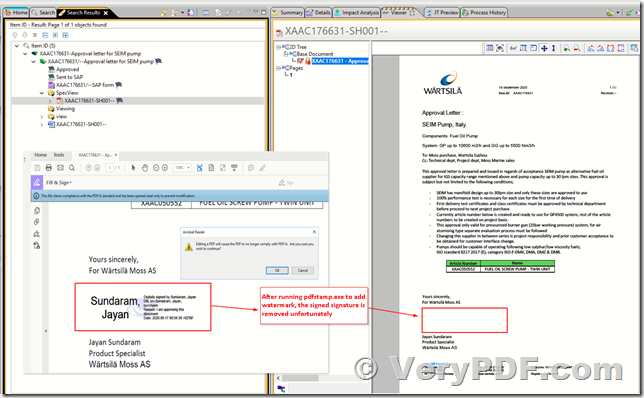
Thanks for your message, the latest version of pdfstamp.exe does able to add a stamp to your PDF file and keep the signature properly.
I tried following command line in my system just now,
pdfstamp.exe -pdf D:\downloads\XAAC176631_v2.pdf -o D:\downloads\out.pdf -AT "For Approval" -FT "Solid Edge ISO Bold" -R0 -FS13 -P5 -MLR-465 -MTB-30 -C#000000
Please find the output PDF file in attachment, the stamped PDF file contains both stamp text and signature, it looks fine.
If you wish upgrade to the latest version, please send to us your original Order ID, we will send the upgrade web page to you shortly, the upgrade cost is 50% of purchase price.
VeryPDF