Good day Support Team member.
I trust this note finds you in good spirits.
We have a requirement to apply a password on PDF documents and have found your product via your website. We have installed the trial version within our environment but have noted that the encryption level provided is low.
Please can you advise on whether the latest version of your application allows 256 bit encryption? If so, please can you provide details on that. If not, would you be able to advise on alternatives to address a higher level encryption.
Many thanks,
Customer
------------------------------------------
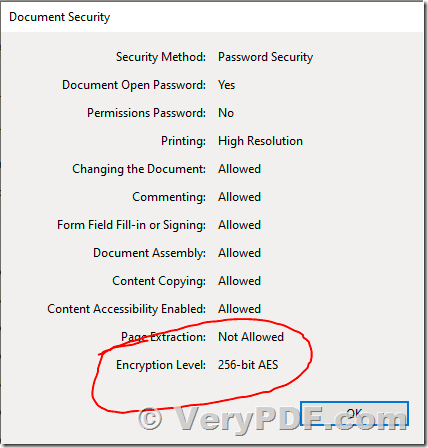
Thanks for your message, VeryPDF Encrypt PDF software supports up to 128bit RC4 encryption, the VeryPDF Encrypt PDF software can be downloaded from this web page,
https://www.verypdf.com/app/encrypt-pdf/try-and-buy.html
If you wish encrypt a PDF file with 256bit AES encryption, you may download "VeryPDF PDF Security and Signature (Shell & COM & SDK)" from our website to try, VeryPDF PDF Security and Signature (Shell & COM & SDK) software supports secure PDF files with RC4, 128-AES, 256-AES encryption,
https://www.verypdf.com/app/pdf-security-and-signature/index.html
https://www.verypdf.com/app/pdf-security-and-signature/try-and-buy.html
VeryPDF PDF Security and Signature (Shell & COM & SDK) supports command line operation, you can also call it from your source code via COM interface and DLL library.
VeryPDF