The OCR version of PDF to Word Converter has all the features of the standard version of PDF to Word Converter and additional OCR support.
You can spend less time retyping, easily move content from PDF files to editable Word documents, and keep most of the original formats in good condition. Using OCR engine, you can also extract text from scanned PDF.
https://www.verypdf.com/pdf-to-word-ocr/index.html
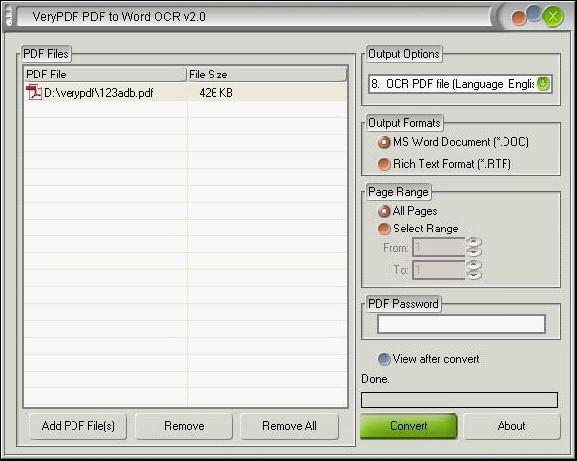
Quickly convert PDF to a properly formatted Word document
No need to retype or copy and paste. If you want to get content from a PDF file, or update the information in a PDF file, it is much faster to use this application to convert a PDF to an editable Word document. You can convert only any selected pages and process batch conversions at once.
Convert scanned PDF documents into editable Word
Scanned PDF is a special kind of PDF file. When the scanner creates a PDF by scanning paper, it captures all content as an image instead of a fully digital content.
In this case, you need to use OCR technology to recognize and extract the text in the image. When you encounter a scanned PDF file or image file, you can run PDF to Word OCR Converter software, the application will try to extract the text using the OCR function. OCR conversion is not easy. If the application cannot perform OCR correctly, our customer service team will try to convert the file for you.
* OCR supports the following document languages: English, French, German, Italian, Spanish, Portuguese, Russian, Swedish, Polish and Dutch.
Good PDF to Word conversion result
After converting PDF to Word OCR, the unscanned PDF will retain as much of its original appearance as possible after conversion. No matter if your PDF layout is simple or complex. Text content, tables, graphics and even multi-column layouts can be well preserved.
* For scanned PDF conversion, the converted format may be changed due to text recognition.
Other important functions
Just like PDF to Word Converter and other standard versions of PDF Converter in our product line, PDF to Word OCR for Windows provides powerful features that can increase your productivity:
- Powerful form detection and conversion function.
- Batch conversion allows you to convert multiple PDF files to Word at once.
- Convert secure PDF to Word without any problem.
- Support large file conversion.
- Standalone application and don't require MS Word and Adobe Acrobat software.
- If formatting is not required, convert the PDF to plain text format (txt).
System Requirements
* Windows 10, Windows 8.1, Windows 8, Windows 7, Windows Vista
* Recommended hardware processor: 2GHz processor RAM: 1G
* Available space: File size: 48.5MB, 500MB is recommended