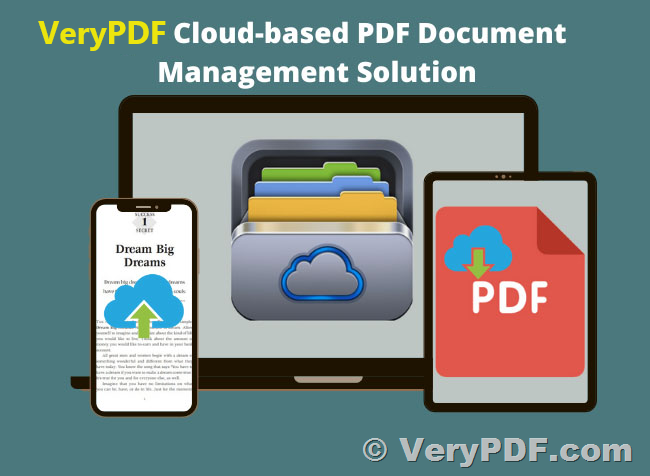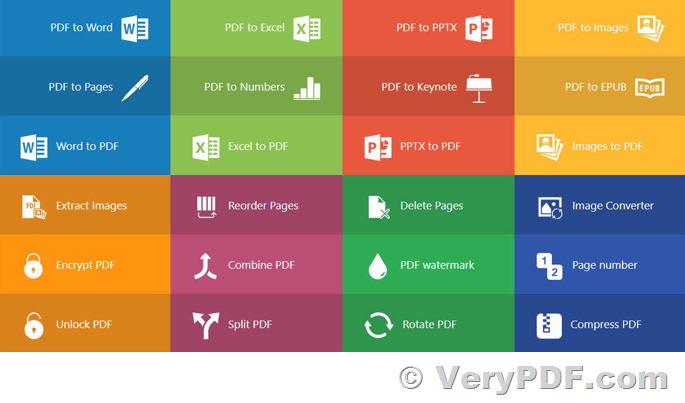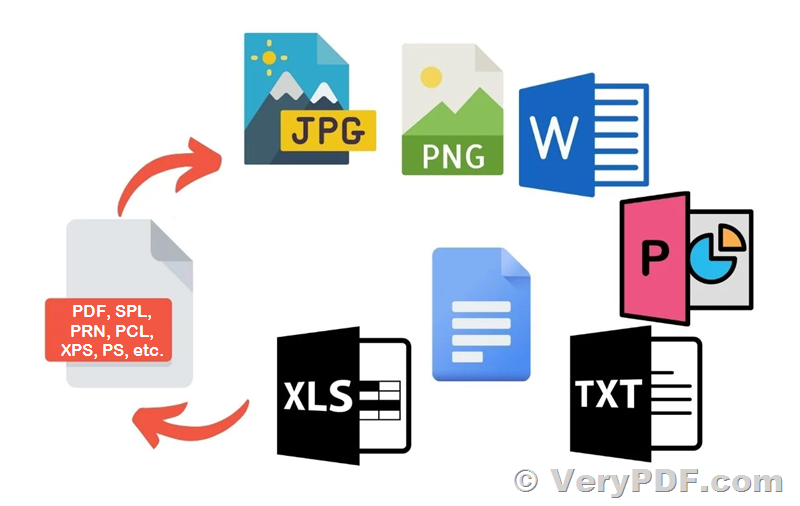Integrate VeryPDF Customized PDF Cloud Services into your workflow
In today's dynamic digital landscape, the seamless integration of powerful functionalities into your applications is pivotal for enhanced user experiences. VeryPDF Software stands at the forefront, offering cutting-edge PDF cloud services tailored to meet the diverse needs of modern applications across various platforms.
What are PDF Cloud Services?
VeryPDF Software presents a suite of PDF services hosted in the cloud, accessible through public APIs. These APIs seamlessly integrate PDF processing capabilities into applications across browsers, mobile devices, servers, and desktop computers. By leveraging these cloud-based services, developers can effortlessly incorporate robust PDF functionalities into their applications without the hassle of infrastructure setup or management.
Streamlining Application Development
The beauty of VeryPDF Customized PDF Cloud Services lies in their ability to allow developers to focus solely on application development rather than spending valuable time and resources on building and maintaining infrastructure. This approach not only accelerates time to market but also significantly reduces costs, making it an ideal solution for businesses of all sizes.
Functionality Highlights
The array of functions offered by VeryPDF Customized PDF Cloud Services caters to a broad spectrum of needs, providing a comprehensive toolkit for developers:
PDF Tools by Function:
- Adding Watermarks, Headers, and Footers: Customize PDFs with branding elements.
- Assembling PDF Documents: Combine multiple PDFs seamlessly.
- Converting PDFs to HTML and Images: Enhance compatibility and visualization.
- Creating PDFs from Images: Transform images into professional PDFs.
- Converting Word to PDF: Streamline document formatting.
- Editing Content in PDF Documents: Modify text and elements effortlessly.
- Extracting Text from PDF Documents: Enable text extraction for further use.
- Filling PDF Forms & Extracting Field Data: Facilitate form processing.
- OCR for PDF Documents: Enable text recognition within PDFs.
- Optimizing PDF Documents: Streamline file sizes for efficient storage and sharing.
- Printing, Redacting, and Securing PDFs: Ensure document integrity and confidentiality.
- Signing PDF Documents: Facilitate secure digital signatures.
- Validating and Converting PDF/A, PDF/X: Ensure compliance and compatibility.
- Viewing and Annotating PDF Documents: Enable interactive functionalities.
- And more: A wide range of additional PDF functions.
PDF Tools by Industry:
- Banks and Financial Institutions
- Document Management
- Education
- Insurance Companies
- Printing & Publishing
- Web Development
Get in Touch!
VeryPDF Software invites you to explore the realm of possibilities with our Customized PDF Cloud Services. Tailored to meet industry-specific needs and offering a rich assortment of PDF functionalities, these services empower your applications to excel in various domains.
Whether you're developing a banking application, educational platform, document management system, or any other project requiring PDF integration, VeryPDF Customized PDF Cloud Services are here to elevate your capabilities.
Contact us today to discuss your project requirements and discover how our services can seamlessly integrate with your applications:
In conclusion, VeryPDF Customized PDF Cloud Services are the catalysts that transform applications into sophisticated, feature-rich solutions across diverse industries. Embrace the power of streamlined development and enriched functionalities by incorporating VeryPDF's advanced PDF services into your projects.