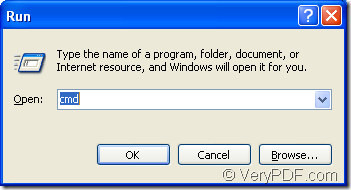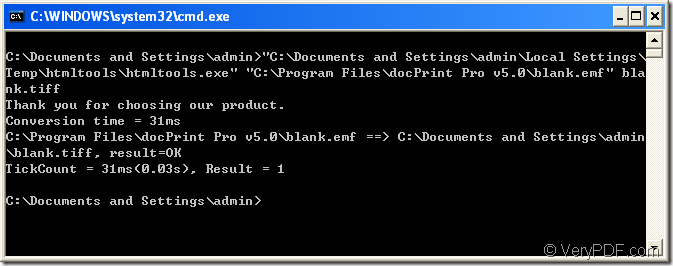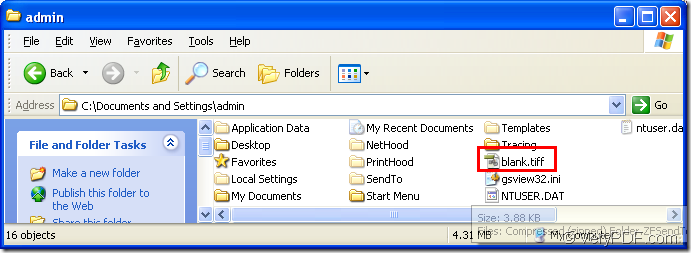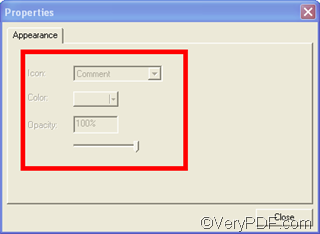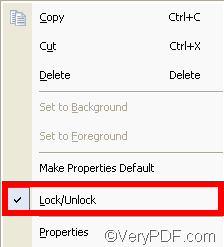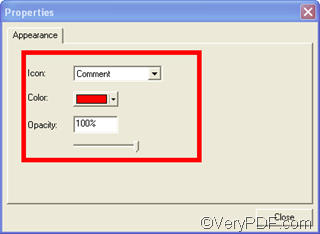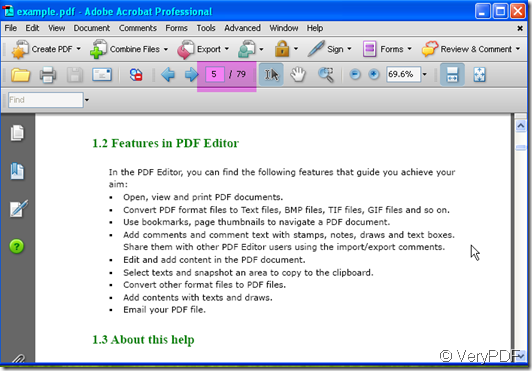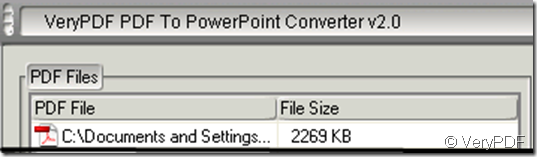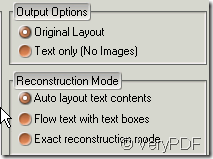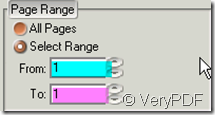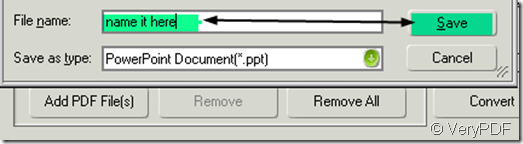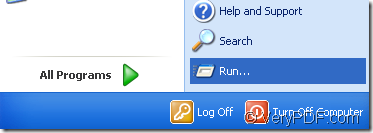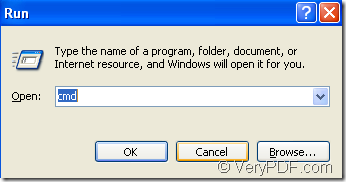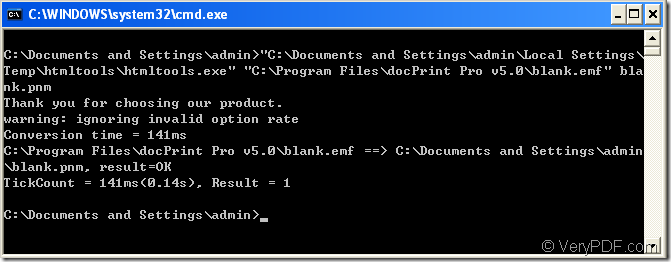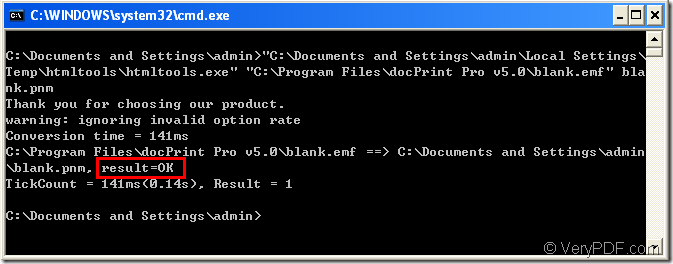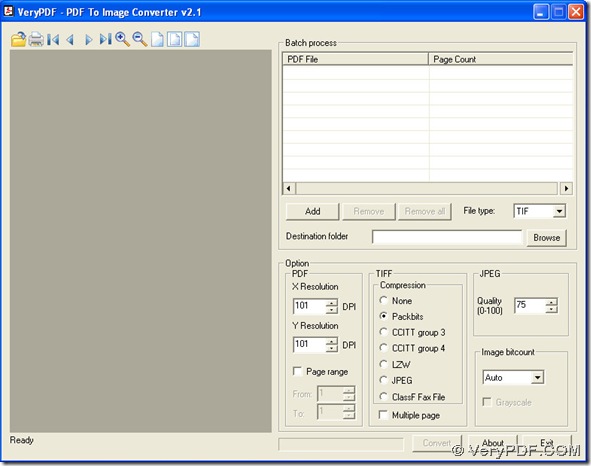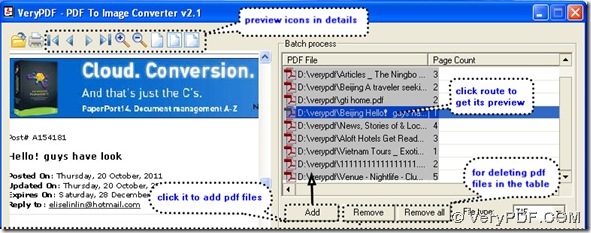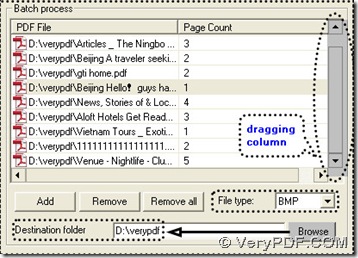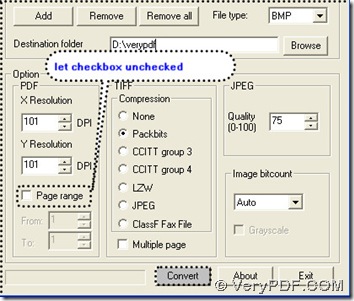How to convert from emf to picture format?
The familiar picture formats that we all know are BMP,PCX,PNG,JPEG,GIF,TIFF,DXF,CDR,WMF,EPS,EMF,PICT.By using HTML Converter Command Line,you can convert emf to many types of picture format only by some easy commands which can be learned fast.
You can download HTML Converter Command Line at https://www.verypdf.com/htmltools/htmltools.zip. The software is a zip file when loaded to your disk and you should unzip it in a suitable location.But the most important is to register the software with the code you get when buying the software.You should pay attention to one thing:please register HTML Converter Command Line in cmd.exe and input the code under the installation path of HTML Converter Command Line .
Now you will see how to convert emf to picture format.Of course you can take tiff format as an example.
Just run cmd.exe first.Click “start” – “run” and input “cmd” in “open” edit box.Then click “OK” button.Please look at figure1 and figure2.
figure1.
figure2.
Then you can input the commands in cmd.exe to convert emf to tiff.Please look at figure3.
figure3.
The commands are as followings.
"C:\Documents and Settings\admin\Local Settings\Temp\htmltools\htmltools.exe" "C:\Program Files\docPrint Pro v5.0\blank.emf" blank.tiff
"C:\Documents and Settings\admin\Local Settings\Temp\htmltools\htmltools.exe" is the path of htmltools.exe which is the called program in this conversion.
"C:\Program Files\docPrint Pro v5.0\blank.emf" is the path of source file.
blank.tiff is the name of target file.
NOTE:You’d better have the path of each file enclosed in double quotes.Because if there is any space in one path,the system will take the path before space for the whole one itself.
Then you can find the target file in C:\Documents and Settings\admin where you run the whole conversion of emf to tiff.Please look at figure4.
figure4.
You also can convert emf to other picture format with the same method.Just have a try by using HTML Converter Command Line.