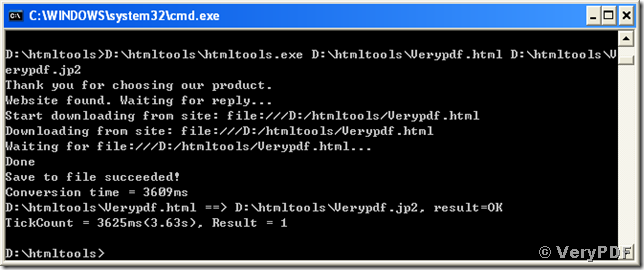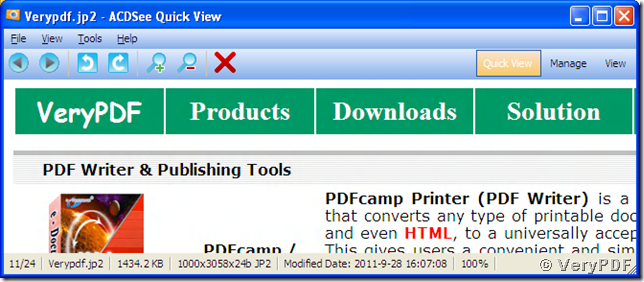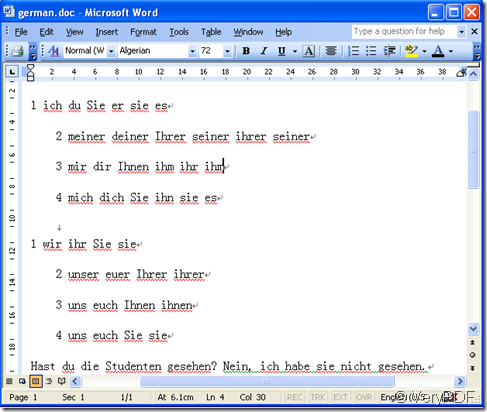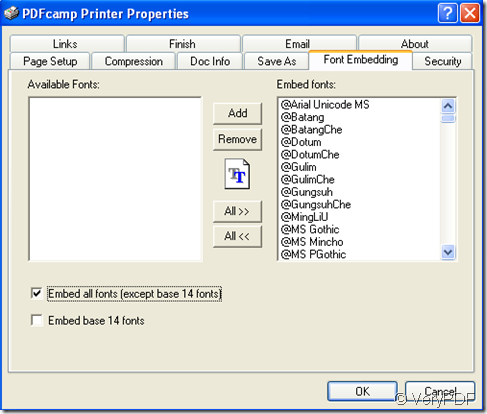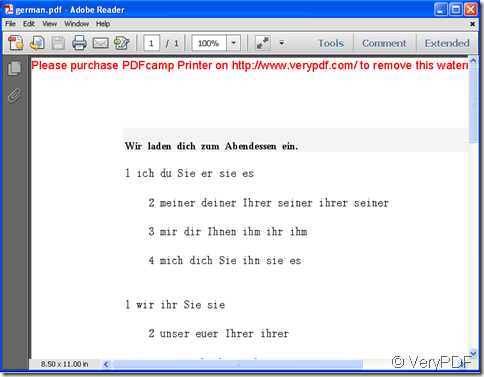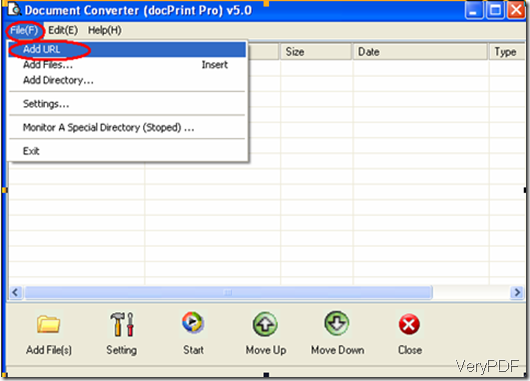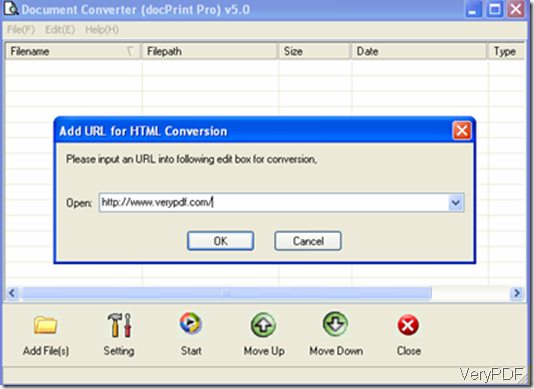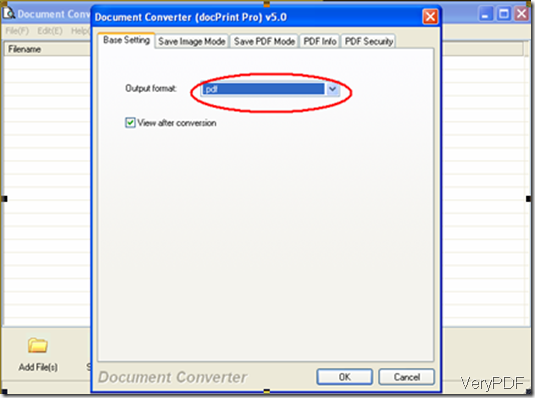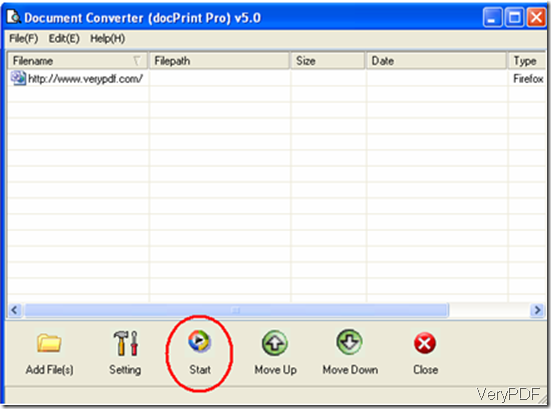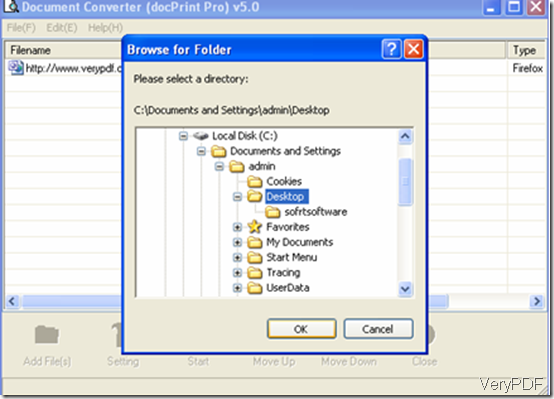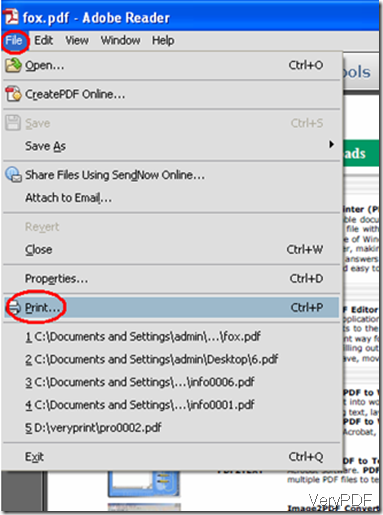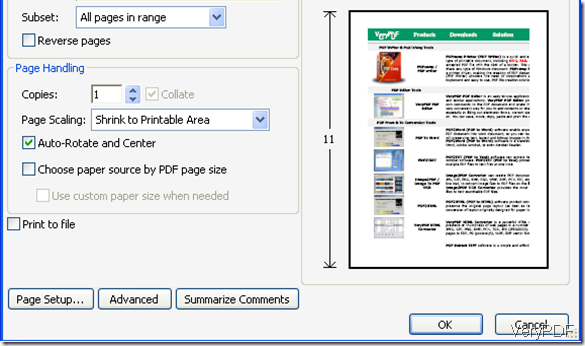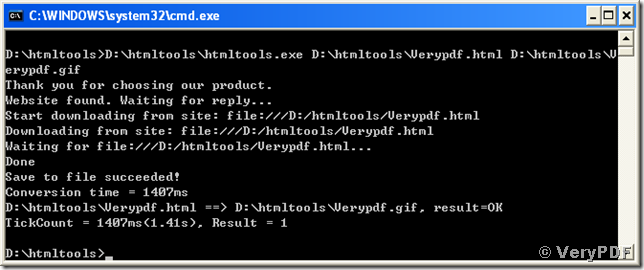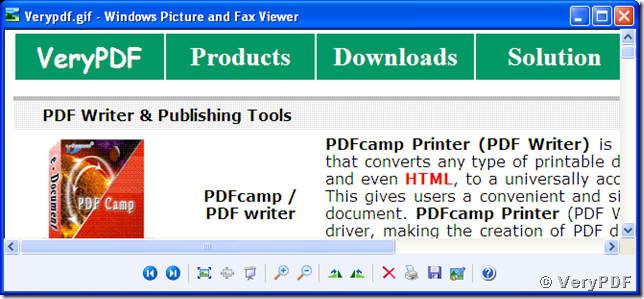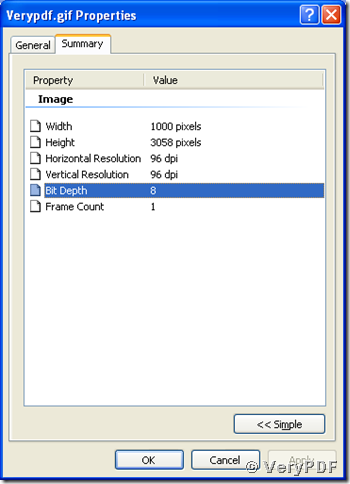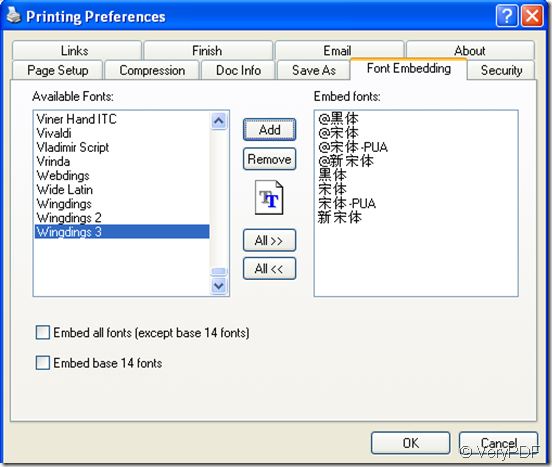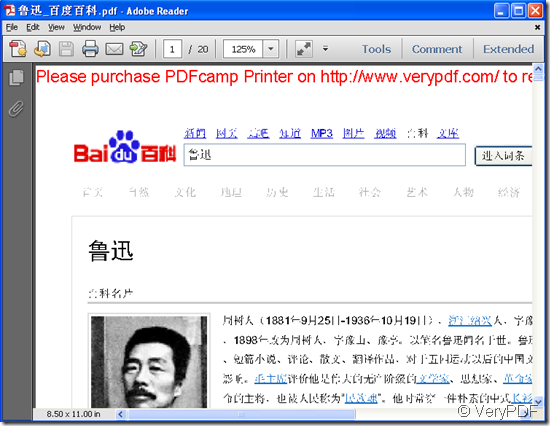How to convert a document of html to jp2 image?
JP2 is the extension and format name for JPEG2000, an image coding and compressing system created in the year of 2000 by the Joint Photographic Experts Group (JPEG) committee. The primitive aim of designing jp2 is to replace the old standard of jpeg. “.JP2” is the standardized filename extension for ISO/IEC 15444-1 specifications and “.jpx” is for the specifications of ISO/IEC 15444-2. A JP2 image file has a better performance than jpeg/jpg in compressing digital images. JP2 supports scalable compression and remarkable flexibility for code stream. Using these advantages, processing applications can decode the jp2 image in a number of ways and easily change the resolution or image display quality.
The tool VeryPDF HTML Converter Command Line supports converting a document of html to jp2 image in MS-DOS running mode. All the conversion commands are as below:
D:\htmltools\htmltools.exe D:\htmltools\Verypdf.html D:\htmltools\Verypdf.jp2 <Enter>.
“D:\htmltools\htmltools.exe” is the executable component of the conversion tool, and “D:\htmltools\Verypdf.html” transfers the path and name of the source html document to the tool. “D:\htmltools\Verypdf.jp2” tells the tool the path, the name and the target format of conversion for storing the converted image from html to jp2.
All the commands and conversion status are in the command prompt windows as the following screen snapshot shows:
You can view the converted jp2 image with any supported applications as another snapshot presents:
The width and height that are dependent on the source document for conversion from html to jp2, are 1000 and 3058 pixels, respectively, for this case.