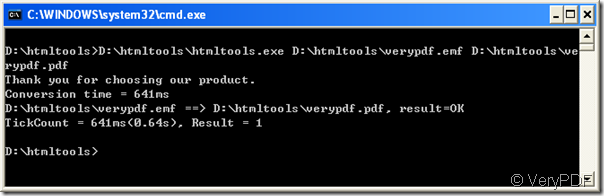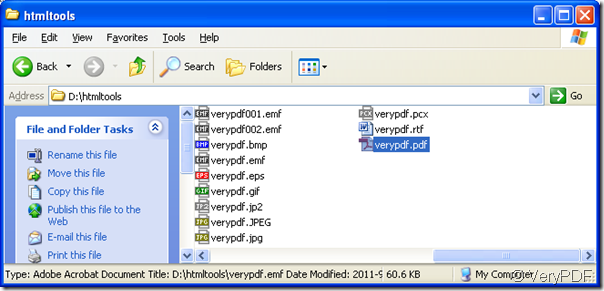Hi,
We recently updated pdfpg.exe to version 3.0) and everything was working fine but recently one of our customers reported an error under Windows XP SP3 which we could reproduce here.
Trying to use pdfpg on the attached file under Windows XP SP3 with the following command line:
pdfpg test.pdf,1-3 out.pdf
produces the following error message:
Merge PDFs and restructure bookmarks, AcroForms ...
There are 3 pages in test.pdf
java.lang.ClassCastException: com.lowagie.text.pdf.PdfDictionary cannot be cast
to com.lowagie.text.pdf.PRIndirectReference
at 0x0058e0be (Unknown Source)
at 0x0058e602 (Unknown Source)
at 0x00558ad4 (Unknown Source)
at 0x00576aa4 (Unknown Source)
at 0x005ab3b4 (Unknown Source)
at 0x0057495e (Unknown Source)
at 0x0041cef0 (Unknown Source)
at 0x0041b82c (Unknown Source)
at 0x0041d306 (Unknown Source)
at 0x00408996 (Unknown Source)
at 0x0040bf61 (Unknown Source)
at 0x005db00e (Unknown Source)
at 0x005928b0 (Unknown Source)
at 0x00558907 (Unknown Source)
at 0x005589e7 (Unknown Source)
at 0x004012d9 (Unknown Source)
at 0x0040117e (Unknown Source)
at 0x00401014 (Unknown Source)
at 0x7c817073 (Unknown Source)
I also updated my Windows XP to the latest Java Version 6 Update 27
Processing this file under Windows 7 works flawlessly.
What can we do to avoid this error?
=====================================
Thanks for your sample PDF file, we can reproduce this problem in our system now, we will work on this problem and include a fix for this problem into the next version of PDF Split-Merge software.
In the meantime, we suggest you may by following steps to try again,
1. We will present a copy of docPrint Pro v5.0 to you free, you can download and install docPrint Pro v5.0 from following URL,
https://www.verypdf.com/artprint/index.html#dl
2. After you installed it, please open your original PDF file in Adobe Reader, print it to docPrint PDF Driver to create a new PDF file,
3. You can use PDF Split-Merge software to split and merge the new PDF file without any problem.
VeryPDF
======================================
can you roughly estimate, when the next version will be released?
======================================
Thanks for your message, in general, we are often release a new version every three months, we will let you know after new version is ready, thanks for your patience.
VeryPDF
VN:F [1.9.20_1166]
Rating: 0.0/10 (0 votes cast)
VN:F [1.9.20_1166]