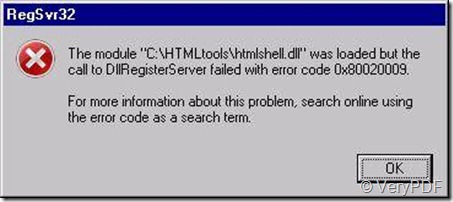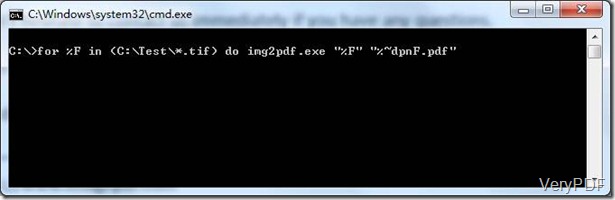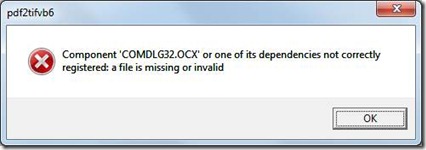Hello,
I am testing the 'image to pdf converter 2.1' free version with Windows 7
If I try to convert a single tif-file into a single pdf-file, it works:
img2pdf.exe C:\Test\1.tif C:\Test\1.pdf
But how can I convert several tif's in several pdf's ?
Example:
the files 1.tif, 2.tif an 3.tif should be converted into 1.pdf, 2.pdf and
3.pdf
I have tried it with this command:
img2pdf.exe C:\Test\*.tif C:\Test\*.pdf
The result you can see in the hardcopy.
Which command can convert the 3 tif-files in 3 pdf-files ?
Thank you
(Embedded image moved to file: pic06476.gif)
===================================
You can simple run following command line to batch convert all TIFF files
in C:\Test folder to PDF files,
for %F in (C:\Test\*.tif) do img2pdf.exe "%F" "%~dpnF.pdf"
VeryPDF
===================================
Hello,
thanks for your answer, but I don't understand it:
What do you mean with 'for %F in (C:\Test\*.tif) do img2pdf.exe "%F"
"%~dpnF.pdf"' ?
How must I define, that %F stands for C:\Test\*.tif ? Must this be defined
with a special command line ?
Sorry and thanks ...
===================================
You need define nothing, just run following command line in CMD window, you will able to convert all TIFF files in C:\test folder to PDF file quickly,
for %F in (C:\Test\*.tif) do img2pdf.exe "%F" "%~dpnF.pdf"
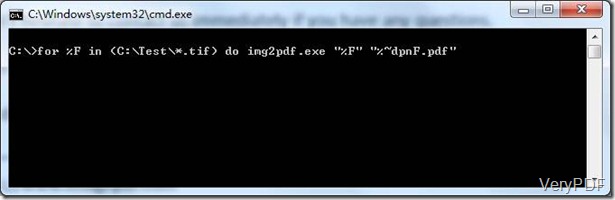
VeryPDF
===================================
Hello,
it's me again ...
Last question:
If i write the command in an cmd window, it works.
But can I start the convertions of the files with a batch-file (example see attachment) ?
If I start the file test.bat, nothing happens. This is important for us, that we can start the convertion with a batch-file, so we can schedule the start of the batch-file, so no one must do something by manual.
Why does the command in the batch-file not work ?
Thanks
========================
In the .bat file, please use "%%" to replace "%" character, you will get it work, for example,
for %%F in (C:\Test\*.tif) do img2pdf.exe "%%F" "%%~dpnF.pdf"
VeryPDF
VN:F [1.9.20_1166]
Rating: 0.0/10 (0 votes cast)
VN:F [1.9.20_1166]