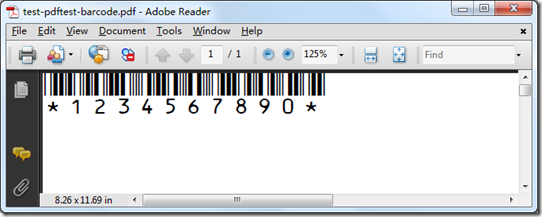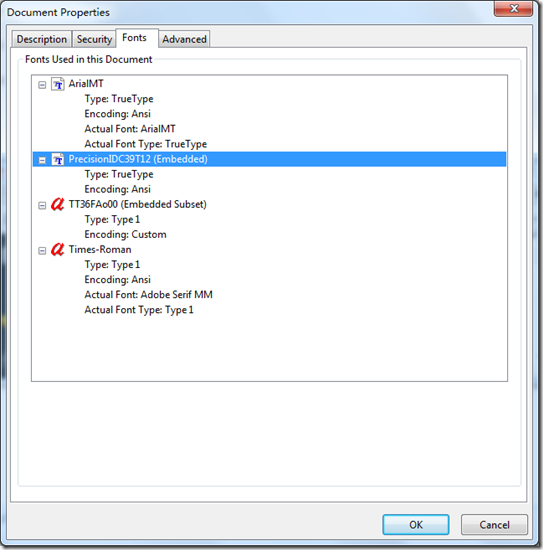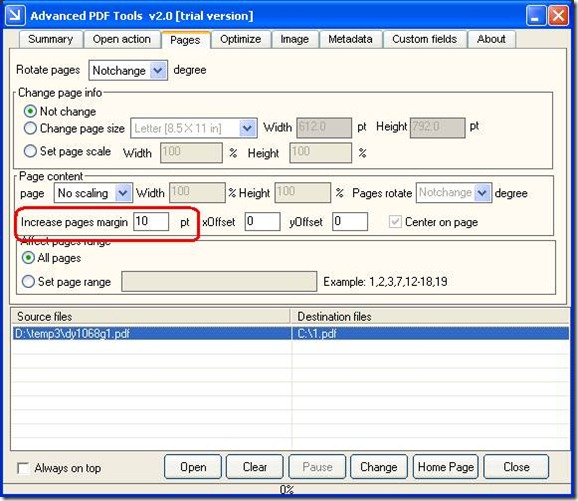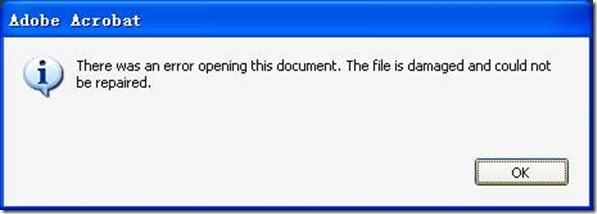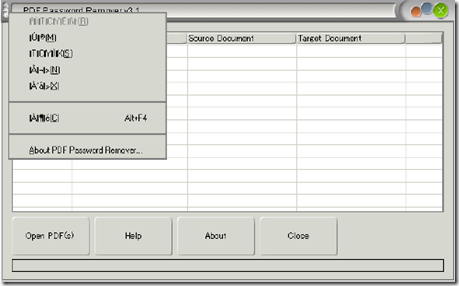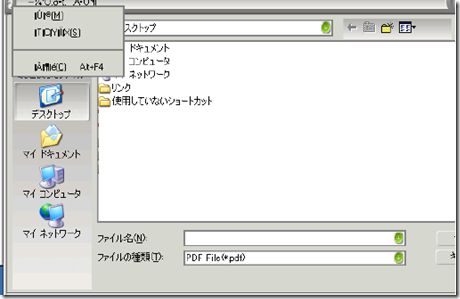Insert barcode stamp to PDF pages
I have tried with your command on my system where is installed my barcode font ("PrecisionID C39 T12") but if I open the PDF file on another pc where there isn’t this font, the PDF preview don’t shows the barcode..I can’t understand..
I attach here the files:
1. Example.pdf : source pdf file (without barcode)
2. Test.txt (command file. Please rename .TXT in .BAT to run the file)
3. The font file ("PrecisionID C39 T12")
4. test-pdftest-barcode.pdf (output file). I have generate this file with –embedfont option (look TEST.BAT)
I have tried also with your font “Free 3 of 9” but in this case I do not see the barcode either on the PC where the “Free 3 of 9” font is installed..
Thanks!
================================
Maybe you are still using the old version of pdfstamp.exe application, we have create a new test package for you, please download new test package from following URL,
XXXXXXXXXXXXXXXXXXXX
after you unzip it to a folder, please run TEST.bat file, you will get a test-pdftest-barcode.pdf file, the barcode text looks fine in this PDF file, please look at following screenshot,
"PrecisionID C39 T12" barcode TrueType font is now embedded into PDF file,
VeryPDF