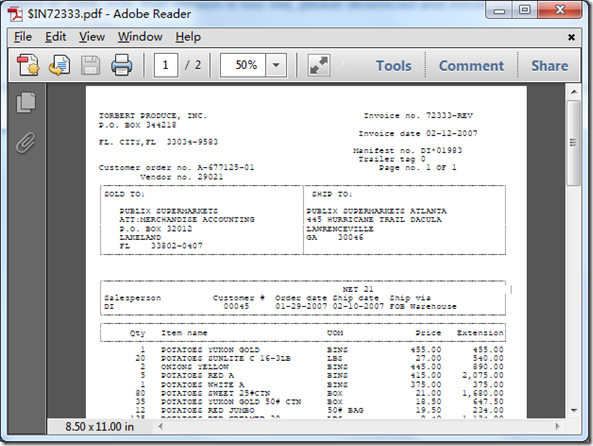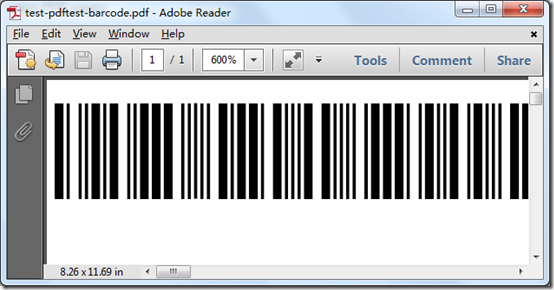Hi,
We have a need to fill form fields in an Acrobat PDF. One of the fields is a multiline rich text form field and we need to be able to fill it with formatted rich text. This step occurs on our server and the completed, formatted PDF is then sent for printing.
Can your library perform this function for us?
Thanks,
========================================
Please download VeryPDF Form Filler SDK (COM) v3.1 from following web page to try, you can use VeryPDF Form Filler SDK (COM) v3.1 to fill the PDF forms easily,
https://www.verypdf.com/pdfform/index.html#dl
please refer to the example VB source code at below,
Private Declare Sub PDFForm_SetLicenseKey Lib "pdfform.dll" (ByVal lpLicenseKey As String)
Private Declare Function PDFForm_MergeFDFIntoPDF Lib "pdfform.dll" (ByVal lpInPDF As String, ByVal lpInFDF As String, ByVal lpOutPDF As String) As Long
Private Declare Function PDFForm_MergeXFDFIntoPDF Lib "pdfform.dll" (ByVal lpInPDF As String, ByVal lpInFDF As String, ByVal lpOutPDF As String) As Long
Private Declare Function PDFForm_ExtractFDFFromPDF Lib "pdfform.dll" (ByVal lpInPDF As String, ByVal lpOutFDF As String) As Long
Private Declare Function PDFForm_FlattenPDF Lib "pdfform.dll" (ByVal lpInPDF As String, ByVal lpOutPDF As String) As Long
Private Declare Function PDFForm_EncryptPDF Lib "pdfform.dll" (ByVal lpInPDF As String, ByVal lpUserPwd As String, ByVal lpOwnerPwd As String, ByVal lpPermissions As String, ByVal nKeyLen As Long, ByVal lpOutPDF As String) As Long
Private Declare Function PDFForm_Alloc Lib "pdfform.dll" () As Long
Private Declare Function PDFForm_Free Lib "pdfform.dll" (ByVal id As Long) As Long
Private Declare Function PDFForm_SetTextField Lib "pdfform.dll" (ByVal id As Long, ByVal lpFieldName As String, ByVal lpFieldValue As String) As Long
Private Declare Function PDFForm_SetCheckBox Lib "pdfform.dll" (ByVal id As Long, ByVal lpFieldName As String, ByVal lpFieldValue As String) As Long
Private Declare Function PDFForm_Apply Lib "pdfform.dll" (ByVal id As Long, ByVal lpInFile As String, ByVal lpOutFile As String, ByVal bFlatten As Long) As Long
Private Declare Function PDFForm_ClearFields Lib "pdfform.dll" (ByVal id As Long) As Long
Private Function PDFFormFilling1()
Dim id As Long
Dim nRet As Long
Dim szOutPDF1 As String
Dim szOutPDF2 As String
Dim szPDFFile As String
szPDFFile = App.Path + "\example-fw9.pdf"
szOutPDF1 = App.Path + "\out1.pdf"
szOutPDF2 = App.Path + "\out2.pdf"
id = PDFForm_Alloc()
nRet = PDFForm_SetTextField(id, "f1-1", "1 Test for Name")
nRet = PDFForm_SetTextField(id, "f1-2", "1 Test for Business Name")
nRet = PDFForm_SetTextField(id, "f1-3", "1 Test for f1-3")
nRet = PDFForm_SetTextField(id, "f1-4", "1 Test for f1-4")
nRet = PDFForm_SetTextField(id, "f1-5", "1 Test for f1-5")
nRet = PDFForm_SetTextField(id, "f1-6", "1 Test for f1-6")
nRet = PDFForm_SetCheckBox(id, "c1-4", "Off")
nRet = PDFForm_SetCheckBox(id, "c1-5", "Off")
nRet = PDFForm_SetCheckBox(id, "c1-1", "Yes")
nRet = PDFForm_SetCheckBox(id, "c1-2", "Yes")
nRet = PDFForm_Apply(id, szPDFFile, szOutPDF1, False)
nRet = PDFForm_ClearFields(id)
nRet = PDFForm_SetTextField(id, "f1-1", "2 Test for Name")
nRet = PDFForm_SetTextField(id, "f1-2", "2 Test for Business Name")
nRet = PDFForm_SetTextField(id, "f1-3", "2 Test for f1-3")
nRet = PDFForm_SetTextField(id, "f1-4", "2 Test for f1-4")
nRet = PDFForm_SetTextField(id, "f1-5", "2 Test for f1-5")
nRet = PDFForm_SetTextField(id, "f1-6", "2 Test for f1-6")
nRet = PDFForm_SetCheckBox(id, "c1-4", "Off")
nRet = PDFForm_SetCheckBox(id, "c1-5", "Off")
nRet = PDFForm_SetCheckBox(id, "c1-1", "Yes")
nRet = PDFForm_SetCheckBox(id, "c1-2", "Yes")
nRet = PDFForm_Apply(id, szPDFFile, szOutPDF2, True)
nRet = PDFForm_Free(id)
End Function
Private Function PDFFormFilling2()
Dim bRet As Long
Dim szInPDFFile As String
Dim szInFDFFile As String
Dim szInXFDFFile As String
Dim szOutPDFFile As String
Dim szOutPDFFileByXFDF As String
Dim szOutFDFFile As String
Dim szFlattenPDFFile As String
Dim szEncryptPDFFile As String
szInPDFFile = App.Path + "\example-fw9.pdf"
szInFDFFile = App.Path + "\example-fw9.fdf"
szInXFDFFile = App.Path + "\example-fw9.xfdf"
szOutPDFFile = App.Path + "\out-filled.pdf"
szOutPDFFileByXFDF = App.Path + "\out-filled-by-xfdf.pdf"
szOutFDFFile = App.Path + "\out.fdf"
szFlattenPDFFile = App.Path + "\out-flatten.pdf"
szEncryptPDFFile = App.Path + "\out-encrypt.pdf"
bRet = PDFForm_MergeFDFIntoPDF(szInPDFFile, szInFDFFile, szOutPDFFile)
bRet = PDFForm_MergeXFDFIntoPDF(szInPDFFile, szInXFDFFile, szOutPDFFileByXFDF)
bRet = PDFForm_ExtractFDFFromPDF(szOutPDFFile, szOutFDFFile)
bRet = PDFForm_FlattenPDF(szOutPDFFile, szFlattenPDFFile)
bRet = PDFForm_EncryptPDF(szOutPDFFile, "123", "456", "Printing", 128, szEncryptPDFFile)
End Function
Private Sub PDFForm_Click()
PDFForm_SetLicenseKey ("XXXXXXXXXXXXXXXX")
PDFFormFilling1
PDFFormFilling2
End Sub
VeryPDF
VN:F [1.9.20_1166]
Rating: 0.0/10 (0 votes cast)
VN:F [1.9.20_1166]