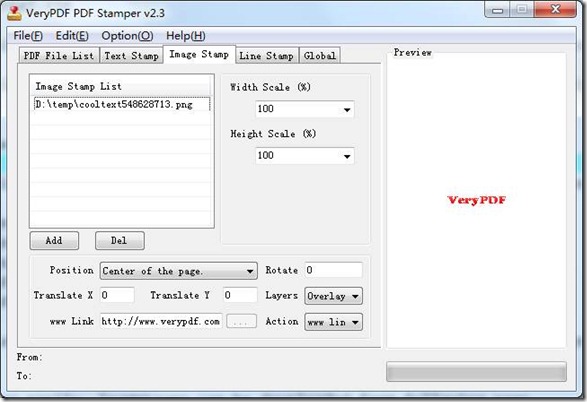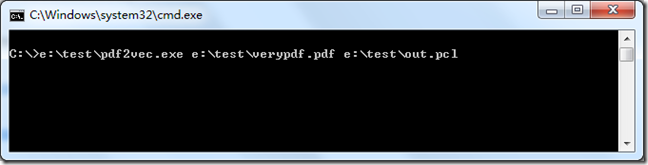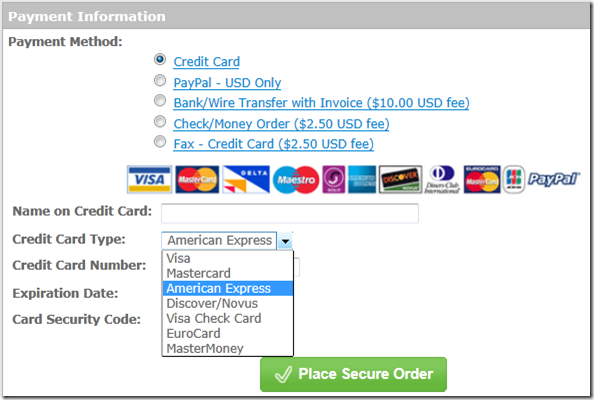Evaluation license for PDFtoVector for PCL to PDF Conversion
Hi,
We have a requirement of converting PDF files to PCL through a ASP.NET application we are using. I would like to evaluate your PDFtoVector product for this requirement. Is there a trial version of the product. If not, can you send me an evaluation license and the steps to apply that license.
==============================
You can download the trial version of PDF to Vector from following web page to try,
http://www.verydoc.com/pdf-to-vector.html
http://www.verydoc.com/pdf2vec_cmd.zip
after you download and unzip it to a folder, please launch a CMD window by administrator privilege, then you can run following command line to convert your PDF file to PCL file,
pdf2vec.exe C:\verypdf.pdf C:\out.pcl
VeryPDF
Is VeryPDF store support American Express card?
Hi,
I want to purchase two licenses for VeryPDF PDF Password Remover product, but although the Regnow site displays an American Express card, it doesn't actually seem to support it in the list of possible credit cards.
Can you please investigate as it's my only means of purchase.
Thank you.
===============================
Our order page does support American Express card, please look at following screenshot,
VeryPDF
image2pdf output aspect ratio or resolution issue
Hello,
I am trialing image2pdf command line, and on most faxes it works great. On some faxes, the output is vertically "squashed." Attached is the in and out files so you can see, and let me know if there is a command string to correct this. Please test it and let me know. We are interested in purchasing licences for our medical practice. Please delete the files when you are done for priacy reasons.
Thank you,
=============================
Please run following command line to convert your TIFF file to PDF file correctly,
img2pdf.exe -o "D:\temp3\verypdf.pdf" "D:\temp3\verypdf.tif"
please refer to converted PDF file in attachment.
VeryPDF
=============================
Thanks for the help. In my situation, I need to batch convert files in a directory using this command line:
img2pdf -o "E:\Desktop\verypdf\*.pdf" "E:\Desktop\verypdf\*.tif"
It seems using the quotations fixed that problem. Thanks!
1. However, if I add the skew correction (-s) it still remains compressed vertically. Any fix for that? I like that feature, and it seems to smooth out the B&W jaggies...
2. Any way to improve file compression? Adobe Acrobat seems to be able to compress smaller by default.
3. Any way to run a batch file in the background to continuously convert files as they are added to a folder? We use Win 7 Pro.
Thanks for your help.
=============================
1). We apologize for any inconvenience this may have caused to you, we will research this problem shortly, we will let you know after this problem is solved.
2). 3).
Our Image2PDF Command Line product hasn't above two functions now, sorry for this matter.
We will able to use JBIG2 compression to compress the BW images in PDF file, this will compress your PDF files up to 50% smaller compare to CCITT G4 PDF files.
VeryPDF
Linearize PDF files by PDF optimizer
Thanks for updated version of I test the new version. I have a question regrading VeryPDF Advance pdf tools as you know we have 16 license and we are renew our license.
We are mainly interested in linearization feature of Advance pdf tools.
I noticed that when it to to linearize documents PDF document that is generated by ADOBE 9 family Adobe Distiller or scanned PDF it corrupts the document
I attached a sample of orginal PDF and also the corrupted. Eben thought it corrupts PDF is restuns one as success and genrates a corrupted PDF file.
We were using:
C:\Users\wb183369>cd C:\MyFiles\PDF page count\
C:\MyFiles\PDF page count>pdftools
-------------------------------------------------------------------
Advanced PDF Tools Copyright (C)2000-2008 verypdf.com Inc
Website: https://www.verypdf.com
Release Date: Jan 12 2009
Note: All options are CASE SENSITIVE!!!
Usage: pdftools [options]
Today I down loaded the version you had on your web sit but it still corrupts the PDF. ( Release Date: Jul 7 2009 )
C:\wbdocs\advanced_pdf_tools_cmd_v3.0>pdftools
------------------------------------------------------------------
Advanced PDF Tools Copyright (C)2000-2009 verypdf.com Inc
Website: https://www.verypdf.com
Release Date: Jul 7 2009
Note: All options are CASE SENSITIVE!!!
Your web site mentioned that it supports PDF 9.0
I was wondering Do you have a later version that resolve this problem.
Also since ADOBE version 10 is out recently ti this going to support ADOBE version 10 ?
(See attached file: test-utf8_lin.pdf)
(See attached file: test-utf8.pdf)
=================================
Advanced PDF Tools Command Line product can't linearize PDF documents very well, this is a limitation in Advanced PDF Tools Command Line product, however, after you renewed the Advanced PDF Tools Command Line product, please email to us your Order ID, we will present a PDF Optimizer (PDF Linearizer) product to you free, you can use PDF Optimizer (PDF Linearizer) product to linearize PDF documents properly,
https://www.verypdf.com/pdfinfoeditor/pdfoptimizer.htm
https://www.verypdf.com/pdfinfoeditor/pdfopt.zip
We hoping PDF Optimizer product will work fine to you, you can also download the trial version from our website to try.
VeryPDF
=================================
One more Question. Where can I get the latest version of advanced PDF tools?
Today I down loaded the version you had on your web sit but it still corrupts the PDF. ( Release Date: Jul 7 2009 )
C:\wbdocs\advanced_pdf_tools_cmd_v3.0>pdftools
------------------------------------------------------------------
Advanced PDF Tools Copyright (C)2000-2009 verypdf.com Inc
Website: https://www.verypdf.com
Release Date: Jul 7 2009
Note: All options are CASE SENSITIVE!!!
Is this the latest version ?
=================================
yes, it is the latest version.
VeryPDF
=================================
We are testing PDF Optimizer (PDF Linearizer) Command Line version It is passed all the test excepet the attached PDF which is generated
by AdobeLivecycle an it is and editable form. ( I attached sample files PDFFormTest.PDF ).
The good thing it is retruning an error code on the failuer before it was not doining that.
C:\wbdocs\Pdftool curupt when it linerize\pdfopt>echo %errorlevel%
-1073741819
1. Does PDF optimizer handel this type of PDF ( PDFFormTest.PDF )?
2. Is there any way using pdf advnced tools or pdf optimizer that we can detect this kind of pdf (PDFFormTest.PDF ) so we do not try to linearize them?
3. Also we tested the new version of Advanvece PDF tools now that one is working fine as far as linerization exactly like PDF optimizer
It seems that both of them are using the same code. My question is do you recommend us still use PDF optimizer or we are fine
with using new version Advanced PDF Tools for Linerization ?
4. What are these options node options for that come with PDF optimizer ?
mode 0: Linearize PDF file automatically
-mode 1: mode 1 to Linearize PDF file
-mode 2: mode 2 to Linearize PDF file
-mode 3: mode 3 to Linearize PDF file
-mode 4: mode 4 to Linearize PDF file
(See attached file: PDFFormTest.pdf)
(See attached file: PDFFormTest_lin.pdf)
=================================
I have reply your email just now, I’m attach it at below again, please simple ignore this email if you have already saw it,
~~~~~~~~~~~~~~~~~~~
>>1. Does PDF optimizer handel this ?
Sorry, our PDF optimizer can’t handle the PDF file which contain “Dynamic Forms”, it is can only handle the PDF files which not contain forms, please understand.
>>2. Is there any way using pdradvnced tools or pdf optimizer that we can detect this kind of pdf so we do not try to linearize them?
The current version of Advanced PDF Tools and PDF Optimizer haven’t an option to detect this kind of PDF file, however, if this function is important to you, we can add this function to you at additional cost, if you are interest in this solution, please feel free to let us know, we will provide a quotation to you shortly.
>>3. What are these options node options for that come with PDF optimizer?
These modes are 4 different methods to Linearize PDF file, in general, you can “-mode 0” or “-mode 4” to handle your PDF file, “-mode 4” is better in these options.
~~~~~~~~~~~~~~~~~~~
VeryPDF