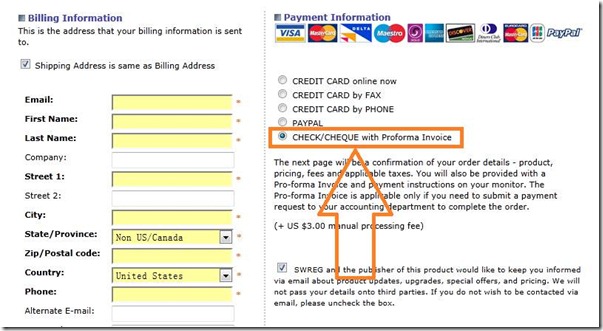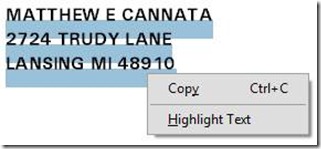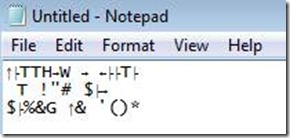Your VeryPDF PCL to PDF Converter product is great, but how to I convert PCL file to PDF file with multiple duplex option?
=================================
BATCH2.PA.PCL
Sample Output Simplex & Duplex.pdf
Can you check the attached file to determine if a custom application can be developed to provide the proper PDF output?
These files are unlike the previous file since Simplex pieces do not have additional pages so we are looking for an output that would have the correct page count in a PDF file. Here is the scenario:
1. Page 1 Simplex
2. Page 2 Front of Duplexed piece
3. Page 3 Back of Duplexed piece
What we need:
1. Page 1 Front page of Simplexed piece
2. Page 2 Back of Simplexed piece
4. Page 3 Front of Duplexed piece
3. Page 4 Back of Duplexed piece
Also, I am still waiting on my procurement department to release the PO for my prior order.
=================================
We have created a new version of pcltools.exe to you, please download it from following URL,
XXXXXXXXXXXXXXXXXX
You can use -multiduplex parameter to convert your PCL file to PDF file with proper duplex options, for example,
pcltool.exe -multiduplex BATCH2.PA.PCL BATCH2.PA.pdf
you can also run test.bat file in .zip package for test purpose.
VeryPDF
=================================
We just tested the output from the custom application and we will need the fonts to be embedded in the PDF file. When we highlight the address and Copy/Paste it into NotePad, the fonts come out wrong. Example below:
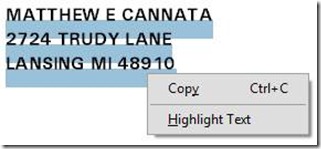
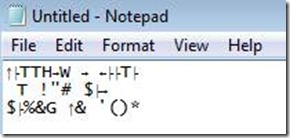
Our process extracts the address to check the accuracy of the mail piece.
=================================
The fonts are embedded, but they are Type 3 (Defined as “Custom PostScript fonts”, basically, PostScript code embedded in a custom font dictionary) and they have custom encoding which doesn’t map back to ASCII. So there is no way for a data-extraction tool to extract text from these PDFs for comparison or processing.
=================================
Please download a new version of pcl.dll file from following URL,
XXXXXXXXXXXXXXXXXX
please use the new version of pcl.dll file to overwrite old version, and convert your BATCH2.PA.PCL file to PDF file again, you will get a text extractable PDF file.
VeryPDF
=================================
I unzipped the file you sent yesterday and I don't see any installation file. When I run pcltool.exe, it came up a command line and I can use command line to convert a PCL file to a PDF. Is it a full version of VeryPDF v2.0? Why I don't see any GUI?
=============================
This is strange, I have created a new package to you, please download it from following URL,
XXXXXXXXXXXXXXXXX
I have added your License Key into test.bat file, when you run test.bat file, pcltool.exe will be registered automatically,
for %%F in (*.pcl) do pcltool.exe -$ XXXXXXXXXXXX -multiduplex "%%F" "%%F.pdf"
I have test this .bat file, everything is fine in my system, as you see these is no demo watermark in output PDF files in the package.
VeryPDF
=================================
VN:F [1.9.20_1166]
Rating: 0.0/10 (0 votes cast)
VN:F [1.9.20_1166]