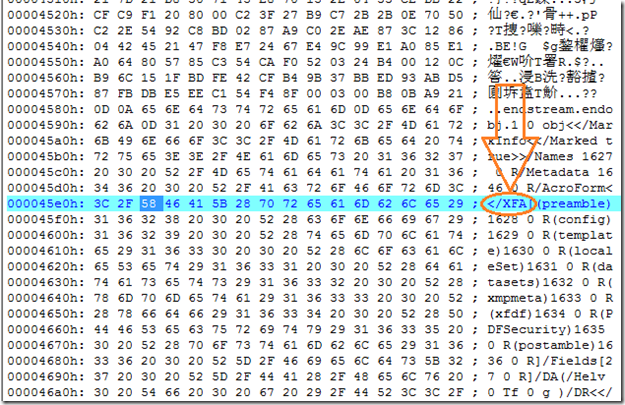I have completed my eval of the product and before recommending our purchase of a dev license I would like to know a couple of things.
-1- I am unable to create watermarks with Unicode text. I get font substitution for characters with umlauts, circumflexes, and the like. Is there any around this?
-2- Does the developer license allow us to embed your code and/or to write your exe to a known location, so that we can call it from our app, without royalties or password required?
Thanks
================================
Can you please let us know what product are you using? Is it PDF Stamp SDK product? Our PDF Stamp SDK product does support Unicode text, that's no problem.
Yes, you can call our PDF Stamp SDK or PDF Stamp Command Line from a known location, that's no problem.
VeryPDF
================================
The product I purchased for eval is "PDF Stamp Command Line v2.5". To recap my questions:
-1- What license allows me to embed this exe without restriction?
-2- Does this product support Unicode?
BACKGROUND
-------------------
What we would be doing is developing an application used internally by n number of people, where n could be from ten to fifty people. Presently, I am calling the exe through a bat file created by my app, and have been successful in doing what I need to do, except for the Unicode issue. If I can solve the Unicode (so that names in watermarks can have non-ASCII characters), what I want to be able to do is distribute the app to those people and have it be plug and play.
With other similar command line exe's, I am able to embed a command line exe and essentially write it to a user's machine to a specific place the first time he uses the app. Thereafter, for any operation having to do with stamping, my app would call the exe and pass appropriate command line instructions in the background. I do not want the users to have to license each instance separately.
Right now, passing instructions to the command line with Unicode watermark arguments will fail. The watermark shows substituted characters for the umlauted and circumflexed type characters.
OTHER QUESTIONS
-------------------
I would like to know if you have a command line tool that does optimization, but not in the way your PDF Optimizer works. Instead I need a tool that will compact the size of the PDFs, without consideration for how it is served on the web. Our driver is to get our portfolio into as small a footprint as possible, losslessly.
I would also like to know if you have a command line tool that writes meta data to PDFs. Of special interest is meta data that can display in iBooks menus on iOS.
================================
>>-1- What license allows me to embed this exe without restriction?
After you purchased developer license, please email to us your Order ID, we will embed your license key into EXE and create a new EXE file to you, you can use new EXE and without input the license key.
>>-2- Does this product support Unicode?
PDFStamp Command Line doesn't support unicode, because unicode are most start with "\x00" character, the command line doesn't support this characters.
However, if unicode function is imporant to you, we can add the support of UTF-8 to you, you can deliver a UTF-8 encoding text string to pdfstamp.exe by "-AT" parameter, if you are interest in this solution, please feel free to let us know.
>>I would like to know if you have a command line tool that does optimization, but not in the way your PDF Optimizer works. Instead I need a tool that will compact the size of the PDFs, without consideration for how it is served on the web. Our driver is to get our portfolio into as small a footprint as possible, losslessly.
You can use our pdfcompressor product to compress your PDF files, our pdfcompressor product can be downloaded from following web page,
http://www.verydoc.com/pdfcompressor.html
our pdfcompressor product does support JBIG2 and JPEG2000 compression methods, it can compress your PDF files small enough.
>>I would also like to know if you have a command line tool that writes meta data to PDFs. Of special interest is meta data that can display in iBooks menus on iOS.
Yes, our Advanced PDF Tools Command Line v3.0 has ability to set the metadata into PDF files, please download Advanced PDF Tools Command Line v3.0 from following web page to try,
https://www.verypdf.com/pdfinfoeditor/index.html
for example,
pdftools -i "C:\input.pdf" -o "C:\output.pdf" -a "author" -s "subject" -k "keywords" -e ""
VeryPDF
VN:F [1.9.20_1166]
Rating: 0.0/10 (0 votes cast)
VN:F [1.9.20_1166]