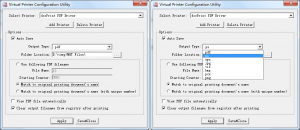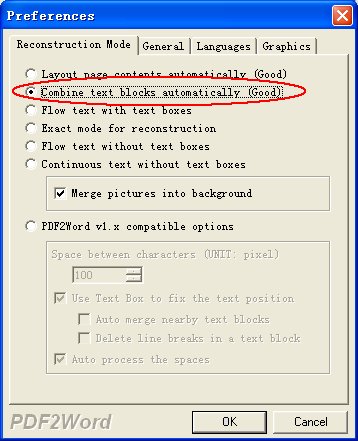hello
we are using your printer on a 32 bit server;
now we have a server win2008 64 bit
we want to set a "hot directory" C:\RTF so that RTF files in it would automatically converted to PDF and if possible moved to a C:\RTF\PDF.
is that possible with your converter?
thanks
========================
Yes, our docPrint Pro v5.0 does support both 32bit and 64bit systems, you can install and use it on your 64bit system without any problem.
VeryPDF
========================
i tried, bought it and all work fine
thanks
========================
Thank you for your message, if we can be of any other assistance, please feel free to let us know.
VeryPDF
========================
hello
we have a problem using batch schedule on a win2008 server 64 bit using
your docPrint Pro v5.0 doc2pdf.exe program
in your documentation we do not found a solution
could you tell us the steps to schedule a batch file that convert all rtf in a folder to pdf (word 2007 is correctly installed on our server) thanks
C:\Stampe>"C:\Program Files (x86)\docPrint Pro v5.0\doc2pdf.exe" -i "C:\stampe\*.rtf" -o "C:\stampe\*.pdf"
VeryPDF.com Inc: 49
Waiting here (0)...
Waiting here (1)...
Waiting here (2)...
Waiting here (3)...
Waiting here (4)...
Waiting here (5)...
Waiting here (6)...
Waiting here (7)...
Waiting here (8)...
Waiting here (9)...
Waiting here (10)...
Waiting here (11)...
Waiting here (12)...
Waiting here (13)...
Waiting here (14)...
Waiting here (15)...
Waiting here (16)...
Waiting here (17)...
Waiting here (18)...
Waiting here (19)...
Waiting here (20)...
Waiting here (21)...
Waiting here (22)...
Waiting here (23)...
Waiting here (24)...
Waiting here (25)...
Waiting here (26)...
Waiting here (27)...
Waiting here (28)...
......
......
========================
Your command line is right, the trial version does popup a message box, you need close that trial message box by manual, if don't close that message box by manual, that message box will delay the conversion always, please notice this matter.
Also, how about when you convert RTF files to PDF files one by one? For example,
"C:\Program Files (x86)\docPrint Pro v5.0\doc2pdf.exe" -i "C:\stampe\001.rtf" -o "C:\stampe\001.pdf"
"C:\Program Files (x86)\docPrint Pro v5.0\doc2pdf.exe" -i "C:\stampe\002.rtf" -o "C:\stampe\002.pdf"
"C:\Program Files (x86)\docPrint Pro v5.0\doc2pdf.exe" -i "C:\stampe\003.rtf" -o "C:\stampe\003.pdf"
Can you get it work better when you convert one RTF file to one PDF file at one time?
VeryPDF
===================================
if i launch conversion manually it works the problem is on batch tasks:
i think it could be some MS Word block
should i configure MS Word some way in order to allow batch print?
we have word 2007 installed and registered
===============================
Your problem is maybe caused by permission issue, you may give enough permission to Word DCOM to try again, please look at following web page for more information,
Example #12 (IIS 7 cannot access 32-bit COM dll through COM+ service),
http://verydoc.com/doc-to-any-faq.html
also, in "Console Root / Component Services / Computers / My computer / DCOM Config" option, "Your COM Name" should equal to "Microsoft Office Word 97 - 2003 Document" in your system, please give enough permission to "Microsoft Office Word 97 - 2003 Document" DCOM in your system to try again, you can also run "Microsoft Office Word 97 - 2003 Document" DCOM from an interactive user account to solve the permission restrictions in default system account.
VeryPDF
===============================
hello, I'll try
a last question: is there a way to let docprint Monitor a folder without leaving it running on the server?
is the possibility to run it as a service, or somewhat else?
the solution to connect to server, open docprint and disconnect without closing process is not good for us,
thanks again for your reply
===============================
docPrint Pro v5.0 has “Monitor a folder” function, please refer to following screenshots, you can use this option to monitor a folder for conversion, however, it hasn’t an option to run as a service, we will try to add “Run as a service” option into the next version of our docPrint Pro product.
VeryPDF
===============================
we try to perform all indicated in your link, but it doesn't work
we write down an executable that convert rtf to pdf and then move rtf; when we run it manually all works fine, if we schedule it, under the same account (under administrator group) it doesn't work, due to permission lack we think:
doc2pdf starts, winword start but it doesn't complete task, both of them seem to freeze and we have to kill processes manually
have you some other advice for us?
thanks again for your support
=========================
You can also use Example #6 at following URL to try again, we hoping Example #6 will work better for you,
https://www.verypdf.com/artprint/docprintsdk.htm
Example 6: Run conversion via "docPrint_Service.exe" application,
Please by following steps to run conversion via "docPrint_Service.exe" application,
1. Please login your server via Remote Desktop under Administrator user account (or other user accounts who own Administrator right),
2. Please run "docPrint_Service.exe" application,
"C:\Program Files\docPrint Pro v5.0\docPrint_Service.exe"
3. Call RunCmd() method to deliver a command line to "docPrint_Service.exe" application,
PHP example,
<?php
$com = new COM("DocPrintCom.docPrint");
$com->docPrintCOM_Register("XXXXXXXXXXXXXX","VeryPDF.com Inc.");
$com->RunCmd("-i https://www.verypdf.com -o C:\\test\\output.pdf -* XXXXXXXXXXXXXX -d -O 2 -s ShowHTMLStatusBar=1 -l 10000", 0);
?>
VB example,
Private Sub Command1_Click()
Set docPrint = CreateObject("DocPrintCom.docPrint")
nRet = docPrint.docPrintCOM_Register("XXXXXXXXXXXXXX", "VeryPDF.com Company")
nRet = docPrint.RunCmd("-i https://www.verypdf.com -o C:\output.pdf -* XXXXXXXXXXXXXX -d -O 2 -s ShowHTMLStatusBar=1 -l 10000", 0)
MsgBox "Return value = " & Str(nRet) End Sub
4. Close Remote Desktop and leave this user logged in.
*Please Notice: After you reboot the server, you need login your server via Remote Desktop with this user account ("docPrint_Service.exe" was installed inside this user account), and close Remote Desktop, leave this user logged in, when you call RunCmd() function, the conversion will be executed from this user account automatically.
If you still have same problem, please create a remote desktop account on your test machine, after we logged into your test machine, we will research this problem for you asap.
VeryPDF
================================================
our Provider support team write us that:
---begin --
The problem you may have is the application may require that a user be logged in due to the UI interaction. It may require that another shell be open which it wouldn't be able to do.
The solution would appear that you need to leave your user logged in and then close the remote desktop windows. Don't log our but just close the window.
-- end --
it is possible to have a version of your executable without UI?
the solution to leave user logged on it is not acceptable for us
================================================
Yes, your support team is right, you should "Don't logout but just close the window.", if so, MS Office will be run from this logged user account properly.
If you are unwilling keep an user account always logged into system, you can use following method to arrange MS Office run inside an interactive user account,
~~~~~~~~~~~~~~~~~~~~~~~~~~~~~~
Your problem is maybe caused by permission issue, you may give enough permission to Word DCOM to try again, please look at following web page for more information,
Example #12 (IIS 7 cannot access 32-bit COM dll through COM+ service),
http://verydoc.com/doc-to-any-faq.html
also, in "Console Root / Component Services / Computers / My computer / DCOM Config" option, "Your COM Name" should equal to "Microsoft Office Word 97 - 2003 Document" in your system, please give enough permission to "Microsoft Office Word 97 - 2003 Document" DCOM in your system to try again, you can also run "Microsoft Office Word 97 - 2003 Document" DCOM from an interactive user account to solve the permission restrictions in default system account.
~~~~~~~~~~~~~~~~~~~~~~~~~~~~~~
You can also use Example 7 at following web page,
Example 7: Run conversion inside an interactive user account from service or web applications,
https://www.verypdf.com/artprint/docprintsdk.htm
If you still can't get it work, please create a remote desktop account on your test machine, after we logged into your test machine, we will research this problem for you asap.
VeryPDF
===========================================
GREAT
i followed all instruction in this link
http://verydoc.com/doc-to-any-faq.html
and it works.
thanks a lot for your great support
===========================================
Thank you for your message, if we can be of any other assistance, please feel free to let us know.
VeryPDF
VN:F [1.9.20_1166]
Rating: 0.0/10 (0 votes cast)
VN:F [1.9.20_1166]