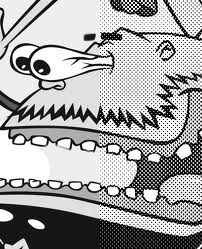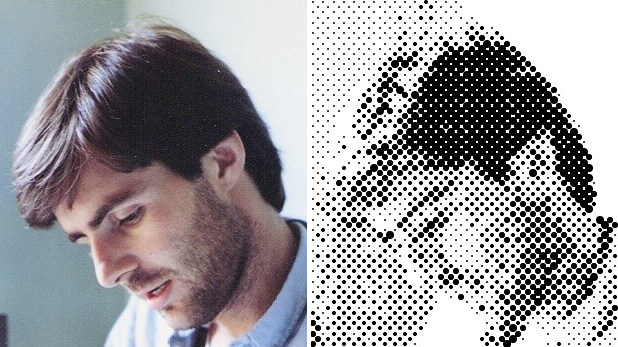Problems with Htmltools.exe
Dear Sirs,
we use your command line application "Htmltools.exe" for merging PDF files since 2006 without problems; we are very satisfied with.
Since yesterday we have a strange error message while runing the application; the print screen of this error is attached ("PDF merge error.jpg").
We have also noted, that this error occurs only with some PDF files, not with all files. I send to you 2 PDF files, which give this problem.
We tried to install the application on to another server just for testing if the problem is due to local situation (operating system, local running applications, updates, ....), with no chance: the same error appears on the screen. Worse: we have got another more message error, whose print screen is also attached ("System error.gif"). It is in italian; it reads more or less "htmltools.exe, application error. The instruction 0x.... refers to memory 0x.... The memory could not be -read-".
The command we used was:
htmltools -mergepdf "CS1.pdf|CS2.pdf" out.pdf
======================================
we have purchased the last version. Actually the problem is solved.
Thank you very much for the support.
======================================
we have installed the latest version of Htmltools.
We read the created PDF with 2 different programs: Adobe Acrobat and FoxIt. The first usage we have done with Acrobat was successfully.
Yesterday we have used FoxIt for read the created PDF for the first time (we have different programs, some work with Acrobat, others with FoxIt). As you can see (attachment is a print-screen of we see), the page is unreadable...
Do you know this problem? How can we resolve it? We have the latest version of FoxIt, v4.3.1.0118 (2011).
======================================
Can you view this PDF file correctly in Adobe Reader? If yes, it is indicate this is a problem of FoxIt, you can submit this PDF file to FoxIt and ask them to check where is wrong in their FoxIt Reader product, I think they will fix this problem to you quickly.
VeryPDF
======================================
I'm referring to this "old" problem with FoxIt.
We have in the meantime tried with a different reader. With this software the PDF has the same problem noted with FoxIt: the PDF is unreadable. That is: the problem is not with FoxIt specially, but with different PDF readers, supposedly with perhaps the only exception of Adobe Reader. We are therefore convinced that the problem lies more in the new version of Htmltools... (a new symbol table not compatible with all PDF readers...?)
We have additionally noted an important increase of the time in elaboration: the same job that ran with the previous version in 20/25 minutes now run in 140/160 minutes (2 hours and a half!). Do you have idea of the reason?
Thanks for your support
======================================
We apologize for any inconvenience this may have caused to you, we will research this problem shortly, we will try to include a fix for this problem into the next version of our product, we will let you know after the new version is available, thanks for your patience.
VeryPDF
======================================