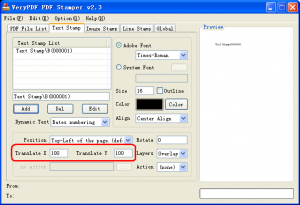text to pdf converter, Problem appending to an existing file.
I'm trying to process two text files into a single pdf file and am using
the Overwrite or append option parameter "-pap" but it does not appear
to work.
=========================
Never mind my last message.
I had version 1.5 which did not recognize the "-pap" option. I downloaded version 2.2 and it works fine.
=========================
One more thing,
I was hoping I could use one text file to provide a header (different size and color of font) for the next file. The -pap works but it makes a document with two complete full pages whereas I am only looking to have perhaps two lines of blue print and then the next text file as black print.
Thank You,
=========================
I'm sorry, it's late (12:34am cst) and I'm not seeing things right.
I am not having any luck appending to an existing file.
The commands I am using are:
Command 1: TxtToPDF.exe lontest-part-a.txt lontestx.pdf
(Works fine and the data in file "lontest-part-a.txt" is in the output file "lontestx.pdf"
Command 2: TxtToPDF.exe lontest-part-b.txt lontestx.pdf -pap
(output file "lontestx.pdf" only contains the data in file "lontest-part-b.txt"
Any assistance would be appreciated.
=========================
Thanks for your message, we will check this problem and include a fix for it into the next version of text2pdf product, thanks for your patience.
VeryPDF