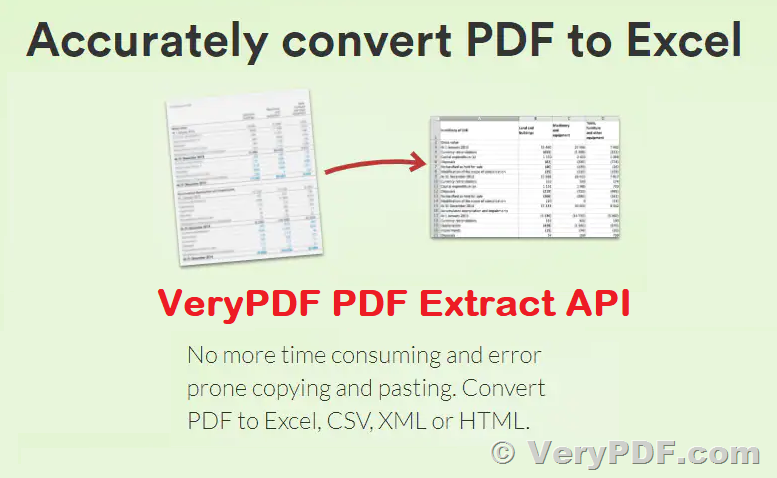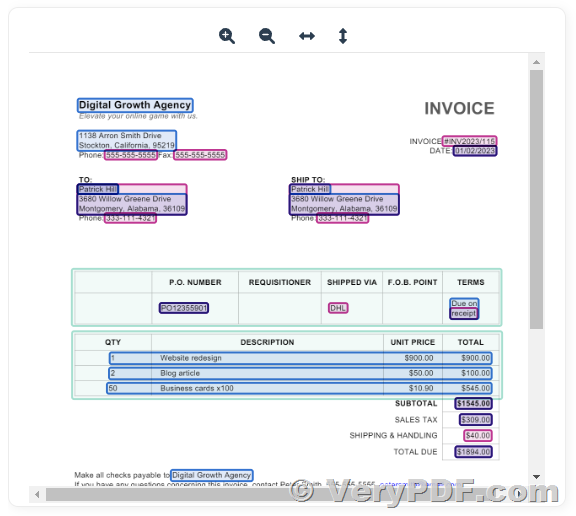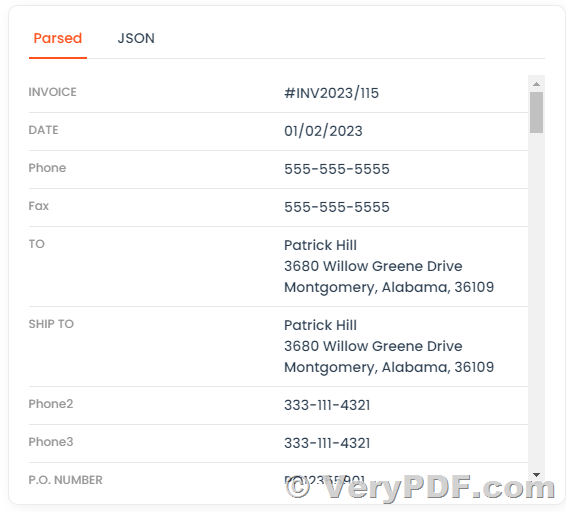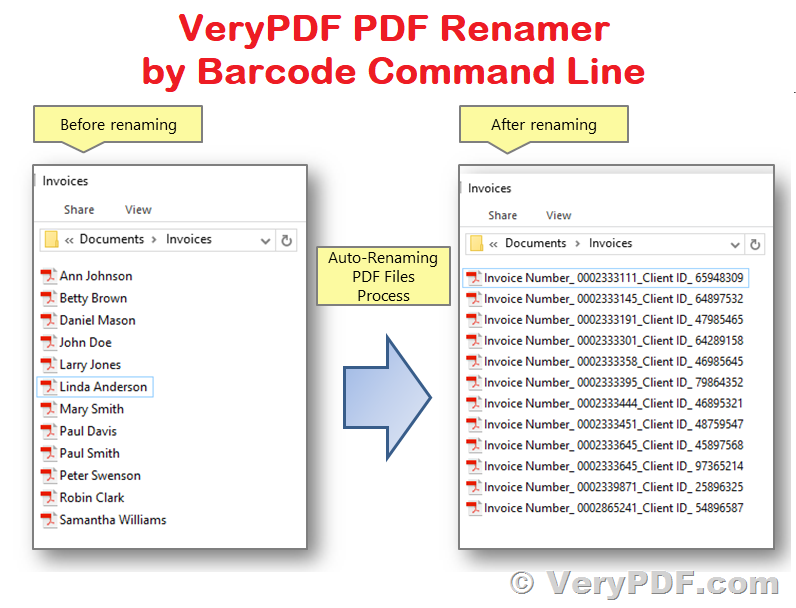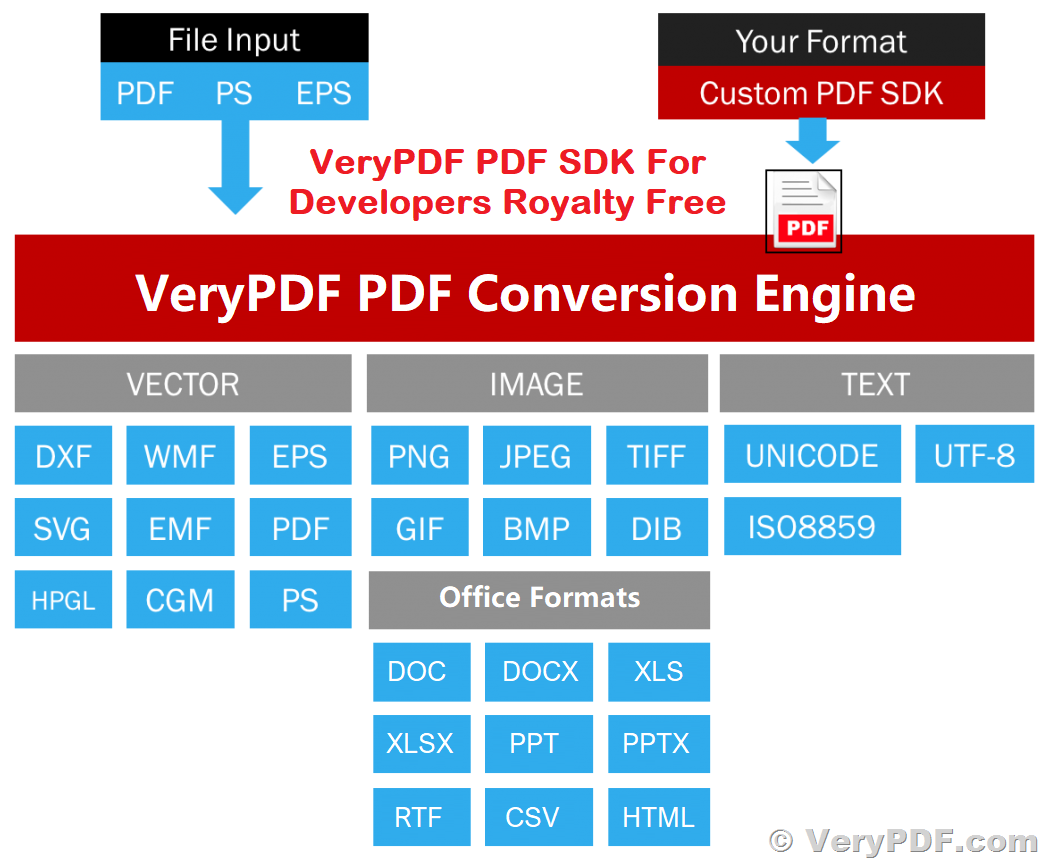VeryPDF PDF Extract API: Fast and Accurate Data Extraction
If you're looking for a way to extract structured data from PDF files, VeryPDF PDF Extract API may be just what you need. Powered by advanced artificial intelligence (AI) technology, this PDF Extract API can quickly and accurately extract text, tables, images, and other elements from PDF documents, providing comprehensive content extraction that can save you time and eliminate the need for manual work.
With an average accuracy rate of 96%, VeryPDF PDF Extract API delivers highly accurate data extraction results without requiring custom ML templates or model training. This makes it a powerful tool for businesses and organizations that need to process large volumes of PDFs on a regular basis.
But accuracy is just one of the many benefits of VeryPDF PDF Extract API. This platform-agnostic web service is designed to seamlessly integrate with any cloud platform or on-premise application, providing flexibility and versatility for your data extraction needs.
And when it comes to document structure understanding, VeryPDF PDF Extract API really shines. Its advanced AI technology can classify text objects such as headings, lists, footnotes, and paragraphs that may span multiple columns or pages. It can capture text fonts and styles, positioning, and the natural reading order of all objects, enabling a rich understanding of document structure that goes far beyond simple character recognition.
When you use VeryPDF PDF Extract API, you can easily turn your PDF into rich data. Extracted content is output in a structured JSON file, with tables optionally included as CSV or XLSX files and images saved as PNG files. This makes it easy to store, analyze, and manipulate the data in a variety of downstream systems.
So if you're looking for a fast, accurate, and reliable way to extract structured data from PDF files, consider VeryPDF PDF Extract API. With its powerful AI technology, comprehensive content extraction capabilities, and platform-agnostic design, it's the perfect tool for businesses and organizations that need to streamline their data extraction workflows and eliminate manual work.
Related software:
VeryPDF PDF to Excel Converter
https://www.verypdf.com/pdf-to-excel/index.html
VeryPDF PDF to Excel OCR Converter
https://www.verypdf.com/pdf-to-excel-ocr/index.html
VeryPDF Scan to Excel OCR Converter
https://www.verypdf.com/app/scan-to-excel-ocr/index.html
VeryPDF Table Extractor OCR
https://www.verypdf.com/app/pdf-to-table-extractor-ocr/index.html
VeryPDF OCR to Any Converter Command Line
https://www.verypdf.com/app/ocr-to-any-converter-cmd/index.html
VeryPDF PDF to Text OCR Converter Command Line
https://www.verypdf.com/app/pdf-to-text-ocr-converter/index.html
PDF to Excel Converter Command Line
https://veryutils.com/pdf-to-excel-converter-command-line
VeryUtils PDF to Excel Converter
https://veryutils.com/pdf-to-excel-converter
VeryUtils PDF Table Extractor (PDF to Excel Converter)
https://veryutils.com/pdf-table-extractor-pdf-to-excel-converter
Should you be interested in acquiring a license for our product or require assistance in developing a custom software solution based on it, please do not hesitate to reach out to us. Our team is always ready to assist you and provide you with the necessary support.
We look forward to the opportunity of working with you and providing developer assistance if required.