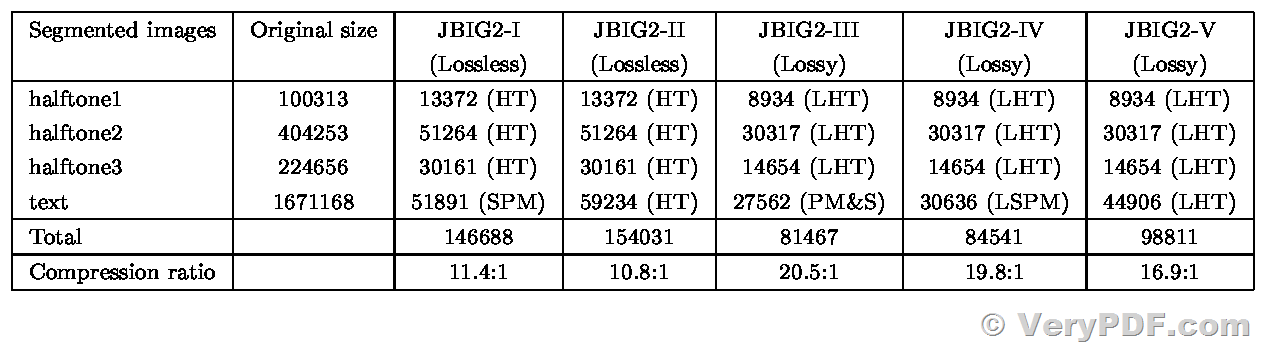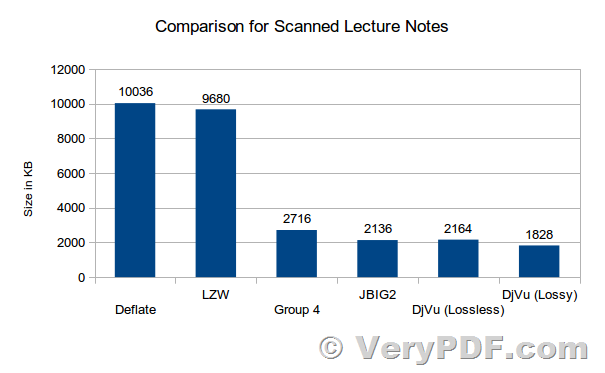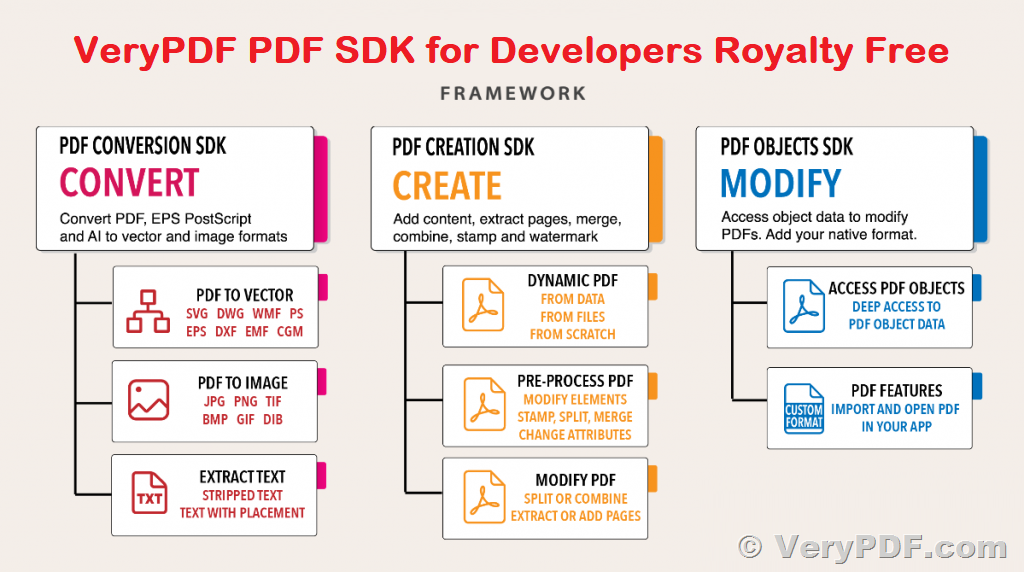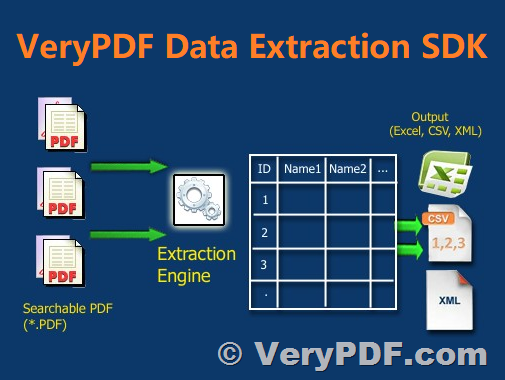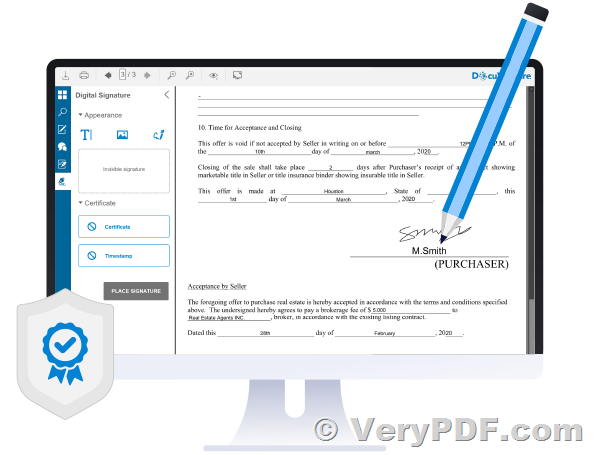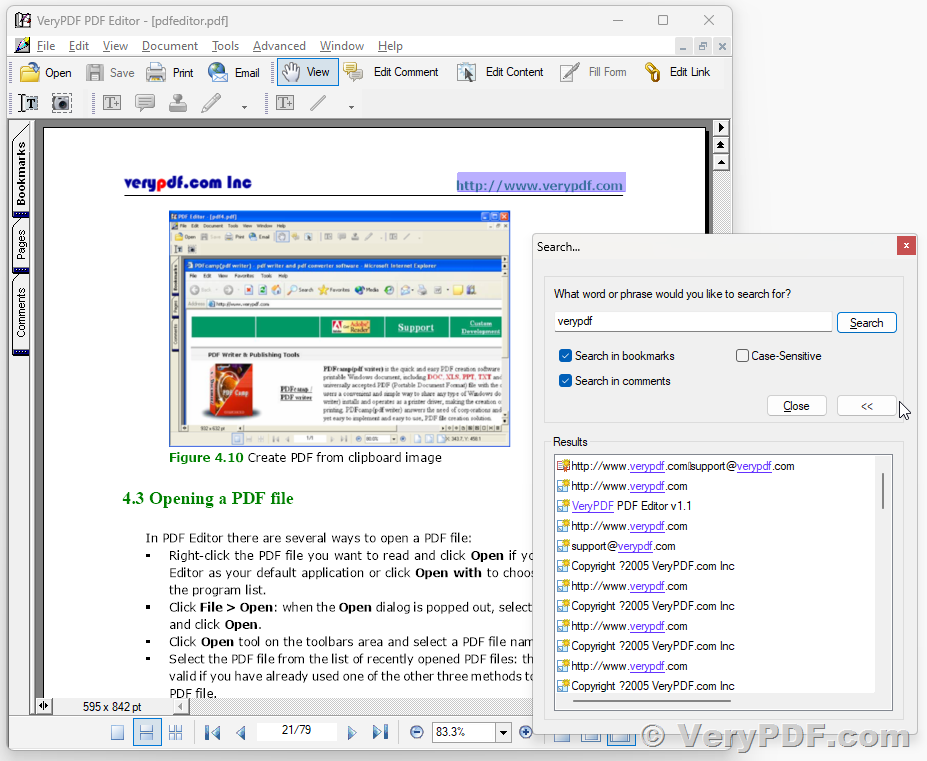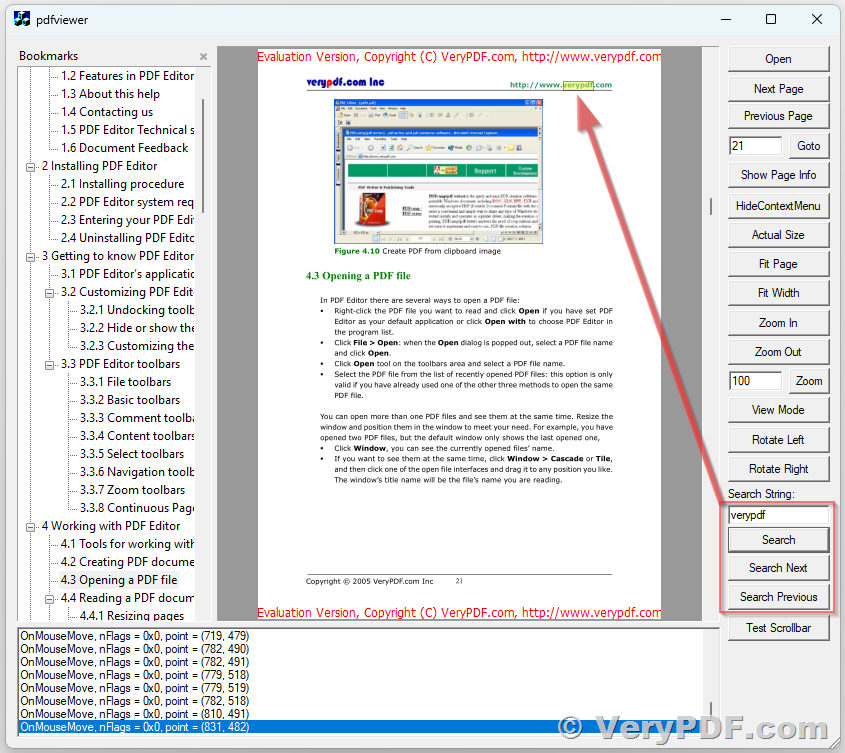Efficiently Compress and Decompress Black and White Images with VeryPDF JBIG2Codec Library
VeryPDF jbig2codec is a powerful library for encoding and decoding JBIG2 images. At VeryPDF, we are committed to providing solutions that support a wide range of raster and vector image formats, and jbig2codec is one of our flagship offerings in this area.
One of the biggest challenges we face is the diversity of PDF encoding methods that are used in the market. PDF files can contain a multitude of different image formats, which makes it challenging for developers to create solutions that can handle them all.
JBIG2 Encoding and Decoding SDK Library,
https://veryutils.com/jbig2-encoding-and-decoding-sdk-library
Image to PDF Converter Command Line with OCR, JBIG2, JPEG2000,
https://veryutils.com/image-to-pdf-converter-command-line
PDF Compressor Command Line,
https://veryutils.com/pdf-compressor-command-line
VeryDOC PDF Compressor Command Line,
https://www.verydoc.com/pdfcompressor.html
To address this challenge, we developed jbig2codec in 2010. This library is designed specifically to support the JBIG2 raster image format, which is commonly used for embedding raster images in PDF files.
Over the past 13 years, we have relied on jbig2codec to encode and decode JBIG2 images for all of VeryPDF's users. During this time, we have continually updated and improved the library to ensure that it remains compatible with the latest versions of PDF files and the most popular PDF encoding methods.
One of the biggest advantages of jbig2codec is its speed and efficiency. JBIG2 is a highly compressed image format, and jbig2codec is designed to quickly and accurately decode these images so that they can be used in PDF files. This makes it an ideal solution for applications that require fast and efficient image processing, such as document management systems and digital archives.
In addition to its speed and efficiency, jbig2codec also offers a range of advanced features for developers. These include support for multi-page JBIG2 images, as well as options for controlling the quality and compression level of encoded images.
VeryPDF jbig2codec is an excellent choice for compressing and decompressing black and white image files, particularly scanned documents. The JBIG2 compression algorithm used by jbig2codec is specifically designed for compressing binary images, resulting in significantly smaller file sizes compared to other compression methods such as CCITT Group 4. This means that using jbig2codec can help to reduce storage requirements, as well as make it faster and easier to transmit documents over networks. Additionally, jbig2codec is optimized for fast decoding, making it ideal for applications where rapid image retrieval is important, such as document management systems and digital archives.
At VeryPDF, we are committed to providing our customers with the best possible support and assistance. If you are interested in purchasing a license for jbig2codec, our team will be happy to assist you with any questions or issues you may have. We also offer developer assistance to help you integrate the library into your application and ensure that it meets your specific requirements.
VeryPDF jbig2codec is a powerful and reliable library for encoding and decoding JBIG2 images. It is designed to handle the challenges of working with PDF files and is ideal for applications that require fast and efficient image processing. If you are looking for a solution to handle JBIG2 images, we highly recommend jbig2codec and encourage you to contact us to learn more about how it can benefit your application.
Please contact us if you would like to purchase a license to use jbig2codec. We will be happy to welcome you and offer developer assistance if required.