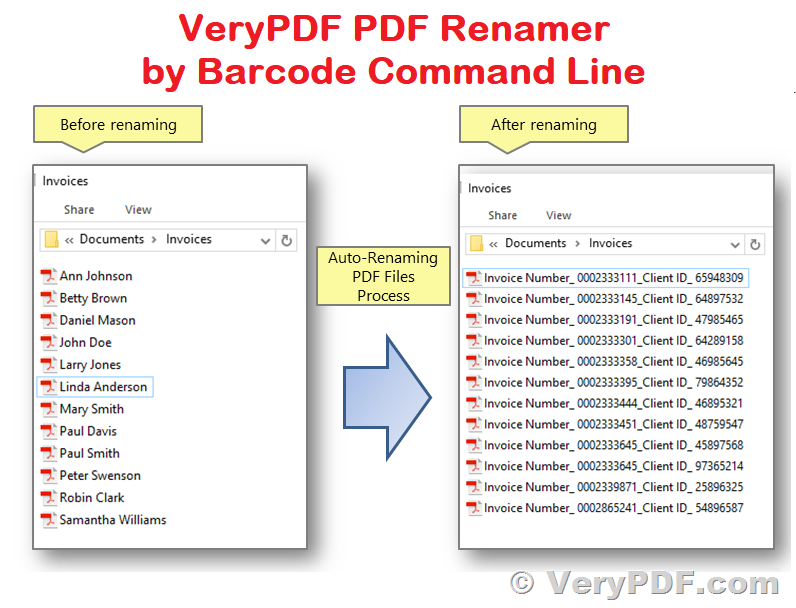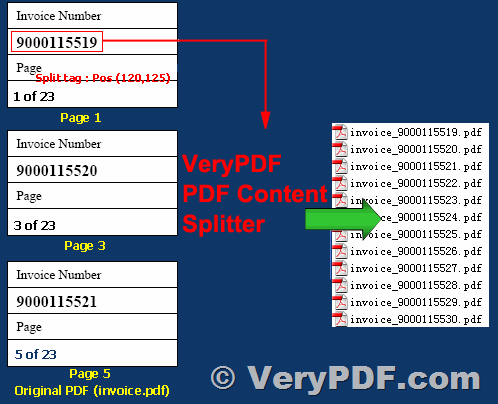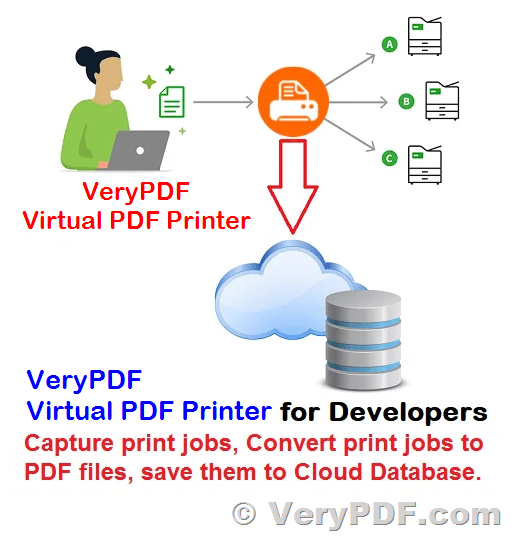Use VeryPDF PDF Renamer by Barcode Command Line Software to rename Scanned PDF files and Text based PDF files according to data in barcodes they contain
In today's fast-paced business environment, efficiency and automation are key to staying competitive. Organizations often deal with large volumes of documents, including scanned PDF files, which need to be organized and processed efficiently. This is where VeryPDF PDF Renamer by Barcode Command Line software comes into play.
Customer inquiries about our PDF Renamer software have sparked interest in its capabilities and how it can streamline document management processes. Here's a detailed introduction to our innovative solution:
✅ What is VeryPDF PDF Renamer by Barcode Command Line software?
VeryPDF PDF Renamer by Barcode Command Line software is a powerful tool designed to extract barcodes from both scanned PDF files and text-based PDF files. It then utilizes this extracted barcode data to rename the PDF files in a specified format. The software operates seamlessly via the command line, allowing for easy integration into existing applications or web services.
✅ VeryPDF PDF Renamer by Barcode Command Line software Key Features:
- Barcode Extraction: The software efficiently extracts barcodes from scanned PDF files, ensuring accurate data capture even from complex documents.
- Renaming Functionality: Leveraging the extracted barcode data, the software automatically renames PDF files according to predefined naming conventions, streamlining document organization.
- Command Line Operation: With its command line interface, the software offers flexibility and scalability, enabling seamless integration into various workflows and systems.
- Compatibility: VeryPDF PDF Renamer by Barcode Command Line software is compatible with a wide range of operating systems, ensuring compatibility with existing infrastructure.
✅ How Does It Work?
- Barcode Extraction: The software analyzes PDF files to locate and extract barcode data embedded within them.
- Renaming Process: Utilizing the extracted barcode data, the software renames the PDF files according to user-defined rules and formatting preferences.
- Command Line Integration: Businesses can seamlessly integrate the software into their existing processes or applications using command line operations, enhancing workflow automation.
✅ Pricing and Availability: The cost of VeryPDF PDF Renamer by Barcode Command Line software is USD$1995, offering a cost-effective solution for businesses seeking efficient document management tools. This is a one-time fee, eliminating the need for annual renewals and providing long-term value.
✅ Trial Version: While a trial version of the software is not currently available, customers are invited to evaluate its functionality by sending us their PDF files. Our team will run the software on their behalf and provide renamed PDF files for evaluation, ensuring confidence in the product's capabilities.
✅ Conclusion: VeryPDF PDF Renamer by Barcode Command Line software offers a comprehensive solution for businesses looking to streamline document management processes. With its barcode extraction and renaming capabilities, coupled with command line operation, the software empowers organizations to enhance efficiency and productivity in handling PDF files.
For more information or to purchase VeryPDF PDF Renamer by Barcode Command Line software, please contact us today.
http://support.verypdf.com/open.php
Kind regards,
VeryPDF