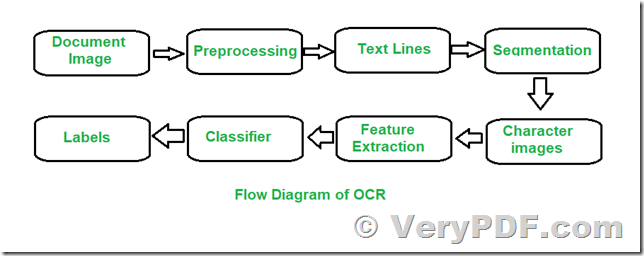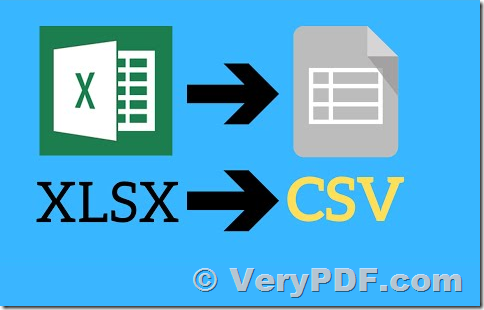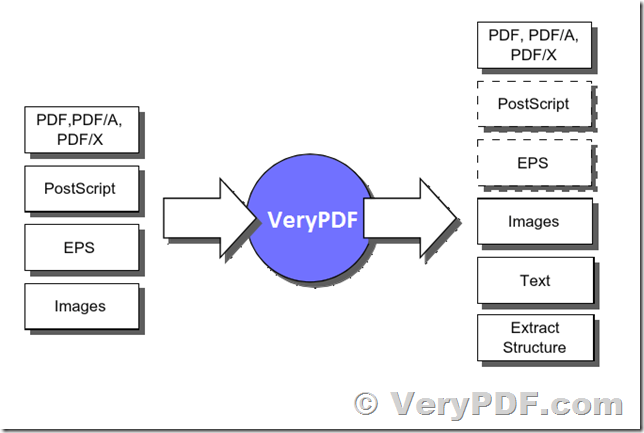Format incompatibility between systems can be costly and get in the way of growth. Document conversion software from VeryPDF software converts documents to and from multiple file formats for faxing, imaging, and printing. It's used by leading OEMs, service bureaus, and end users worldwide for their fax, document management, and print systems solutions.
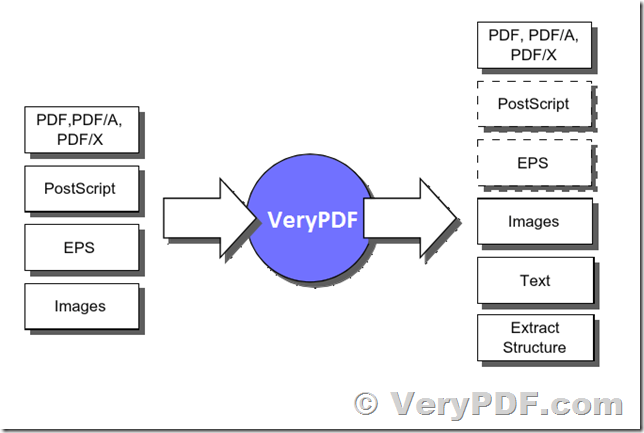
VeryPDF's PCL, PDF and PostScript Converters convert PostScript to TIFF, PCLs to TIFF and PDFs and other documents to and from multiple file formats. The PCL and PS viewers display PostScript and PCL (including PCL6/PCL-XL) files.
PCL/PS Converters
Convert PCL and PostScript documents to TIFF, JPEG, PCX/DCX and PDF using GUI, command line, or COM programming interfaces.
https://www.verypdf.com/app/pcl-converter/try-and-buy.html#buycmd
https://www.verydoc.com/ps-to-pdf.html
https://www.verydoc.com/ps-to-image.html
PCLTool SDK is a collection of tools for converting PCL into a variety of formats BMP, EMF (RAW), JPG, PCX, PDF Raster, PDF Vector, PS, EPS, PMF, PNG, PWG, PCLm, TIF, WMF, and XPS. PCLTool is unique in that it uses its own internal font engine to rasterize fonts "on-the-fly" creating either bitmap files (PNG, TIF) at various resolutions or vector files (EMF, PDF, PS, EPS) with TrueType fonts to match those resident fonts in Windows and in HP LaserJet Series IV.
PCLTool SDK includes a sample application (PCLTool.exe) that exercises all of the functions of both DLLs that are used in most custom solutions. pcltoolsdk.dll does the conversion from the source PCL file into the target file format and creates a placeable and device-independent file.
https://www.verypdf.com/app/pcl-converter/try-and-buy.html#buycmd
PostScript to PDF Converter converts PDF, PostScript, EPS, TIFF, JPEG, PNG, BMP and GIF files to PDF, PDF/A and PDF/X, image file formats. It provides a uniform and easy to use import interface to parse all supported file formats and extract text, vector, image and AI data (DLL extract also geo information). On Windows it can be used as direct To-PDF and image printer server, producing PDF, image files directly from any application, local or by serving other systems as print clients over the local network.
You may download the trial version of PostScript to PDF Converter from this web page to try,
https://www.verydoc.com/ps-to-pdf.html
VN:F [1.9.20_1166]
Rating: 0.0/10 (0 votes cast)
VN:F [1.9.20_1166]