Download and install
VeryPDF PDF Security and Signature (Shell & COM & SDK) is a portable application, and it does not need to install. Download the package, unpack it to the disk, open a command prompt window in Windows system, and then you may run it.
Command line examples
The Command Line options of the program is,
pdfsecure.exe [options] <in-file> [<out-file>]
In this command line, "
pdfsecure.exe" is the executable file, field of options is for specifying options, the first "<PDF-file>" indicates an input PDF file, the second "<PDF-file>" indicates an output PDF file.
The following are example command lines,
pdfsecure.exe -cername "VeryPDF" -signrect "50,500,200,60" -signpage 1
readme.pdf _out_1.pdf
pdfsecure.exe -cername "VeryPDF" -signbgimage "logo.png" -signrect "50,500,200,60"
-signpage 1 readme.pdf _out_2.pdf
pdfsecure.exe -cername "VeryPDF" -signrect "0,0,0,0" readme.pdf _out_3.pdf
pdfsecure.exe -cername "VeryPDF" -signreason "For your review." -signinfo
"support@verypdf.com" -signfillcolor 00FF00 -signstrokecolor FF0000
-signlinewidth 5 readme.pdf _out_4.pdf
pdfsecure.exe -cername "VeryPDF" -createtimesign -timestampurl
"http://timestamp.comodoca.com/authenticode" readme.pdf _out_5.pdf
pdfsecure.exe -cername "VeryPDF" -openpwd 123 -ownerpwd 456 -keylen 128 -perm 2048
readme.pdf _out_6.pdf
pdfsecure.exe -cername "VeryPDF" -ownerpwd 456 -keylen 128 -perm 0
readme.pdf _out_7.pdf
pdfsecure.exe -cername "VeryPDF" -ownerpwd 456 -keylen 128 -perm 0 -forceencrypt
readme.pdf _out_8.pdf
pdfsecure.exe -cername "VeryPDF" -perm -1 readme.pdf _out_9.pdf
pdfsecure.exe -cername "VeryPDF" -ownerpwd 456 -stringcrypt AES256
-streamcrypt AES256 -perm 0 readme.pdf _out_10.pdf
pdfsecure.exe -cername "VeryPDF" -ownerpwd 456 -stringcrypt AES128
-streamcrypt AES128 -perm 0 readme.pdf _out_11.pdf
pdfsecure.exe -cername "VeryPDF" -ownerpwd 456 -keylen 128 -stringcrypt AES128
-streamcrypt AES128 -perm 0 -linearize readme.pdf _out_12.pdf
Command options
VeryPDF PDF Security and Signature Command Line is easy to use, and it has these options:
D:\pdf_security_signature_cmd\pdfsecure.exe
Product Name: VeryPDF PDF Security Command Line
Product Web Page: /app/encrypt-pdf/index.html
Release Date: Sep 22 2014
Web: http://www.verypdf.com
Web: http://www.verydoc.com
Support: http://support.verypdf.com
Description: Batch add electronic signatures and encryption to PDF files from command line.
Usage: pdfsecure.exe [options] <in-file> [<out-file>]
-listcer <string> : List certificates under store (ALL, MY, ROOT, CA, etc.)
-cername <string> : Set Certificate name
-cerissuer <string> : Set Certificate issuer
-cerserialno <string> : Set Certificate serial number (hex string)
-cerstore <string> : Certificate store (MY, ROOT, CA, etc.)
-cerlocation <int> : Certificate store location (0: local system, 1: current user), 1 is default
-signreason <string> : Signature reason
-signfillcolor <string> : Signature fill color
-signfillcolor FF0000: Red color
-signfillcolor 00FF00: Green color
-signfillcolor 0000FF: Blue color
-signfillcolor HexNum: Other colors
-signstrokecolor <string>: Signature stroke color
-signstrokecolor FF0000: Red color
-signstrokecolor 00FF00: Green color
-signstrokecolor 0000FF: Blue color
-signstrokecolor HexNum: Other colors
-signinfo <string> : Signer's contact info
-signrect <string> : Signature annotation rectangle, e.g., -signrect "x,y,w,h"
-signpage <int> : Signature annotation page number (default: last page)
-signlinewidth <int> : Signature line width
-signfont1 <string> : Signature font name 1
-signfont2 <string> : Signature font name 2
-signtext1 <string> : Signature text 1
-signtext2 <string> : Signature text 2
-signbgimage <string> : Signature annotation background image
-signdocperm <int> : Set Document access permissions for signature
-signdocperm 1. Any change to the document invalidates the signature.
-signdocperm 2. Permitted Filling Forms, Instantiating Page Templates and Signing. Other changes invalidate the signature.
-signdocperm 3. Include 2, as well as Annotation Creation, Deletion and Modification. Other changes invalidate the signature.
-timestampurl <string> : Time stamp server URL
-timestamppwd <string> : Time stamp server credentials
-createtimesign : Create a time stamp signature, you need set -timestampurl first
-inopenpwd <string> : Specify a password for the input file
-openpwd <string> : Set 'open password' to PDF file
-ownerpwd <string> : Set 'owner password' to PDF file
-keylen <int> : Key length (40 or 128 bit)
-keylen 40: 40 bit RC4 encryption (Acrobat 3 or higher)
-keylen 128: 128 bit RC4 encryption (Acrobat 5 or higher)
-perm <int> : Set the permission flags
-perm 4: Allow Printing
-perm 8: Allow Changing the Document
-perm 16: Allow Content Copying or Extraction
-perm 32: Allow Commenting
-perm 256: Allow Filling of form fields
-perm 512: Allow Content Extraction for Accessibility
-perm 1024: Allow Document Assembly
-perm 2048: Allow High Quality Printing
-perm 3900: Allow All Permissions
-perm 0: Not Allow All (default)
-perm -1: No Encryption is used
-stringcrypt <string> : Set the string crypt filter, e.g., rc4, aes128, aes256, default is rc4
-streamcrypt <string> : Set the stream crypt filter, e.g., rc4, aes128, aes256, default is rc4
-linearize : Optimize for the web (linearize)
-forceencrypt : Force encrypt some special PDF files
-skip : Skip existing output files, don't overwrite it
-v : Print copyright and version info
-h : Print usage information
-help : Print usage information
--help : Print usage information
-? : Print usage information
-$ <string> : Input registration key
Example:
pdfsecure.exe -listcer all
pdfsecure.exe -listcer my
pdfsecure.exe -listcer ca
pdfsecure.exe -cername "VeryPDF" D:\test.pdf D:\out.pdf
pdfsecure.exe -cername "VeryPDF" -cerissuer "Issuer" D:\test.pdf D:\out.pdf
pdfsecure.exe -cername "VeryPDF" -cerserialno "01234567890ABCDEF" D:\test.pdf D:\out.pdf
pdfsecure.exe -cername "VeryPDF" -cerstore my D:\test.pdf D:\out.pdf
pdfsecure.exe -cername "VeryPDF" -cerlocation 1 D:\test.pdf D:\out.pdf
pdfsecure.exe -cername "VeryPDF" -signreason "For your review." D:\test.pdf D:\out.pdf
pdfsecure.exe -cername "VeryPDF" -signfillcolor FF0000 D:\test.pdf D:\out.pdf
pdfsecure.exe -cername "VeryPDF" -signstrokecolor FF0000 D:\test.pdf D:\out.pdf
pdfsecure.exe -cername "VeryPDF" -signinfo "support@verypdf.com" D:\test.pdf D:\out.pdf
pdfsecure.exe -cername "VeryPDF" -signrect "100,400,400,300" D:\test.pdf D:\out.pdf
pdfsecure.exe -cername "VeryPDF" -signrect "0,0,0,0" D:\test.pdf D:\invisible.pdf
pdfsecure.exe -cername "VeryPDF" -signpage 1 D:\test.pdf D:\out.pdf
pdfsecure.exe -cername "VeryPDF" -signlinewidth 10 D:\test.pdf D:\out.pdf
pdfsecure.exe -cername "VeryPDF" -signfont1 "C:\Windows\Fonts\Arial-CE-Italic.ttf" -signfont2 "C:\Windows\Fonts\times.ttf" D:\test.pdf D:\out.pdf
pdfsecure.exe -cername "VeryPDF" -signtext1 "Text1" -signtext2 "Text2" D:\test.pdf D:\out.pdf
pdfsecure.exe -cername "VeryPDF" -signbgimage "D:\background.jpg" D:\test.pdf D:\out.pdf
pdfsecure.exe -cername "VeryPDF" -signbgimage "D:\background.png" D:\test.pdf D:\out.pdf
pdfsecure.exe -cername "VeryPDF" -signdocperm 1 D:\test.pdf D:\out.pdf
pdfsecure.exe -cername "VeryPDF" -signdocperm 2 D:\test.pdf D:\out.pdf
pdfsecure.exe -cername "VeryPDF" -signdocperm 3 D:\test.pdf D:\out.pdf
pdfsecure.exe -cername "VeryPDF" -createtimesign -timestampurl "http://timestamp.verisign.com/scripts/timstamp.dll" D:\test.pdf D:\out.pdf
pdfsecure.exe -cername "VeryPDF" -createtimesign -timestampurl "http://timestamp.globalsign.com/scripts/timestamp.dll" D:\test.pdf D:\out.pdf
pdfsecure.exe -cername "VeryPDF" -createtimesign -timestampurl "http://timestamp.comodoca.com/authenticode" D:\test.pdf D:\out.pdf
pdfsecure.exe -cername "VeryPDF" -createtimesign -timestampurl "http://tsa.starfieldtech.com" D:\test.pdf D:\out.pdf
pdfsecure.exe -cername "VeryPDF" -createtimesign D:\test.pdf D:\out.pdf
pdfsecure.exe -cername "VeryPDF" -inopenpwd 123456 D:\test.pdf D:\out.pdf
pdfsecure.exe -cername "VeryPDF" -openpwd 123 -ownerpwd 456 -keylen 128 -perm 2048 D:\test.pdf D:\out.pdf
pdfsecure.exe -cername "VeryPDF" -ownerpwd 456 -keylen 128 -perm 0 D:\test.pdf D:\out.pdf
pdfsecure.exe -cername "VeryPDF" -ownerpwd 456 -keylen 128 -perm 0 -forceencrypt D:\test.pdf D:\out.pdf
pdfsecure.exe -cername "VeryPDF" -perm -1 D:\test.pdf D:\out.pdf
pdfsecure.exe -cername "VeryPDF" -ownerpwd 456 -stringcrypt AES256 -streamcrypt AES256 -perm 0 D:\test.pdf D:\out.pdf
pdfsecure.exe -cername "VeryPDF" -ownerpwd 456 -stringcrypt AES128 -streamcrypt AES128 -perm 0 D:\test.pdf D:\out.pdf
pdfsecure.exe -cername "VeryPDF" -ownerpwd 456 -stringcrypt AES256 -streamcrypt AES256 -perm 0 -linearize D:\test.pdf D:\out.pdf
pdfsecure.exe -$ XXXX-XXXX-XXXX-XXXX
 VeryPDF Cloud OCR API
Web to PDF Converter Cloud API
HTML to Image Converter Cloud API
Free Online PDF Toolbox
VeryPDF Cloud OCR API
Web to PDF Converter Cloud API
HTML to Image Converter Cloud API
Free Online PDF Toolbox  Free Online Advanced PDF Converter
Free Online PDF Compressor
Free Online PDF Splitter
Free Online DOCX to DOC Converter
Free Online Word to PDF Editor
Free Online ShareFile
Free Online RSS Feed to Email
Free Online Advanced PDF Converter
Free Online PDF Compressor
Free Online PDF Splitter
Free Online DOCX to DOC Converter
Free Online Word to PDF Editor
Free Online ShareFile
Free Online RSS Feed to Email
 Free Online Web Site to PDF Maker
Free Online URL to PDF Converter
Free Online PDF to Word Converter
Free Online PDF to Image Converter
Free Online URL to Image Converter
Free Online Image Converter
Free Online DOC to PDF Converter
Free Online OCR Converter
Free Online PDF Merger
Free Online PDF Stamper
Free Online PDF Page Resizer
Free Online Web Site to PDF Maker
Free Online URL to PDF Converter
Free Online PDF to Word Converter
Free Online PDF to Image Converter
Free Online URL to Image Converter
Free Online Image Converter
Free Online DOC to PDF Converter
Free Online OCR Converter
Free Online PDF Merger
Free Online PDF Stamper
Free Online PDF Page Resizer
 Free Online Photo Slideshow
Free Online File Converter
Free Online Photo Slideshow
Free Online File Converter  Online PDF to Excel Converter
Online PDF to Excel Converter


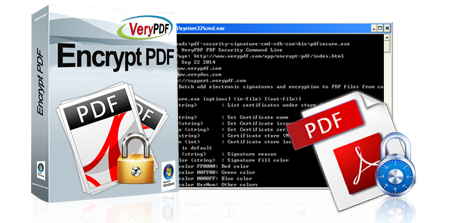 $79.95
$79.95


 Use As
Use As


 You may like these products
You may like these products



