In order to use VeryPDF PDF Split-Merge Command Line, Please follow the steps shown below to realize your requirements:
Download and install
After downloading VeryPDF PDF Split-Merge Command Line to your computer, please install it. In installation folder, there is an executable file named as pdfpg.exe which is the called program of the command line version.
Open MS-DOS interface and check usage
Please open MS-DOS interface in which you are able to input command line. If you don't know how to use this command line application, you can check its usage by inputting the path of file pdfpg.exe and hit Enter key on the keyboard.
Split PDF
When you need to burst PDF document, VeryPDF Split-Merge Command Line allows you to burst PDF into single pages or split every n pages. It also allows to split PDF according to PDF bookmark. Please take the following command lines as examples:
Burst PDF into single pages:
pdfpg.exe burst C:\A.pdf C:\split
The option burst is used to burst PDF file to single PDF files, one page per PDF file.
Split several pages of PDF into one PDF:
pdfpg.exe split 2 C:\A.pdf C:\split
The option split<int> is to split PDF file by every n pages.
Split PDF by PDF bookmark:
pdfpg.exe bookmark C:\A.pdf C:\split
The option bookmark is to split PDF file by bookmarks and append page number to filenames. In addition, the option bookmark 2 is to split PDF file by bookmarks without page number in filenames.
Merge PDF
You can also merge multiple PDF documents together with VeryPDF PDF Split-Merge Command Line which supports normal merge and crossmerge.
Merge specific pages of PDF to one single PDF:
pdfpg.exe C:\A.pdf,1,3 C:\merged.pdf
Merge multiple PDF as one single PDF:
pdfpg.exe C:\A.pdf,1,1-9 C:\B.pdf,5,2,9 C:\A.pdf,10 C:\merged.pdf
Cross merge two PDF documents to one single file:
pdfpg.exe crossmerge C:\test1.pdf C:\test2.pdf C:\out.pdf
Delete PDF page
This application enables users to delete specific pages of PDF document. Please the following example:
pdfpg.exe delete C:\A.pdf,1,3 C:\out.pdf
If you are interested in this application, you can download or purchase VeryPDF PDF Split-Merge Command Line to experience the functions of it.
Usage and options
arguments : file1 [file2 ...] destfile
arguments : burst C:\input.pdf C:\output
arguments : set KeyName Value
------------------------------------
burst : burst PDF file to PDF files, one page per PDF file
split <int> : split PDF file by every n pages
bookmark : split PDF file by bookmarks, append page number to filenames
bookmark2 : split PDF file by bookmarks, without page number in filenames
mergeform : merge two fillable PDF files together
crossmerge : cross merge two PDF files together with compression
crossmerge2 : cross merge two PDF files together without compression
getpagecount : retrieve page count from PDF file
addbookmark <int> : create bookmark to PDF file
addbookmark 1 : use short filename as bookmarks
addbookmark 2 : use full filename as bookmarks
addbookmark 3 : use short filename without suffix as bookmarks
addbookmark 4 : read bookmarks and filenames from txt file
set RetainBookmarks on/off: enable or disable bookmarks
set RetainAcroForms on/off: enable or disable AcroForms
 VeryPDF Cloud OCR API
Web to PDF Converter Cloud API
HTML to Image Converter Cloud API
Free Online PDF Toolbox
VeryPDF Cloud OCR API
Web to PDF Converter Cloud API
HTML to Image Converter Cloud API
Free Online PDF Toolbox  Free Online Advanced PDF Converter
Free Online PDF Compressor
Free Online PDF Splitter
Free Online DOCX to DOC Converter
Free Online Word to PDF Editor
Free Online ShareFile
Free Online RSS Feed to Email
Free Online Advanced PDF Converter
Free Online PDF Compressor
Free Online PDF Splitter
Free Online DOCX to DOC Converter
Free Online Word to PDF Editor
Free Online ShareFile
Free Online RSS Feed to Email
 Free Online Web Site to PDF Maker
Free Online URL to PDF Converter
Free Online PDF to Word Converter
Free Online PDF to Image Converter
Free Online URL to Image Converter
Free Online Image Converter
Free Online DOC to PDF Converter
Free Online OCR Converter
Free Online PDF Merger
Free Online PDF Stamper
Free Online PDF Page Resizer
Free Online Web Site to PDF Maker
Free Online URL to PDF Converter
Free Online PDF to Word Converter
Free Online PDF to Image Converter
Free Online URL to Image Converter
Free Online Image Converter
Free Online DOC to PDF Converter
Free Online OCR Converter
Free Online PDF Merger
Free Online PDF Stamper
Free Online PDF Page Resizer
 Free Online Photo Slideshow
Free Online File Converter
Free Online Photo Slideshow
Free Online File Converter  Online PDF to Excel Converter
Online PDF to Excel Converter


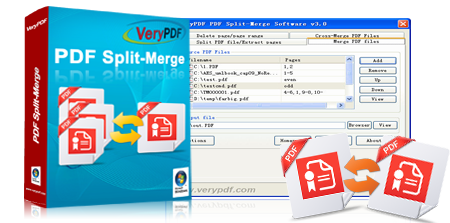


 Video Tutorial
Video Tutorial
 Related Links
Related Links

 You may like these products
You may like these products



