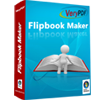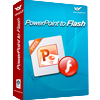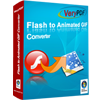Convert PDF to Flash Flip Book by Command Line
This article will show you how to use VeryPDF PDF to Flash Flip Book Converter (CMD) to convert PDF to flip book by command line. VeryPDF PDF to Flash Flip Book Converter (CMD) provides some options for you to set page size, resolution, keywords, color, etc. for each output flip book. By using a single command line, you can set multiple options to generate an attractive and interactive flip book from a PDF file. Just follow the steps below, and you can easily to covert PDF to flip books.>
1. Download the zip file
Click to download the zip file of VeryPDF PDF to Flash Flip Book Converter Command Line onto a hard disk on your computer such as disk C, and decompress it. You will get 50 times to use it free.
2. Open the command prompt window
Different ways are required to open the command prompt window under different Windows Systems. For instance, if you in Windows XP, you can open the command prompt window by clicking Start, > clicking Run on the Start menu, > type cmd in the Run dialog box, > and click OK in the Run dialog box.
3. Type a command line and press Enter
Type a command line in the command prompt window, following the basic usage as follows: pdfflip.exe file.pdf outdir [-options]
The following are some options that you can use to set such things as page height, page width, color, passwords, etc.
-pw <int> : Set flipbook page width
-ph <int> : Set flipbook page height
-bc <string> : Set flipbook button color, e.g., -bc ffffff
-pc <string> : Set flipbook panel color, e.g., -pc ffffff
-tc <string> : Set flipbook text color, e.g., -tc ffffff
-bgc <string> : Set flipbook background color, e.g., -bgc ffffff
-password <string> : Use password for deciphering the PDF
Examples:
D:\pdfflip.exe D:\test.pdf D:\outdir
D:\pdfflip.exe D:\test.pdf D:\outdir -pw 826 -ph 1024
D:\pdfflip.exe D:\test.pdf D:\outdir -pw 400mm -ph 800mm
D:\pdfflip.exe D:\test.pdf D:\outdir -bc ff0000
D:\pdfflip.exe D:\test.pdf D:\outdir -tc ffffff
D:\pdfflip.exe D:\test.pdf D:\outdir -password 123456
After you type a command line, don't forget to press Enter on the keyboard. The application can immediately convert the PDF to flip book.
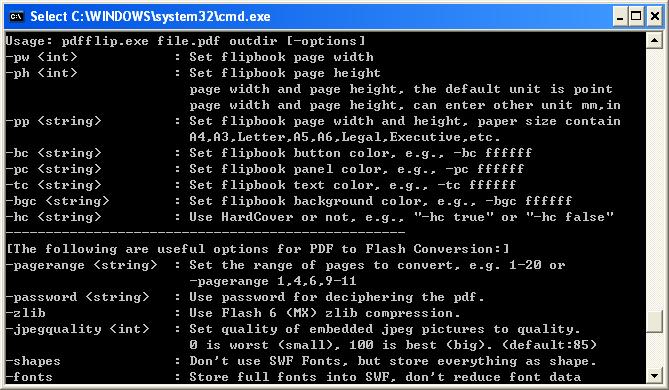
Figure 1
Features of VeryPDF PDF to Flash Flip Book Converter
- Convert PDF to Flash Flip Book quickly.
- Provide options to set page ranges for conversion from PDF to flip book.
- Support page height setting and width setting for the output book.
- Support password setting for the output flip book.
- Support background color, panel color button color, and text color setting.
- Allow readers to flip books by dragging or clicking buttons.
 VeryPDF Cloud OCR API
Web to PDF Converter Cloud API
HTML to Image Converter Cloud API
Free Online PDF Toolbox
VeryPDF Cloud OCR API
Web to PDF Converter Cloud API
HTML to Image Converter Cloud API
Free Online PDF Toolbox  Free Online Advanced PDF Converter
Free Online PDF Compressor
Free Online PDF Splitter
Free Online DOCX to DOC Converter
Free Online Word to PDF Editor
Free Online ShareFile
Free Online RSS Feed to Email
Free Online Advanced PDF Converter
Free Online PDF Compressor
Free Online PDF Splitter
Free Online DOCX to DOC Converter
Free Online Word to PDF Editor
Free Online ShareFile
Free Online RSS Feed to Email
 Free Online Web Site to PDF Maker
Free Online URL to PDF Converter
Free Online PDF to Word Converter
Free Online PDF to Image Converter
Free Online URL to Image Converter
Free Online Image Converter
Free Online DOC to PDF Converter
Free Online OCR Converter
Free Online PDF Merger
Free Online PDF Stamper
Free Online PDF Page Resizer
Free Online Web Site to PDF Maker
Free Online URL to PDF Converter
Free Online PDF to Word Converter
Free Online PDF to Image Converter
Free Online URL to Image Converter
Free Online Image Converter
Free Online DOC to PDF Converter
Free Online OCR Converter
Free Online PDF Merger
Free Online PDF Stamper
Free Online PDF Page Resizer
 Free Online Photo Slideshow
Free Online File Converter
Free Online Photo Slideshow
Free Online File Converter  Online PDF to Excel Converter
Online PDF to Excel Converter


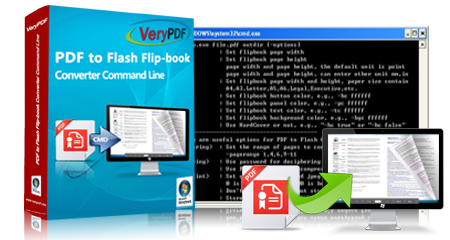


 Video Demo
Video Demo