Private Declare Function VeryPDF_PDFParserSDK Lib "pdfparsersdk2.dll" (ByVal lpPDFFile As String, ByVal lpOutFile As String, ByVal lpOptions As String) As Integer
Private Declare Function VeryPDF_PDFParserSDKFromMemory Lib "pdfparsersdk2.dll" (ByRef lpPDFData As Byte, ByVal nDataLen As Integer, ByVal lpOutFile As String, ByVal lpOptions As String) As Integer
Private Declare Function VeryPDF_PDFParserSDK_GetHandle Lib "pdfparsersdk2.dll" (ByVal lpPDFFile As String, ByVal lpOptions As String) As Integer
Private Declare Function VeryPDF_PDFParserSDK_GetCount Lib "pdfparsersdk2.dll" (ByVal hPDFParserData As Integer) As Integer
Private Declare Function VeryPDF_PDFParserSDK_GetImageLength Lib "pdfparsersdk2.dll" (ByVal hPDFParserData As Integer, ByVal nIndex As Integer) As Integer
Private Declare Function VeryPDF_PDFParserSDK_GetImageData Lib "pdfparsersdk2.dll" (ByVal hPDFParserData As Integer, ByVal nIndex As Integer, ByRef lpData As Byte, ByVal nBufLen As Integer) As Integer
Private Declare Function VeryPDF_PDFParserSDK_GetTextInfoLength Lib "pdfparsersdk2.dll" (ByVal hPDFParserData As Integer, ByVal nIndex As Integer) As Integer
Private Declare Function VeryPDF_PDFParserSDK_GetTextInfoData Lib "pdfparsersdk2.dll" (ByVal hPDFParserData As Integer, ByVal nIndex As Integer, ByRef lpData As Byte, ByVal nBufLen As Integer) As Integer
Private Declare Function VeryPDF_PDFParserSDK_Free Lib "pdfparsersdk2.dll" (ByVal hPDFParserData As Integer) As Integer
Private Declare Function VeryPDF_PDFParserSDK_GetPageCount Lib "pdfparsersdk2.dll" (ByVal lpPDFFile As String) As Integer
Private Declare Function VeryPDF_PDFParserSDK_GetAllPagesCount Lib "pdfparsersdk2.dll" (ByVal hPDFParserData As Integer) As Integer
Private Declare Function VeryPDF_ModifyPDF_OpenFile Lib "pdfparsersdk2.dll" (ByVal lpInPDFFile As String, ByVal lpOutPDFFile As String) As Integer
Private Declare Function VeryPDF_ModifyPDF_CloseFile Lib "pdfparsersdk2.dll" (ByVal hPDF As Integer) As Integer
Private Declare Function VeryPDF_ModifyPDF_ModifyText Lib "pdfparsersdk2.dll" (ByVal hPDF As Integer, ByVal nPage As Integer, ByVal x As Integer, ByVal y As Integer, ByVal nWidth As Integer, ByVal nHeight As Integer, ByVal lpOldText As String, ByVal lpNewText As String) As Integer
Private Declare Sub VeryPDF_ModifyPDF_SetCode Lib "pdfparsersdk2.dll" (ByVal lpCode As String)
Private Sub Replace_Click(ByVal sender As System.Object, ByVal e As System.EventArgs) Handles Replace.Click
'default DPI is 72DPI in PDF file, so you need calculate position by 72DPI,
'you can read the text contents and position from output HTML file
Dim x, y, w, h, hPDF, bRet, nPage As Integer
Dim strOldText, strNewText As String
VeryPDF_ModifyPDF_SetCode("Your License Key for ModifyPDF SDK")
Dim strInPDFFile As String = PDFFileName.Text
If strInPDFFile = "" Then
MsgBox("Please select a PDF file first")
Return
End If
Dim strOutFile As String = Application.StartupPath() & "\modified.pdf"
Dim nDPI As Integer = 72
If LeftBox.Text = "" Then
MsgBox("Please input a correct 'Left' value for text which you want to replace")
Return
End If
If TopBox.Text = "" Then
MsgBox("Please input a correct 'Top' value for text which you want to replace")
Return
End If
If WidthBox.Text = "" Then
MsgBox("Please input a correct 'Width' value for text which you want to replace")
Return
End If
If HeightBox.Text = "" Then
MsgBox("Please input a correct 'Height' value for text which you want to replace")
Return
End If
Dim left As Integer = CInt(LeftBox.Text)
Dim top As Integer = CInt(TopBox.Text)
Dim width As Integer = CInt(WidthBox.Text)
Dim height As Integer = CInt(HeightBox.Text)
Dim oldText As String = OldTextBox.Text
If oldText = "" Then
MsgBox("Please input a correct 'Old Text' value for text which you want to replace")
Return
End If
Dim newText As String = NewTextBox.Text
If newText = "" Then
MsgBox("Please input a correct 'New Text' value for text which you want to replace")
Return
End If
hPDF = VeryPDF_ModifyPDF_OpenFile(strInPDFFile, strOutFile)
'Replace horizontal text contents
nPage = 1
x = left * 72.0 / nDPI
y = top * 72.0 / nDPI
w = width * 72.0 / nDPI
h = height * 72.0 / nDPI
strOldText = oldText
strNewText = newText
bRet = VeryPDF_ModifyPDF_ModifyText(hPDF, nPage, x, y, w, h, strOldText, strNewText)
VeryPDF_ModifyPDF_CloseFile(hPDF)
MsgBox("Replace Text in PDF file completed." & vbCrLf & "VeryPDF_ModifyPDF_ModifyText() return: " & CStr(bRet))
End Sub
 VeryPDF Cloud OCR API
Web to PDF Converter Cloud API
HTML to Image Converter Cloud API
Free Online PDF Toolbox
VeryPDF Cloud OCR API
Web to PDF Converter Cloud API
HTML to Image Converter Cloud API
Free Online PDF Toolbox  Free Online Advanced PDF Converter
Free Online PDF Compressor
Free Online PDF Splitter
Free Online DOCX to DOC Converter
Free Online Word to PDF Editor
Free Online ShareFile
Free Online RSS Feed to Email
Free Online Advanced PDF Converter
Free Online PDF Compressor
Free Online PDF Splitter
Free Online DOCX to DOC Converter
Free Online Word to PDF Editor
Free Online ShareFile
Free Online RSS Feed to Email
 Free Online Web Site to PDF Maker
Free Online URL to PDF Converter
Free Online PDF to Word Converter
Free Online PDF to Image Converter
Free Online URL to Image Converter
Free Online Image Converter
Free Online DOC to PDF Converter
Free Online OCR Converter
Free Online PDF Merger
Free Online PDF Stamper
Free Online PDF Page Resizer
Free Online Web Site to PDF Maker
Free Online URL to PDF Converter
Free Online PDF to Word Converter
Free Online PDF to Image Converter
Free Online URL to Image Converter
Free Online Image Converter
Free Online DOC to PDF Converter
Free Online OCR Converter
Free Online PDF Merger
Free Online PDF Stamper
Free Online PDF Page Resizer
 Free Online Photo Slideshow
Free Online File Converter
Free Online Photo Slideshow
Free Online File Converter  Online PDF to Excel Converter
Online PDF to Excel Converter


 $395.00
$395.00

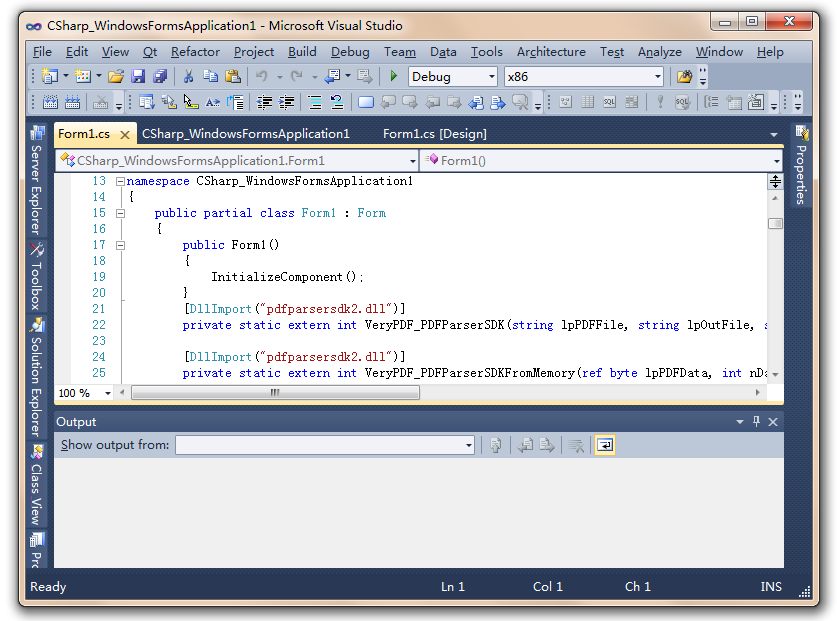
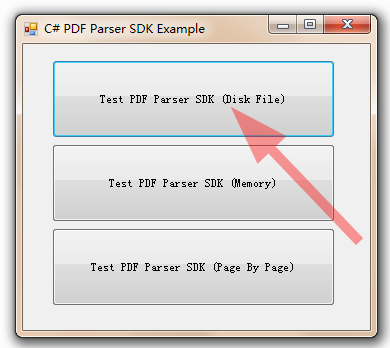
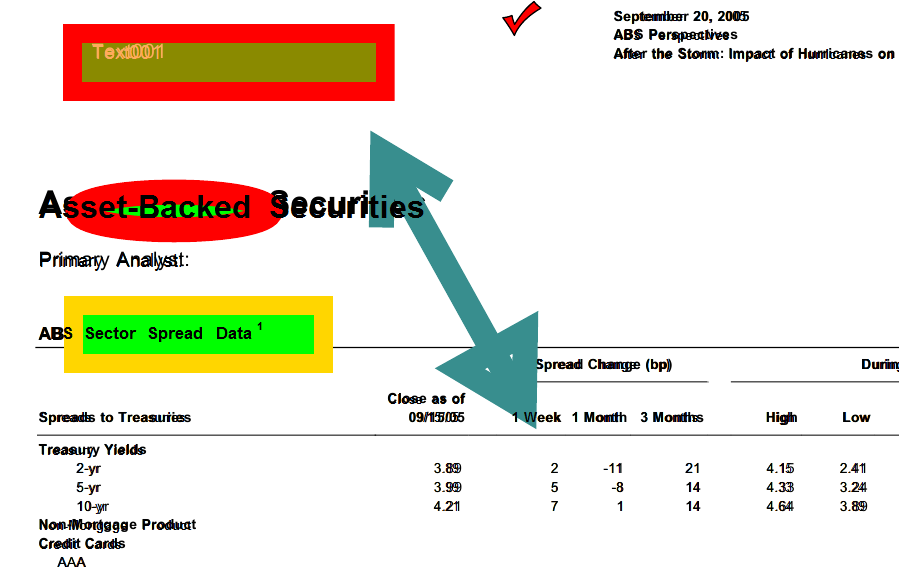
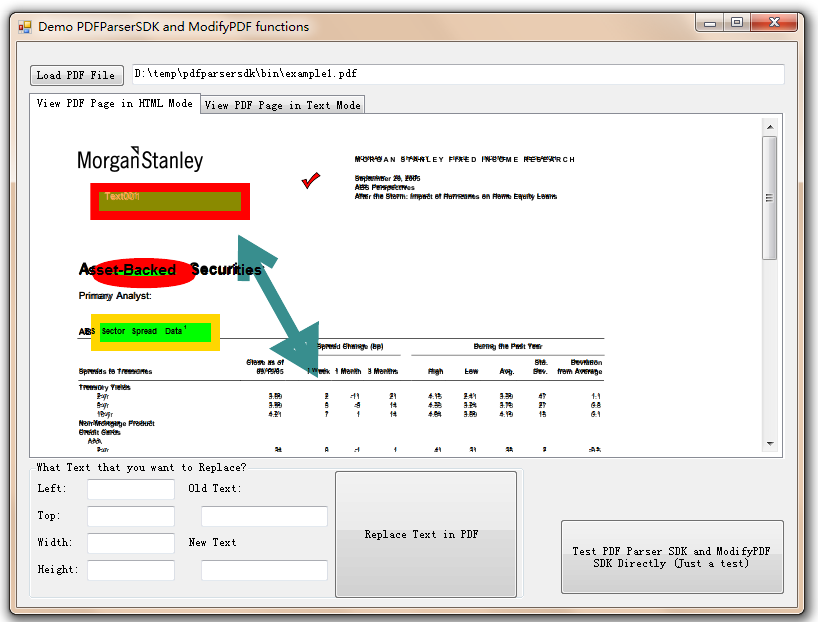
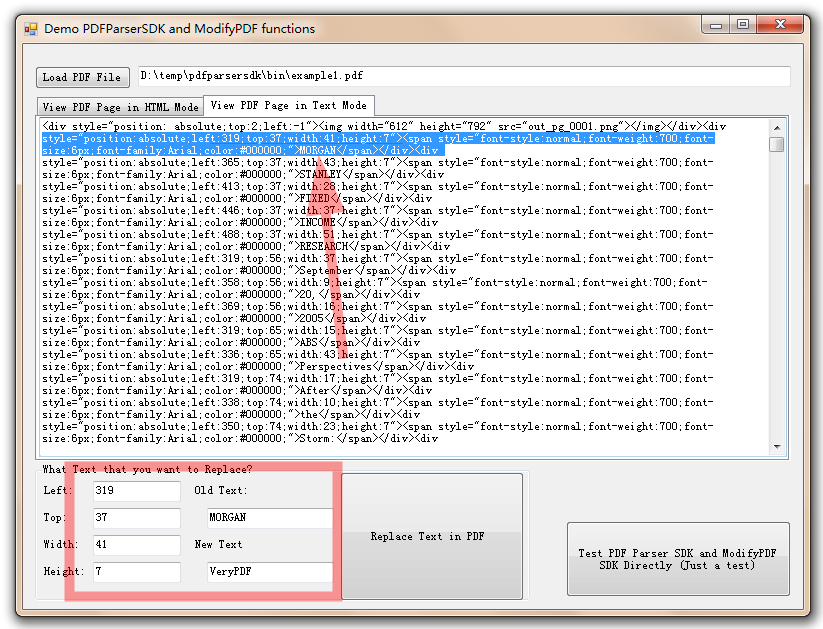
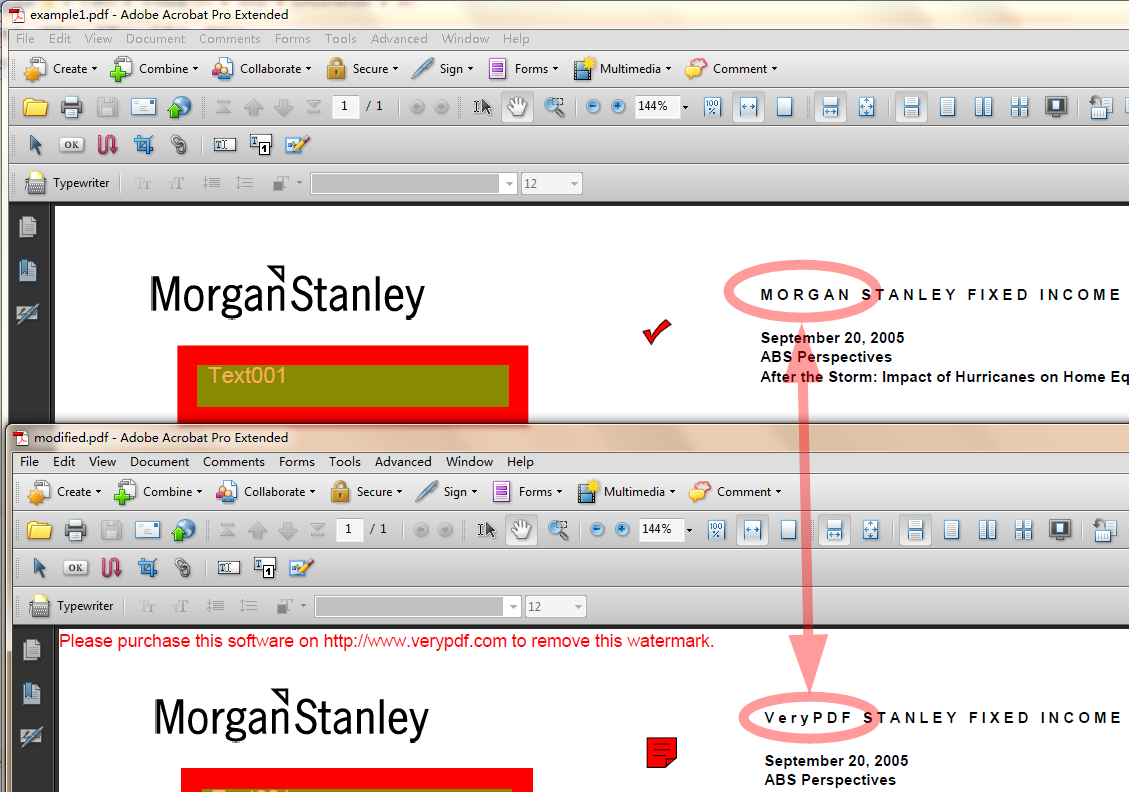

 Relative Products
Relative Products

