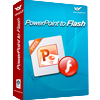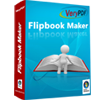VeryPDF PPT to Flash 3D Wall can help you convert PowerPoint to 3D flash with 3D transition and animation effects. It enables you to view and show your PPT via any popular browser. You can put your PPT on a cloud server such as Dropbox, and then view, share, and show PPT wherever you are. VeryPDF PPT to Flash 3D Wall provides a safer, quicker and easier way for you to share PPT online.
System requirement
- Windows 2000 / XP / Server 2003 / Vista / Server 2008 / 7 / 8 of both 32 and 64-bit.
- Microsoft Office PowerPoint (no version limitation)
- Adobe Flash Player(no version limitation )
Key Features

Convert PPT/ PPTX to flash
- convert PPT/PPTX to flash (HTML, ZIP or EXE), which can be saved on remote server such as Dropbox when you want to view and share PPT online with your friends. Specify an image/pure color/gradient color as the output flash background. Add logo and link to flash 3D wall. Apply any built-in template to the flash 3D wall.

Make movie-like flash 3D wall
- create movie-like flash 3D wall with seamless thumbnails between thumbs and large slides. You can open the flash 3D wall with any popular browser such as IE, Chrome, Firefox, and Safari. Glow and reflection effects are added to the edges of thumbnails and slides to render the flash 3D wall. Advanced image processing algorithms are applied to enhance the slide quality.

Fantastic viewer experiences
- viewers can scroll, tilt and zoom in/out the flash 3D wall using either mouse or arrow keys on the keyboard or dragging the button of the slider bar under the flash 3D wall on the screen. Click any thumbnail to zoom in/out slide. Scroll mouse to zoom in/out the entire 3D wall. Press and move the right mouse button over blank area to tilt and drag the whole 3D wall.

Safer and easier to share
- compared with PPT, flash is smaller and safer. It is a nice choice to share the flash, instead of the original PPT, online, especially when you try to protect you PPT from unwanted editing.
More Features of VeryPDF PPT to Flash 3D Wall
- Add branding or logo to the 3D flash and allow you to add hyperlink to the logo.
- Define background for flash 3D wall: use pure color, gradient color or image.
- Tile, center or stretch the image background.
- Change gradient color angle.
- Add information like title, email address, description, etc. for the 3D flash wall.
- Hide or display the information and share buttons.
- Save flash 3D wall as HTML, ZIP or EXE.
- Set page range when input PPT/PPTX.
- Provide multiple templates for setting the flash 3D wall background.
 VeryPDF Cloud OCR API
Web to PDF Converter Cloud API
HTML to Image Converter Cloud API
Free Online PDF Toolbox
VeryPDF Cloud OCR API
Web to PDF Converter Cloud API
HTML to Image Converter Cloud API
Free Online PDF Toolbox  Free Online Advanced PDF Converter
Free Online PDF Compressor
Free Online PDF Splitter
Free Online DOCX to DOC Converter
Free Online Word to PDF Editor
Free Online ShareFile
Free Online RSS Feed to Email
Free Online Advanced PDF Converter
Free Online PDF Compressor
Free Online PDF Splitter
Free Online DOCX to DOC Converter
Free Online Word to PDF Editor
Free Online ShareFile
Free Online RSS Feed to Email
 Free Online Web Site to PDF Maker
Free Online URL to PDF Converter
Free Online PDF to Word Converter
Free Online PDF to Image Converter
Free Online URL to Image Converter
Free Online Image Converter
Free Online DOC to PDF Converter
Free Online OCR Converter
Free Online PDF Merger
Free Online PDF Stamper
Free Online PDF Page Resizer
Free Online Web Site to PDF Maker
Free Online URL to PDF Converter
Free Online PDF to Word Converter
Free Online PDF to Image Converter
Free Online URL to Image Converter
Free Online Image Converter
Free Online DOC to PDF Converter
Free Online OCR Converter
Free Online PDF Merger
Free Online PDF Stamper
Free Online PDF Page Resizer
 Free Online Photo Slideshow
Free Online File Converter
Free Online Photo Slideshow
Free Online File Converter  Online PDF to Excel Converter
Online PDF to Excel Converter










 Relative Products
Relative Products


 You may like these products
You may like these products