VeryPDF Free Text to PDF Converter Command Line is a command line application that can convert plain text to PDF and set page size, page margins, resolution, font style, text color, etc. for the output PDF document. What's more, it supports to convert old TXT to PDF and create PDF from reports that do not contain form feeds. In the following contents, you will see how to use this command line application to generate PDF from text.
Install and run
Download the installer of VeryPDF Free Text to PDF Converter Command Line Then, please double click the installer and follow the setup wizard to install it on the computer. After the installation, you will find an executable file named txt2pdf.exe which is the called program.
Usage
1. Open the MS-DOS command prompt window to input command line.
2. In the MS-DOS command prompt window, you can refer to the following command line template to input commands.
TXT2PDF [output.pdf] [parameter table]
Where:
TXT2PDF: call the program.
[output.pdf]: specify the output PDF document
[parameter table]: set parameters for the output PDF document
If you need to encrypt the output PDF file, you can use the following parameters: -epp, -epc, -epm, -el48/-el128, -epo:password, and -epu:password.
For example,
C:\>"C:\Program Files\Text2PDF v1.5\txt2pdf.exe" C:\in.txt C:\out.pdf -el128 "-epo:123" "-epu:456"
This example is to convert TXT text to PDF and set owner password as 123, user password as 456 and encrypt level as 128 bits to the output PDF file.
If you want to set font size and text color for the output PDF file, you can use the following two options: -pfs* and -ptc*.
For example,
C:\>"C:\Program Files\Text2PDF v1.5\txt2pdf.exe" C:\in.txt C:\out.pdf -pfs12 -ptc255
This example is to convert TXT text to PDF and set font size as 12 and text color as 255.
You can also set the number of lines per PDF page using the option -lpp*.
For example,
C:\>"C:\Program Files\Text2PDF v1.5\txt2pdf.exe" C:\in.txt C:\out.pdf -lpp20
This example is to convert TXT text to PDF with 20 lines per PDF page.
If you want to know more usage or parameters about this command line application, you can download the free trial version and have a try.
If you want get full version of this command line application, you can buy VeryPDF Free Text to PDF Converter Command Line here.
Parameters
VeryPDF Free Text to PDF Converter Command Line supports the following parameters:
-epp : Encrypt print permission
-epc : Encrypt copy permission
-epm : Encrypt modify permission
-el128 : Encrypt Level 128 bits
-el48 : Encrypt Level 48 bits
-epo:password: Set owner password
-epu:password: Set user password
-pfs* : Set font size
-ptc* : Set text color
-pln : Automatically enter a new line
-pwa : Automatically adjust the page width
-plm* : Set page left margin
-prm* : Set page right margin
-ptm* : Set page top margin
-pbm* : Set page bottom margin
-pts* : Set tab size
-oao : Automatically open PDF file
-pol* : Rotate PDF page
-pot : Set page orientation to landscape
-width* : Set page width
-height* : Set page height
-lpp* : Set the number of line per PDF page
-pfn* : Set font name
-pps* : Set page size
To more details of this command line application, please read the User Manual for VeryPDF Free Text to PDF Converter.
 VeryPDF Cloud OCR API
Web to PDF Converter Cloud API
HTML to Image Converter Cloud API
Free Online PDF Toolbox
VeryPDF Cloud OCR API
Web to PDF Converter Cloud API
HTML to Image Converter Cloud API
Free Online PDF Toolbox  Free Online Advanced PDF Converter
Free Online PDF Compressor
Free Online PDF Splitter
Free Online DOCX to DOC Converter
Free Online Word to PDF Editor
Free Online ShareFile
Free Online RSS Feed to Email
Free Online Advanced PDF Converter
Free Online PDF Compressor
Free Online PDF Splitter
Free Online DOCX to DOC Converter
Free Online Word to PDF Editor
Free Online ShareFile
Free Online RSS Feed to Email
 Free Online Web Site to PDF Maker
Free Online URL to PDF Converter
Free Online PDF to Word Converter
Free Online PDF to Image Converter
Free Online URL to Image Converter
Free Online Image Converter
Free Online DOC to PDF Converter
Free Online OCR Converter
Free Online PDF Merger
Free Online PDF Stamper
Free Online PDF Page Resizer
Free Online Web Site to PDF Maker
Free Online URL to PDF Converter
Free Online PDF to Word Converter
Free Online PDF to Image Converter
Free Online URL to Image Converter
Free Online Image Converter
Free Online DOC to PDF Converter
Free Online OCR Converter
Free Online PDF Merger
Free Online PDF Stamper
Free Online PDF Page Resizer
 Free Online Photo Slideshow
Free Online File Converter
Free Online Photo Slideshow
Free Online File Converter  Online PDF to Excel Converter
Online PDF to Excel Converter


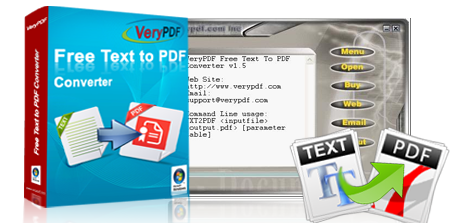


 Video Tutorial
Video Tutorial



 You may like these products
You may like these products



