Download Evaluation Version of docPrint SDK
Purchase docPrint SDK
VeryPDF Document Converter (docPrint Pro) is the most complete solution for converting from CHM to PDF or graphical files. The underlying basis of VeryPDF Document Converter (docPrint Pro) is the technology of virtual printing. As a result, exporting any document, table or presentation into PDF format is not any more complicated than printing on a desktop printer.
Convert CHM to PDF:
In 1997, the company Microsoft released its first version of the Microsoft Compiled HTML Help (CHM) format. From the very beginning, CHM was presented as a universal format for electronic contextual help files, bundled with program software.
At the present time, the CHM format has become widespread and used not only for the development of documentation, but also for the publication electronic books. Support for the CHM format is present in all modern versions of Microsoft Windows. However, different operating systems do not have the ability to view this format.
Converting documents from CHM to PDF gives you the ability to share books, technical documentation and manuals you have in CHM format for people who prefer reading texts on PDAs or smartphones and who have Macintoshes or computers running Linux.
How to Convert CHM to PDF?
1. Download and install VeryPDF Document Converter (docPrint Pro) software onto your computer.
2. Double click the CHM file to open it in Microsoft HTML Help Viewer.
3. Right click the document and select "Print..." in the popup-menu:
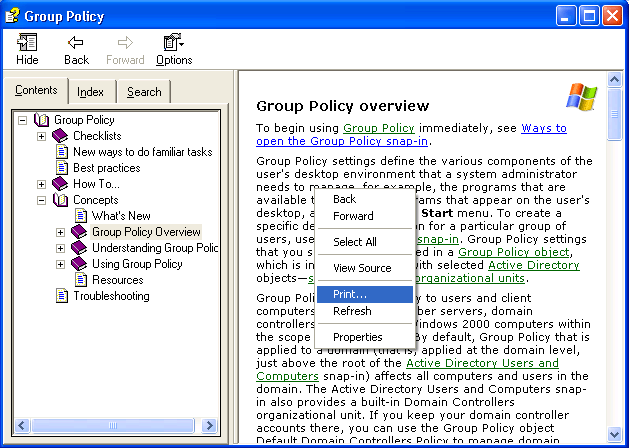
4. In the Print window select "docPrint" Printer and press "Print" button to start converting from CHM to PDF,
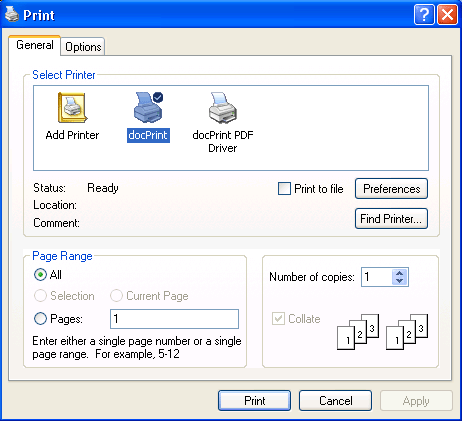
5. You will see a docPrint Preview window on desktop, you can add comments or add watermarks or set n-up options in docPrint Preview window, after that, you can click "Create Adobe PDF, Postscript, EPS files" button on toolbar to create a PDF or Postscript or EPS file,
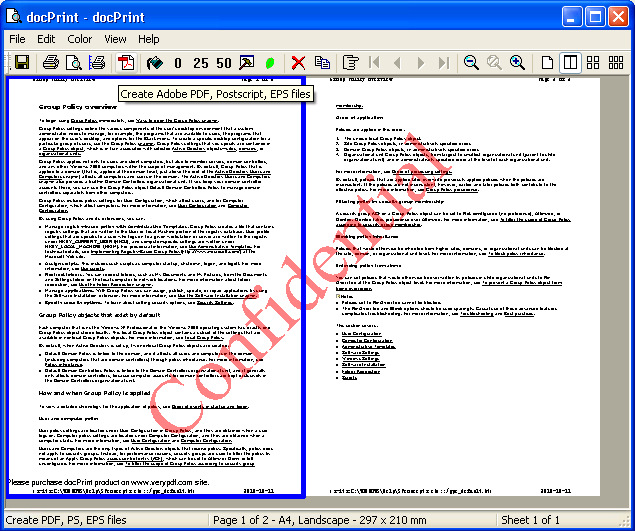
6. The converted PDF document will then be opened in Adobe Acrobat or another viewer associated with PDF files on your computer.
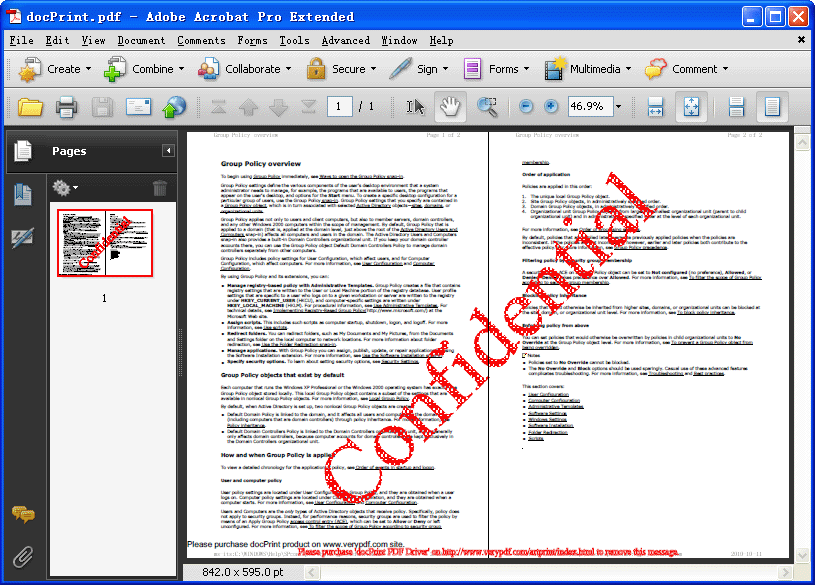
How to convert "selected heading and all subtopics" in CHM file to PDF file at one time?
1. Download and install VeryPDF Document Converter (docPrint Pro) software onto your computer.
2. Double click the CHM file to open it in Microsoft HTML Help Viewer.
3. Right click top topic in the left tree view and select "Print..." in the popup-menu:
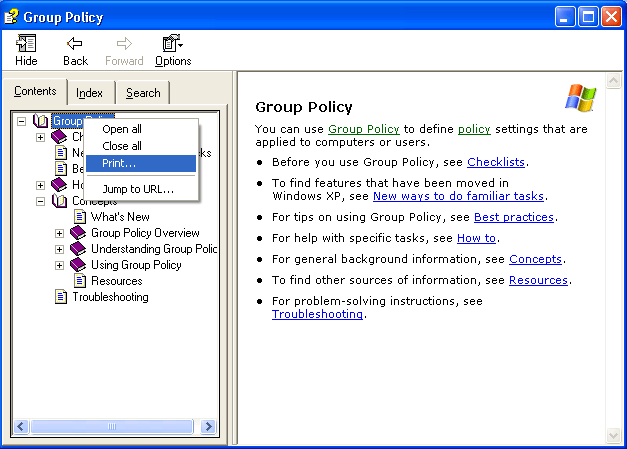
4. In the popup dialog, choose "Print the selected heading and all subtopics" item,
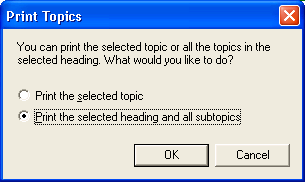
5. In the Print window select "docPrint PDF Driver" Printer and press "Print" button to start converting from CHM to PDF,
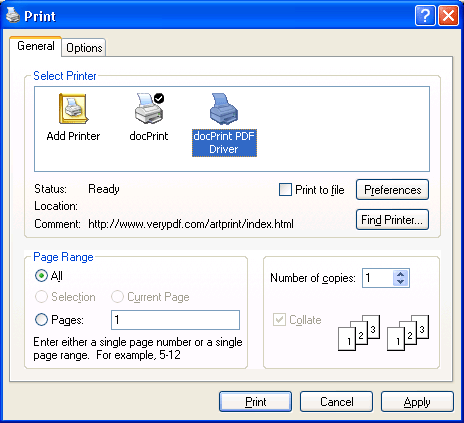
6. In the Save As dialog, please choose "Acrobat PDF File (*.pdf)" format, input output filename, click "Save" button,
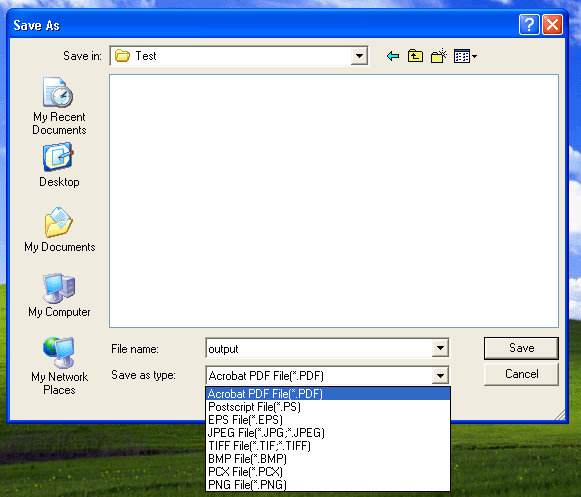
7. The converted PDF document will then be opened in Adobe Acrobat or another viewer associated with PDF files on your computer.
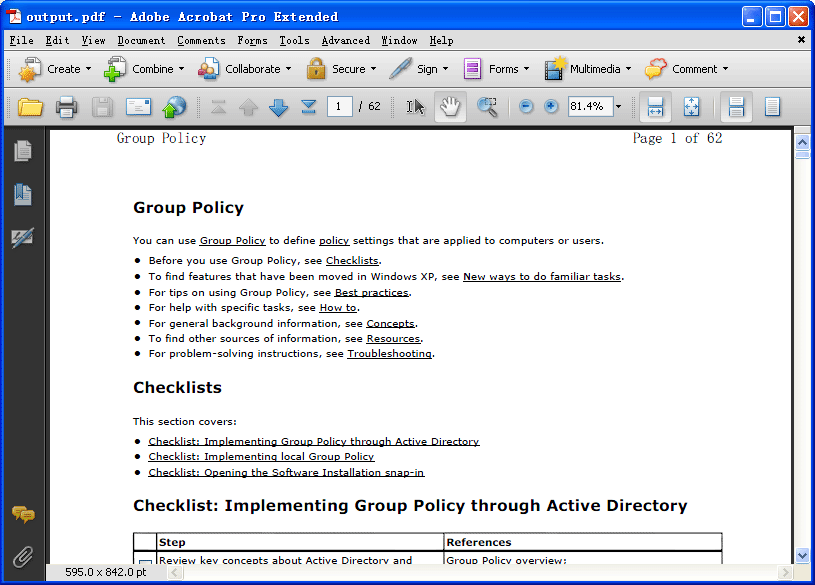
Helpful links:
How to Print and Convert Documents in Batch mode?
Draw EMF (Metafile) to docPrint Using Windows API
Draw Bitmap (Image) to docPrint Using Windows API
Retrieve Printer Status Using Windows API
Convert Word to PDF, MS Word OLE Visual Basic - SDK sample
Draw GDI Commands to docPrint Printer
docPrint SDK User Manual
How to call docPrint SDK from VB, C#, ASP, PHP etc. program languages?
Convert XPS files to PDF files
Adding Custom Page or Paper Sizes to Windows Applications
Create a custom paper size in Windows 7 for docPrint and docPrint PDF Driver
How to convert HTML, DOC, DOCX, RTF, TXT, PPT, PPTX, XLS, XLSX file to PDF file via Windows Service and Windows Application modes?
Batch Convert HTML files to PDF files by DocConverter COM Command Line
Batch Convert Word DOC files to PDF files by DocConverter COM Command Line
How to convert a HTML file or Web Pages to PDF file via Command Line?
How to convert an Office document (DOC, DOCX, XLS, XLSX, PPT, PPTX, etc.) to PDF file via Command Line?
View all PDF products...