
Acrobat to GIF - Convert Acrobat files to GIF files (acrobat2gif,acrobattogif)
 |
Acrobat to GIF Converter - Acrobat to GIF Acrobat to GIF - Convert Acrobat files to GIF files (acrobat2gif,acrobattogif) |
Graphics Interchange Format (GIF)
GIF is a common format for images that appear on Web pages. GIFs work well for
line drawings, pictures with blocks of solid color, and pictures with sharp
boundaries between colors. GIFs are compressed, but no information is lost in
the compression process; a decompressed image is exactly the same as the
original. One color in a GIF can be designated as transparent, so that the image
will have the background color of any Web page that displays it. A sequence of
GIF images can be stored in a single file to form an animated GIF. GIFs store at
most 8 bits per pixel, so they are limited to 256 colors.
In the Acrobat to GIF Converter product, you can add a PDF file into file list,
set File Type option to "GIF", then you can click "Convert" button to convert
this PDF file to GIF file quickly.
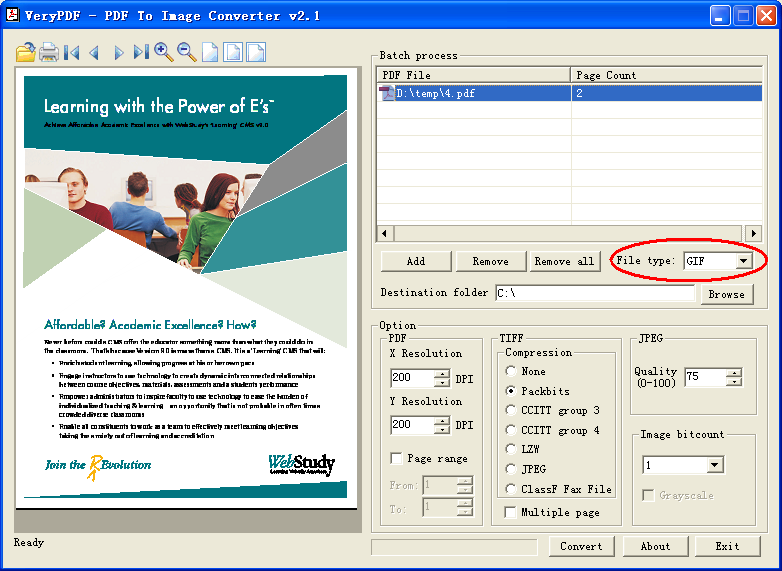
Acrobat to GIF Converter does support command
line operation, you can run following command line to convert your PDF file to
GIF format,
"C:\Program Files\VeryPDF PDF2Image v2.1\pdf2img.exe" -i C:\input.pdf -o C:\output.gif
Click here to learn more...
Home |
Products |
Downloads |
Support |
Links | Contact
Copyright © 2000- VeryPDF.com, Inc. All rights reserved.
Send comments about this site to the webmaster.