
PDF to Fax - Convert PDF files to Fax compatible TIFF files (pdf2fax, pdftofax), then you can fax your PDF file easily
 |
PDF to Fax Converter PDF to Fax - Convert PDF files to Fax compatible TIFF files (pdf2fax, pdftofax), then you can fax your PDF file easily |
PDF to Fax Converter is able to convert your PDF files to Fax Machine or Fax Server compatible TIFF files, please look at following screenshot, you can select "ClassF Fax File" option in PDF to Fax Converter product, you will able to convert your PDF files to Faxable TIFF files quickly.
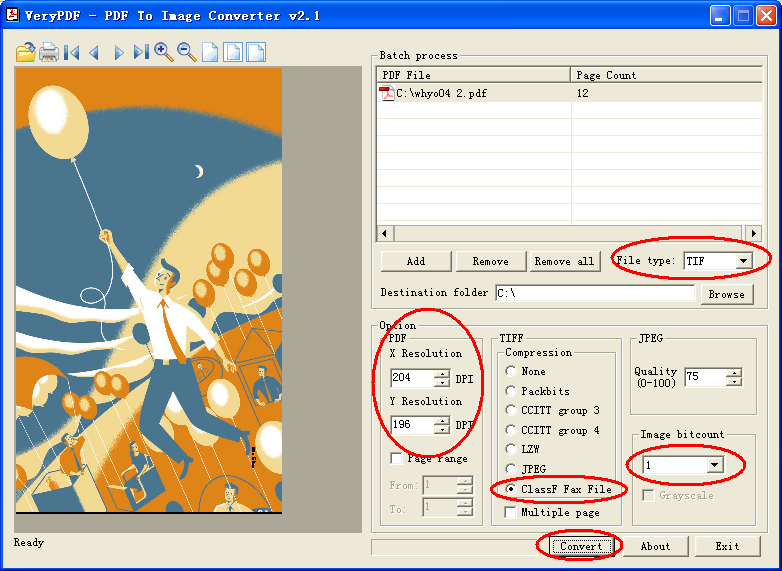
The "ClassF Fax File" option in
this dialog is allow you to create faxable TIFF images (black & white mode) such
as TIFF Class F facsimile files from PDF files. Many Fax applications support
TIFF Class F and use it as the native file format for fax transmittal. In order
to create faxable TIFF files, fax paper size (A4 or Letter) and fax DPI
resolution (200 x 200, 200 x 100, 204 x 196, 204 x 98) will be selected
automatically.
Note:
Resolution is a parameter in the TIFF descriptive header, fax pictures are 204
dots per inch (dpi) horizontally and 196 (or 98) dpi vertically.
The TIFF Class F suggests that the <98, 100>, <196, 200>, and <200, 204>
resolution values may be treated as being equivalent.
PDF to Fax Converter does adjust the image width to create a faxable TIFF
automatically. The normal width of a TIFF fax image is 1728 pixels, so each row
of data in the resultant TIFF image is scaled to 1728 pixels, as needed. In
addition to the 1728 pixel width requirement, some fax applications also require
a height of specific number of lines (such as 2200). PDF to Fax Converter will
scale to fit the image height automatically.
A Fax TIFF file should contains following tags,
Magic: 0x4949 <little-endian> Version:
0x2a
Directory 0: offset 8 (0x8) next 0 (0)
ImageWidth (256) LONG (4)
1 <1728>
ImageLength (257) LONG (4) 1
<2255>
BitsPerSample (258) SHORT (3) 1 <1>
Compression (259) SHORT (3) 1 <4>
Photometric (262) SHORT (3) 1 <0>
FillOrder (266) SHORT (3)
1 <2>
StripOffsets (273) LONG (4) 1 <290>
Orientation (274) SHORT (3) 1 <1>
SamplesPerPixel (277) SHORT (3) 1 <1>
RowsPerStrip (278) LONG (4) 1
<4294967295>
StripByteCounts (279) LONG (4) 1 <3308>
XResolution (282) RATIONAL (5) 1 <204>
YResolution (283) RATIONAL (5) 1 <196>
PlanarConfig (284) SHORT (3) 1 <1>
ResolutionUnit (296) SHORT (3) 1 <2>
Software (305) ASCII
(2) 32<Windows NT Fax Server\0 ...>
PageNumber (297) SHORT (3) 2 <0
0>
SubFileType (254) LONG (4) 1 <2>
Group4Options (293) LONG (4) 1 <0>
PDF to Fax Converter is also
support command line options, you can convert PDF file to Fax TIFF file from
command line by -c parameter,
-c [compress] :
Set compression method in generated image files (for tif only)
-c none : Create
TIFF file without compression
-c lzw :
Compress TIFF using LZW arithmetic
-c jpeg : Compress
TIFF using JPEG arithmetic
-c packbits : Compress TIFF using packbits
arithmetic
-c g3 :
Compress TIFF using CCITT G3 arithmetic
-c g4 :
Compress TIFF using CCITT G4 arithmetic
-c ClassF : Compress TIFF into
Fax compatible ClassF 204x98 format
-c ClassF196 : Compress TIFF into Fax compatible
ClassF 204x196 format
For example,
"C:\Program Files\VeryPDF PDF2Image v2.1\pdf2img.exe" -i C:\input.pdf -o C:\output.tif
-b 1 -c ClassF
"C:\Program Files\VeryPDF PDF2Image v2.1\pdf2img.exe" -i C:\input.pdf -o C:\output.tif
-b 1 -c ClassF196
You can use "-m" parameter to create multi-page Faxable TIFF file,
"C:\Program Files\VeryPDF PDF2Image v2.1\pdf2img.exe" -i C:\input.pdf -o C:\output.tif
-b 1 -c ClassF -m
"C:\Program Files\VeryPDF PDF2Image v2.1\pdf2img.exe" -i C:\input.pdf -o C:\output.tif
-b 1 -c ClassF196 -m
PDF to Fax Converter SDK is able to convert PDF file to Fax TIFF file from
VB, VC++, Delphi, C#, ASP, ASP.NET, Java, etc. program languages, for example,
#define COMPRESSION_CLASSF
88888888
#define COMPRESSION_CLASSF196 88888889
#define COMPRESSION_CLASSF204X98_G3 88888886
#define COMPRESSION_CLASSF204X196_G3 88888887
#define COMPRESSION_CLASSF204X98_G4 88888888
#define COMPRESSION_CLASSF204X196_G4 88888889
nResult =
PDFToImageConverter2("test.pdf", "fax-out.tif", NULL, NULL, 204, 98, 1,
COMPRESSION_CLASSF204X98_G4, 100, FALSE,
TRUE, -1, -1);
nResult = PDFToImageConverter2("test.pdf", "fax-out.tif", NULL, NULL, 204, 196,
1, COMPRESSION_CLASSF204X196_G4, 100, FALSE, TRUE,
-1, -1);
nResult = PDFToImageConverter2("test.pdf", "fax-out.tif", NULL, NULL, 204, 98,
1, COMPRESSION_CLASSF204X98_G3, 100, FALSE,
TRUE, -1, -1);
nResult = PDFToImageConverter2("test.pdf", "fax-out.tif", NULL, NULL, 204, 196,
1, COMPRESSION_CLASSF204X196_G3, 100, FALSE, TRUE,
-1, -1);
Click here to learn more...
You can also use our DOC to Any Converter to convert MS Office documents
(include DOC, DOCX, PPT, PPTX, XLS, XLSX, etc.) to Faxable TIFF files, DOC to
Any Converter can be downloaded from following web page,
http://www.verydoc.com/doc-to-any.html
Home |
Products |
Downloads |
Support |
Links | Contact
Copyright © 2000- VeryPDF.com, Inc. All rights reserved.
Send comments about this site to the webmaster.