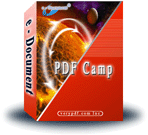
|
|
PDF Printing - PDFcamp (PDF Writer)
+ DocConverter COM
|
You can set following options in registry to
generate an encrypted PDF file by PDF Printing application,
HKEY_CURRENT_USER\Software\verypdf\pdfcamp
You can clear following items in registry to generate non-encrypted PDF file,
~~~~~~~~~~~~~~~~~~~
Encryption = 0
OwnerPass = ""
UserPass = ""
~~~~~~~~~~~~~~~~~~~
You can set following values in registry to generate password protected PDF
file,
for example, set owner password is "123" and user password is "456",
~~~~~~~~~~~~~~~~~~~
Encryption = 2
OwnerPass = "123"
UserPass = "456"
~~~~~~~~~~~~~~~~~~~
PDF Printing does support Chinese characters, but you should install Chinese
Fonts first, such as, SontTi, FangSong, HeiTi, YouYuan, etc. fonts. After you
install these Chinese fonts, please select "Embed All Fonts" option on PDFcamp
Printer, print your Word document to PDF Printer, you will get a correct PDF
file which contain Chinese characters.
>>How do you do when you printing to a PDF file?
A: After you install the PDFcamp Printer software, please run the Microsoft Word
software, select "Print" submenu from the "File" menu, select "PDFcamp Printer"
from printer list, click "OK" button, your Word document will be converted to
PDF file automatically.
You can refer to the screenshots to get more information,
/pdfcamp/pic/index.html
/pdfcamp/support/index.html
Click here to learn more...
Home |
Products |
Downloads |
Support |
Links | Contact
Copyright © 2000- VeryPDF.com, Inc. All rights reserved.
Send comments about this site to the webmaster.