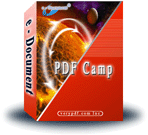
|
|
PDF Write - PDFcamp (PDF Write)
+ DocConverter COM
|
If all you need to do is read PDF
files in your desktop, your current version of Adobe Reader is basically perfect
for that job. The computer software program lets you view and print files but
you'll have to upgrade to Adobe Acrobat in situation you'd prefer to possess the
ability to create PDF files offline.
You are going to locate some exceptional PDF Printer Drivers (like PDFcamp
Printer) that allow you to write documents to PDF files.
VeryPDF PDF Write is a great PDF Producing software plan to produce PDF files on
Windows system, you might use it for producing files from MS Office (Word,
Excel, PowerPoint, etc.), web pages and practically any other Windows software
that has the print function.
Should you'd to convert a batch of files into PDF files, simply drag them all
towards the Batch to PDF Converter's dialog window on your desktop and they are
going to be converted into files practically instantly. It cannot get any much
less complex than this.
VeryPDF PDF Write is accessible for Windows XP, Vista and Windows 7 (x86 and x64
editions).
You can install PDF Write software as a Windows Service, then you can convert
documents to PDF files from web application easily, please refer to some message
from our customers,
~~~~~~~~~~~~~~~~~~~~~~~
OH, by the way, I installed DocConverter's service as an NT service on Windows
Server 2003 and it worked!! It appears to only work if it is started as the
"Local System" account AND the option "Allow service to interact with desktop"
is "checked".
It works regardless of whether a user is logged on to the console or not! This
is exactly what I was looking for. I disabled the "startup" of DocConverter upon
logon and don't see the icon in the lower-right corner of the screen, BUT the
DocConverter NT Service is still running and works perfect! :)
I just used the Windows Server 2003 Resource Kit's INSTSRV.EXE and SRVANY.EXE
programs to install your service program as an NT service.
~~~~~~~~~~~~~~~~~~~~~~~
PDF Write does support different paper size, you can set the inch or mm to
DocConverter COM, for example,
For Example, Set page width to 800 pixel and page height to 600 pixel,
Doc2PDFCOM.paperType = 9;
Doc2PDFCOM.pageWidth = 800;
Doc2PDFCOM.pageHeight= 600;
For Example, Set page width to 8.5 inch and page height to 11 inch,
Doc2PDFCOM.paperType = 9;
Doc2PDFCOM.pageWidth = 8.5 * 72;
Doc2PDFCOM.pageHeight= 11 * 72;
For Example, Set page width to 210 mm and page height to 297 mm,
Doc2PDFCOM.paperType = 9;
Doc2PDFCOM.pageWidth = 210 / 25.4 * 72;
Doc2PDFCOM.pageHeight= 297 / 25.4 * 72;
Sometimes, if you encounter permission problem when you run PDF Write as a
service, if so, you need give enough permission to printer driver folder, the
following is the message from another customer,
~~~~~~~~~~~~~~~~~~~~~~
Yes, you should. This sounds like the ACLs on the directory storing the printer
drivers is messed up for some reasons. To fix, hit Start...Run, type %windir%\system32\spool\drivers,
right-click on the w32x86 directory, select Sharing and Security, Tab security,
and make sure that administrators and SYSTEM have full control over this
directory, and if you need to change something make sure to click the option
that modifies all the child directories and files beneath this one as well. That
should fix it. Would be interesting to find out how it got into that state if
that is indeed the problem.
~~~~~~~~~~~~~~~~~~~~~~
Click here to learn more...
Home |
Products |
Downloads |
Support |
Links | Contact
Copyright © 2000- VeryPDF.com, Inc. All rights reserved.
Send comments about this site to the webmaster.