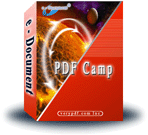
|
|
Print To PDF - PDFcamp (PDF Writer) software
|
In computer systems, a printer
driver or perhaps a print processor can be a piece of software that converts the
information to be printed for the kind specific to a printer. The objective of
printer drivers is to enable apps to complete printing without becoming
conscious of the technical particulars of each and every printer model. Printer
drivers ought to not be baffled with print spoolers, that queue print jobs and
send them successively to a printer.
A system that controls a printer. When you print a document, the printer driver
takes more than, feeding information towards the printer with all the correct
control commands. Most modern running programs include printer drivers for one
of the most widespread varieties of printers, but you should set up them just
before you are able to make use of the printer. It is possible to also download
updated drivers in the printer manufacturer's Internet web site.
Do you looking for a PDF writer that can be used to print to high-quality
PDF files? if yes, VeryPDF PDFcamp Printer is your choice, you can use
to print your documents to PDF files quickly. PDFcamp Printer is install as a
virtual Printer,
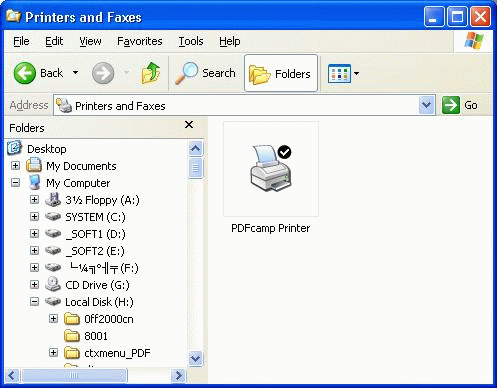
You can use use following steps to
print a HTML document to PDF file,
1. Run MS Internet Explorer, open a web page, e.g.,
http://www.verypdf.com, select "Print"
menu,
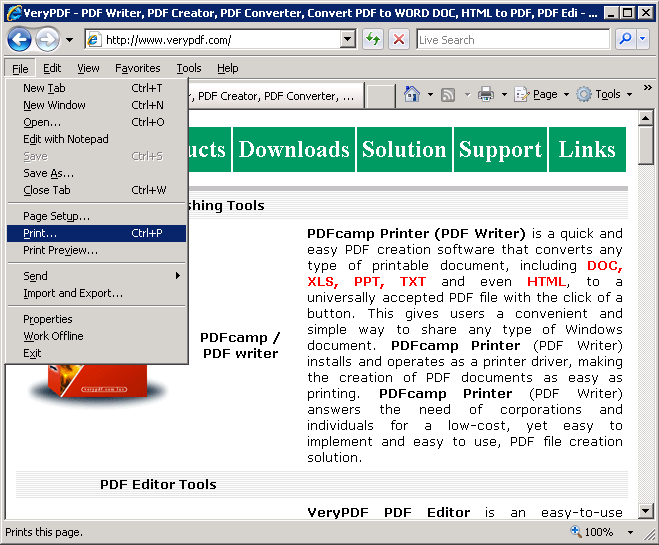
2. You can select "PDFcamp Printer" in Printer List, click "Print" button,
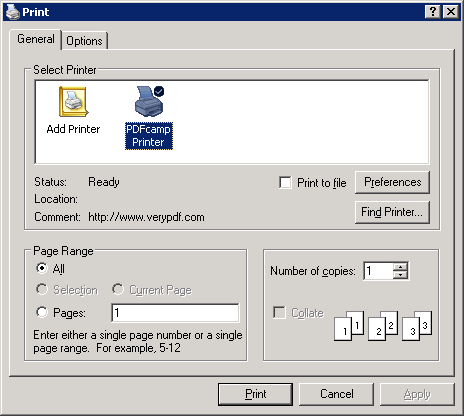
3. OK, you can get a PDF file from
this web page automatically, the "Print to PDF" operation has been done properly
until now.
You can use this product to convert MS Word To PDF,
RTF document to PDF,
DOC file to PDF,
PowerPoint document to PDF, and more document formats. Just run
corresponding application, select "Print" button to print documents to PDFcamp
Printer, you will able to save to PDF files easily.
Home |
Products |
Downloads |
Support |
Links | Contact
Copyright © 2000- VeryPDF.com, Inc. All rights reserved.
Send comments about this site to the webmaster.