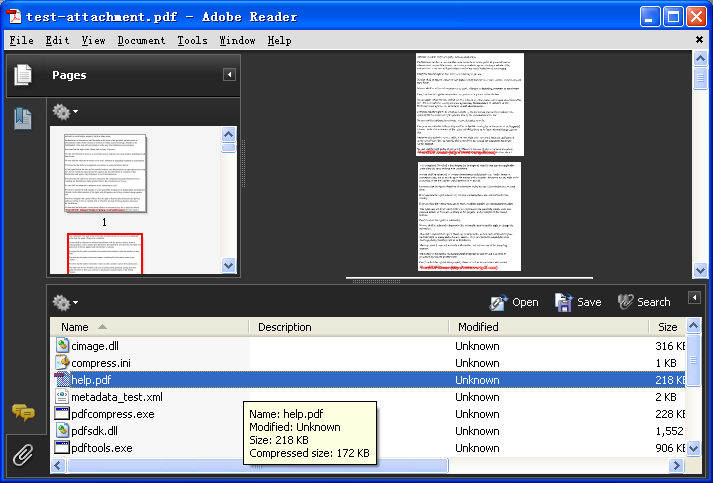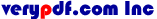 Home PDFTools
Document Support
Command-Line
Home PDFTools
Document Support
Command-Line
|
 |
Attach any file to your
existing PDF document - Advanced PDF Tools
Optimize for fast Web
viewing, PDF linearization (optimization),
Change Creator, Producer, Dates, Author, Title, Subject & Keywords,
Compress PDF files and reduce the file size by compression and
optimization,
Resize, rotate PDF pages, set page margin,
Set open actions, compress PDF files,
JPEG2000, CCITT Group4, JPEG Image Compression for PDF documents |
Attach any file to your existing PDF
document.
Is it a secret of Adobe PDF file that you can attach any file or files to an
existing PDF documents?
With our Advanced PDF Tools Command Line utility, you can attach your Microsoft
Word document or Excel document or Microsoft Visio document or Microsoft
Publisher document or file of any type to your existing PDF file. And the file
that you attach is called the ATTACHMENT of a PDF file.
A user appreciated that he can attach his Microsoft Word document as an
attachment to the PDF file that he has created! Advanced PDF Tools Command Line
product.
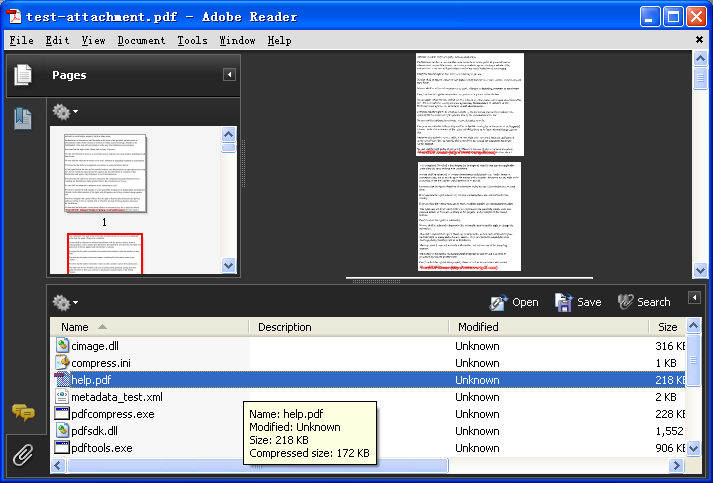
QUESTION: How to use PDF Attachment (attach files into PDF file) function in
Advanced PDF Tools Command Line product?
ANSWER: Please refer to following steps,
1. Please download Advanced PDF Tools Command Line from following URL,
/pdfinfoeditor/advanced_pdf_tools_cmd.zip
2. Unzip .zip package to a folder, e.g., C:\pdftools folder,
3. Run following command line to attach files into your PDF files,
Attach various files to PDF files:
pdftools -S "attachfiles=C:\1.txt|C:\2.jpg|C:\3.pdf" -i C:\in.pdf -o C:\out.pdf
pdftools -S "attachfiles=C:\*.*" -i C:\in.pdf -o C:\out.pdf
pdftools -S "attachfiles=C:\filelist.lst" -i C:\in.pdf -o C:\out.pdf
pdftools -S collection=true -S "attachfiles=C:\filelist.lst" -i C:\in.pdf -oC:\out.pdf
4. OK.
You can purchase Advanced PDF Tools Command Line product from following
page,
/pdfinfoeditor/index.html#dl
PDF Attachment (attach files into PDF files) -
Add files to your PDF files
has never been easier! Now choose from more options when changing your PDF
files! Click here to learn more...
VeryPDF.com |
VeryDOC.com |
VeryPCL.com |
Links | Contact
Copyright © 2000-2008 by VeryPDF.com, Inc.
Send comments about this site to the webmaster.