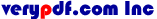 Home PDFTools
Document Support
Articles
Products
Downloads
Home PDFTools
Document Support
Articles
Products
Downloads
|
 |
PDF Compressor - Advanced PDF Tools
Change Creator, Producer, Dates, Author, Title, Subject & Keywords
Compress PDF files and reduce the file size by compression and
optimization
Resize, rotate PDF pages, set page margin,
Set open actions, compress PDF files
JPEG2000, CCITT Group4, JPEG Image Compression for PDF documents |
What Types of PDF Compression Methods are
Employed?
PDF is the most widespread output for numerous scanners and MFP's today. Even
so, scan software program program utilizes numerous a variety of techniques to
retailer these images inside the PDF.
JPEG Compression
Scan laptop or computer computer software often can make use with the JPEG
imaging format to create PDF files. JPEG is in fact a compression approach that
was created to compress and see digital nevertheless pictures. Nonetheless, when
used on scanned paperwork this kind of compression just isn't incredibly
successful. If extremely compressed, JPEG compression leads to significant
degradation the top quality through the text inside the picture. For that
reason, the scanner application program will usually default to a higher image
top good quality, top to much much less compression to sustain the top quality
together with the text within the image. Therefore, the last PDF utilizing the
not so compressed PDF will be the outcome, a big PDF file that now needs
compression. With this particular certain technique, the human eye can fairly
quickly see picture loss with as little as three:one compression.
JPEG2000 Part 1
A follow-on compression technologies for digital nonetheless images is JPEG2000
Part 1. This also is very best suited for still pictures, however it also may
possibly be utilised for scanned paperwork. This format is usually considerably
better than JPEG as a result of the reality it helps make use of Wavelets to
protect a better image quality although compressing images a lot much more than
JPEG. Nevertheless, if 1 chooses this compression technique for scanned
paperwork, the picture compression is generally only 10:one just just before
loss of image good high quality may be observed from your human eye.
TIFF
TIFF is definitely an further electronic picture format that may possibly be
used within a PDF from scanner output. In the event the full, uncompressed kind
of TIFF is utilised, the file will most likely be massive considering that no
compression is utilised whatsoever. The TIFF is made of all the info in the
distinctive scan ??¨¬C in a lossless style. Despite the fact that this purpose
results in outstanding image good quality, it renders a PDF file which can be
significant, merely simply because there is fundamentally no compression.
FAX Group 4
The Fax Group 4 compression approach is surely an additional kind of TIFF, that
is employed with fax machines and black and white documents. This format
supplies excellent dimension reduction (as much as 100:one), but it will convert
colour paperwork to black and white ??¨¬C even photos.
JBIG2
JBIG2 is similar to FAX Group 4, but supplies an improved compression ratio of
150:1. Even though this compression format is created for black and white, it
particularly works well with scanned text. By searching for repeated characters,
like the letter ???a??¡§¡è, it could compress black and white scanned PDF
document even additional even though retaining the high quality from the text.
MRC or Layered Compression
What ought to you may use the most beneficial compression strategies on
different elements from the document? As an example, what need to you may select
to use JPEG2000 on photos integrated inside a scanned PDF and JBIG2 across the
text? That's specifically what Combined Raster Content material compression
does. With this method of compression, a compression ratio of 300:1 might be
achieved, though keeping the shade and image top high quality of text and
pictures.
Why compress PDF files?
You are able to discover quite a few reasons for compressing PDF files, but
possibly essentially the most effective is the fact that when paper documents
are scanned, the output results in really huge PDF files. The dimension of those
PDF files creates difficulties for each and every finish customers and
organizations sustaining the information. Obtain, as an example, the lifecycle
in the contract. An complete consumer will scan the signed agreement, being a
approach to e-mail the digital file back towards the business to keep within
their corporate data. When the paper agreement is signed, they place the
document in to the MFP (multifunction peripheral), and scan it without having
getting searching in the scan settings. Considering that PDF is an simple format
to reveal, they may choose PDF, along with the resulting digital file could be a
really large PDF from your scanned document.
Compress PDF file and minimize the real size of PDF document with the VeryPDF
PDF Compressor.
VeryPDF PDF Compressor removes duplicate PDF objects, optionally takes advantage
of new compression features of newest PDF specifications that for a lot of
classes of paperwork compresses 30% - 60% better than what exactly is achievable
in PDF 1.5 format.
VeryPDF PDF Compressor permits you to shrink PDF file by utilizing Flate,
RunLength, JPEG, etc. compression algorithm. With VeryPDF PDF Compressor item,
you're able to set the compression stage to create PDF files of smallest size.
Click here to learn more...
Home |
Products |
Downloads |
Support |
Links | Contact
Copyright © 2000- VeryPDF.com, Inc. All rights reserved.
Send comments about this site to the webmaster.
