
PNG to PDF Conversion - Convert PNG to PDF file (PNG2pdf, PNGtopdf)
|
|
PNG to PDF Converter - PNG to PDF PNG to PDF Conversion - Convert PNG to PDF file (PNG2pdf, PNGtopdf) |
What is PNG?
PNG format is the Portable Network Graphics. Portable Network Graphics (PNG) was
created as an option for the GIF typical, partly because of legal entanglements
resulting from GIF's use of the patented LZW compression scheme, and partly as a
result of GIF's a lot of restrictions. PNG is superior to GIF in a great deal of
approaches, supplying the subsequent functions:
|
|
Images that are the identical size or somewhat scaled-down than their GIF counterparts, though trying to keep lossless compression. |
|
|
Support indexed colors, gray-scale, and RGB (an extraordinary variety of colors). |
|
|
Assistance for 2-D progressive rendering, that's determined by pixels as opposed to lines (as in interlaced GIFs and progressive JPEGs); this indicates that contents of a progressively rendered PNG file develop to become obvious previously inside the load strategy. |
|
|
An alpha channel that tends to make it probable for an image to get a number of opacity; whereas GIFs only permit an offered pixel to turn out to be totally transparent or totally opaque, this purpose makes it possible for you to generate pictures with degrees of transparency, considerably better blending pictures with their backgrounds. |
|
|
Gamma correction, which makes it possible for you to correct for differences in how an image will seem on various laptop or pc exhibit strategies. |
|
|
File integrity checks, which help stay away from difficulties while downloading or transferring PNG files |
PNG does not support a number of
images inside one image file, you can not make animations with PNG, as you're
ready to with GIFs. For transmission of some sorts of photos (e.g., true-color
photographs and black and white pictures), other file formats could give far
better results. Most graphics apps and all browsers are all support PNG format.
PNG (Portable Network Graphics) images store a single raster image at any color
depth. PNG is a format independent of the platform. The following are the
advantages and the disadvantages of the PNG while using it in Office programs.
Advantages:
The PNG format supports compression level lossless.
It supports alpha channel transparency.
It supports gamma correction.
It supports interlacing.
It is supported by web browsers latest.
Disadvantages:
Browsers and older programs may not support PNG files.
As an Internet file format, PNG provides less compression than the lossy
compression of JPEG.
As an Internet file format, it offers no support for multi-image files or
animated files. The GIF format supports multi-image files and animated files.
PNG to PDF Converter is a great product
which can convert from PNG files to PDF files. It is no need for Adobe Acrobat
and Adobe Reader installed in your system.
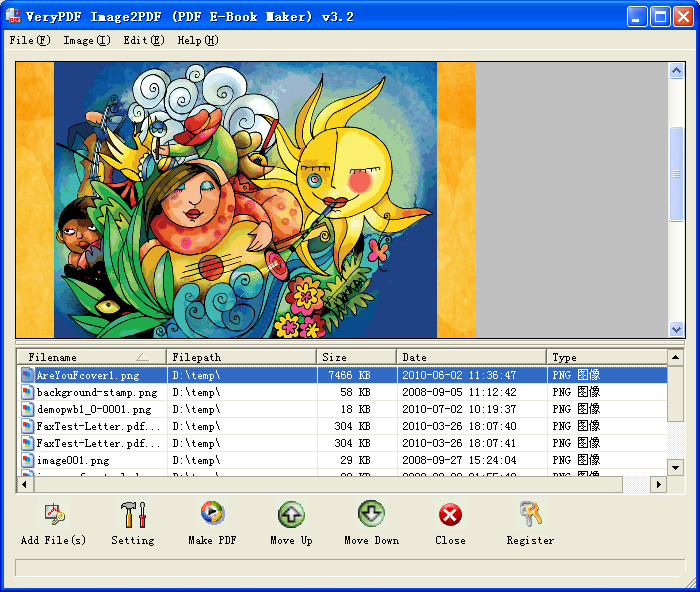
You can preview the PNG images in
preview window, after you added the PNG files to file list, you can click "Make
PDF" button to combine all of these PNG files into one PDF file, the conversion
can be done instantly.
PNG to PDF Converter does use DCTDecode to compress grayscale and color PNG
images, it will use CCITT G4 to compress black and white PNG files, this will
compress your PDF files as possible as small. After you convert your PNG file to
PDF file, you can use our PDF Compressor to re-compress your PDF file by JBIG2
and JPEG2000 technologies, please download PDF Compressor product from following
web page to try,
http://www.verydoc.com/pdfcompressor.html
PNG to PDF Converter has following features:
It is a standalone program which does not require Adobe Acrobat software program
system assistance.
Convert PNG format files to PDF files directly, without via virtual printer.
Able to merge lots of PNG images to one multi-page PDF.
Modify PDF file's paper size according to input image's dimension.
Able to set the output PDF password for security by individual password,
operator password.
Convert PNG to PDF file, accurately manage PDF internet page dimension and top
good quality.
It is possible to add the whole folder to convert.
It's achievable to set to open the output PDF file when conversion finished.
Click here to learn more...
Home |
Products |
Downloads |
Support |
Links | Contact
Copyright © 2000- VeryPDF.com, Inc. All rights reserved.
Send comments about this site to the webmaster.