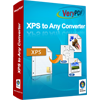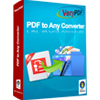TIFF Page Counter
With the help of TIFF Page Counter, you can count the page number of the multipage TIFF image file easily just by adding the file into the application, which is very fast and convenient.
The application TIFF Page Counter is free to download and evaluate via clicking here. After the free evaluation, you can buy a single-user personal license for obtaining the full function of the application. There are four other licenses for your choice, please visit the websiteto get the one you need. It is deserved to be mentioned that there are also command line server license and command line developer license for those who want to use command line version.
To get some acquaintance of the application, you can see Figure1 which shows the main window form of TIFF Page Counter. There is a side bar on the left for listing all the thumbnails of the multipage TIFF image file. For example, there are four pages in one TIFF image file, by scrolling the list control, you can count the page number easily.
But before you count the number, please add the file into the file list of the application by the “Add File (s)” button below. You can also drag the TIFF image file you need into the file list, which is more convenient. Of course, right clicking your mouse and choosing “Add Files” option is also a good method. If you don’t want to count the page number of some file, please choose the file in the list and click “Remove” button. The button “Remove All” is used for clearing the file list.
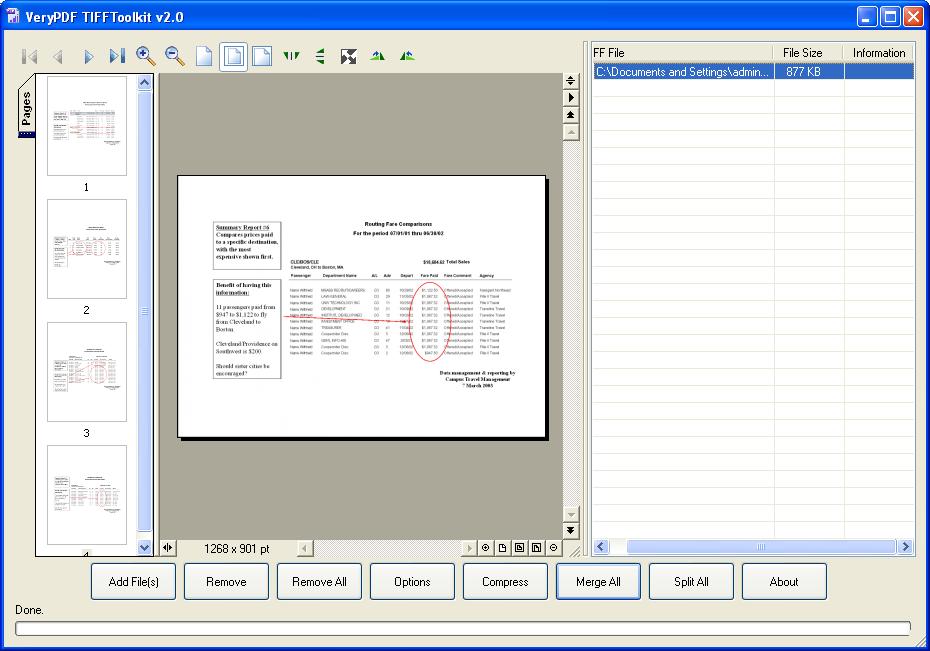
Figure 1
As a page counter, TIFF Page Counter also supports to browse different image effects. For example, you can choose any thumbnail in the side bar and click the buttons above to zoom in, zoom out, rotate, reverse, etc. You can see a clearer thumbnail of the one you chose just now in image preview area in the middle.
Features of TIFF Page Counter:
- Support Windows 2000 and later systems of both 32bit and 64bit.
- Show the page number of TIFF image file.
- Split TIFF files to single page TIFF files in batch.
- Able to rename output TIFF image files automatically.
- Allow you to viewing TIFF thumbnails via nice TIFF image preview window.
- Support to rotate the thumbnails when previewing them.
- Functions of zooming in or out are available.
- Support to get the detailed information of TIFF files by right clicking on the image files.
 VeryPDF Cloud OCR API
Web to PDF Converter Cloud API
HTML to Image Converter Cloud API
Free Online PDF Toolbox
VeryPDF Cloud OCR API
Web to PDF Converter Cloud API
HTML to Image Converter Cloud API
Free Online PDF Toolbox  Free Online Advanced PDF Converter
Free Online PDF Compressor
Free Online PDF Splitter
Free Online DOCX to DOC Converter
Free Online Word to PDF Editor
Free Online ShareFile
Free Online RSS Feed to Email
Free Online Advanced PDF Converter
Free Online PDF Compressor
Free Online PDF Splitter
Free Online DOCX to DOC Converter
Free Online Word to PDF Editor
Free Online ShareFile
Free Online RSS Feed to Email
 Free Online Web Site to PDF Maker
Free Online URL to PDF Converter
Free Online PDF to Word Converter
Free Online PDF to Image Converter
Free Online URL to Image Converter
Free Online Image Converter
Free Online DOC to PDF Converter
Free Online OCR Converter
Free Online PDF Merger
Free Online PDF Stamper
Free Online PDF Page Resizer
Free Online Web Site to PDF Maker
Free Online URL to PDF Converter
Free Online PDF to Word Converter
Free Online PDF to Image Converter
Free Online URL to Image Converter
Free Online Image Converter
Free Online DOC to PDF Converter
Free Online OCR Converter
Free Online PDF Merger
Free Online PDF Stamper
Free Online PDF Page Resizer
 Free Online Photo Slideshow
Free Online File Converter
Free Online Photo Slideshow
Free Online File Converter  Online PDF to Excel Converter
Online PDF to Excel Converter



 Relative Products
Relative Products




 You may like these products
You may like these products