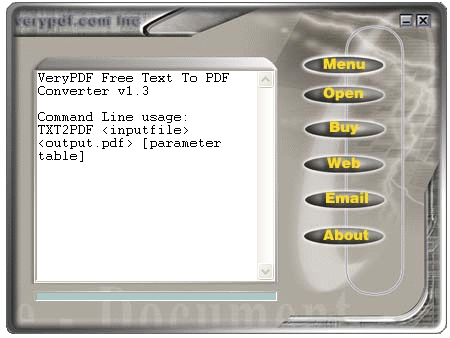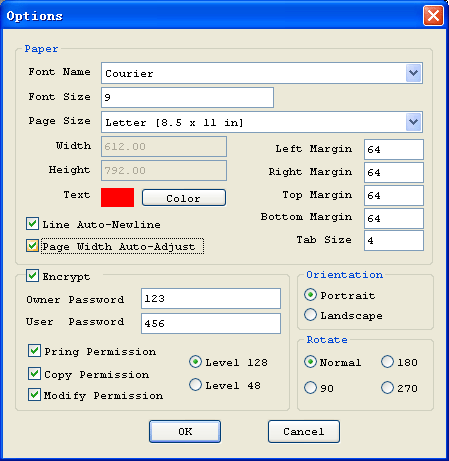Free Text To PDF Converter
(Free for Personal Use)
Copyright (C) 2003-2020 VeryPDF.com Inc.
http://www.verypdf.com
1. Free Text To PDF Converter introduction
Text To PDF Converter is a free program that can be used to
convert plain text file to PDF file, it doesn't depend on the Acrobat or Acrobat
Reader application, it supports command line operation, you can call it from
other applications to convert your text files to PDF files on the fly. It
converts old txt, text, textual report to nice PDF file (form, invoice, report,
sale sheet) on all Windows Systems.
Text To PDF Converter is can only convert plain text files to PDF files, if you
need convert Word DOC, HTML, PPT, XLS, RTF, etc. files to PDF files, please
download and install
PDFcamp Printer,
DocConverter COM
or docPrint from our
website, these products all can convert DOC, HTML, PPT, XLS, RTF, etc. files to
PDF files.
2. Free Text To PDF Converter Features
 Searchable text base on the generated PDF files;
Searchable text base on the generated PDF files; Force font size, font name, font color and paper
size;
Force font size, font name, font color and paper
size; Support PDF custom page size;
Support PDF custom page size; Support PDF custom page margin and tab
size;
Support PDF custom page margin and tab
size; Full install/uninstall support;
Full install/uninstall support; Ability to process reports that do not contain
form feeds;
Ability to process reports that do not contain
form feeds; Support command line operation (for manual use
or inclusion in scripts);
Support command line operation (for manual use
or inclusion in scripts); Generated PDF
files can be opened in the all versions of
Acrobat Reader product.
Generated PDF
files can be opened in the all versions of
Acrobat Reader product. Do NOT need Adobe Acrobat software;
Do NOT need Adobe Acrobat software; Support all Windows platforms,
95/98/ME/NT/2000/XP/2003;
Support all Windows platforms,
95/98/ME/NT/2000/XP/2003; Batch convert text files to PDF files;
Batch convert text files to PDF files; Support drag and drop files;
Support drag and drop files; Acrobat compatible encryption and rights
protection;
Acrobat compatible encryption and rights
protection; Password protection for PDF files with 40 or 128
bit encryption;
Password protection for PDF files with 40 or 128
bit encryption; Set file permissions to restrict printing,
copying, and future modifications to the
document;
Set file permissions to restrict printing,
copying, and future modifications to the
document; Auto open PDF file after creation;
Auto open PDF file after creation; Support 90,180,270 page rotation;
Support 90,180,270 page rotation; Support Portrait and Landscape page
orientation;
Support Portrait and Landscape page
orientation; Support system fonts and 14 predefined
fonts;
Support system fonts and 14 predefined
fonts; Recognize page break symbol automatically
within text to PDF conversion;
Recognize page break symbol automatically
within text to PDF conversion; Control n
lines per page for advanced users;
Control n
lines per page for advanced users; Control line spacing for text to PDF
conversion;
Control line spacing for text to PDF
conversion;
3. Getting started
Main interface of the software:
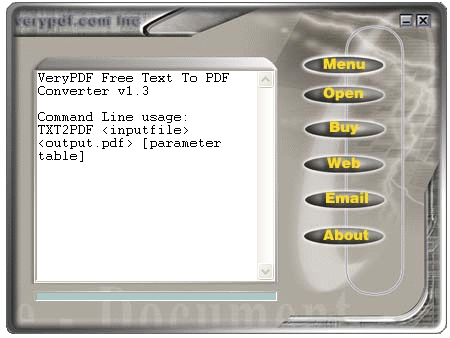
Note:
You may simple drag&drop your text files (.txt) from Windows Explorer to
text2pdf's window, your text files will be converted to PDF files
automatically.
Options of setting interface:
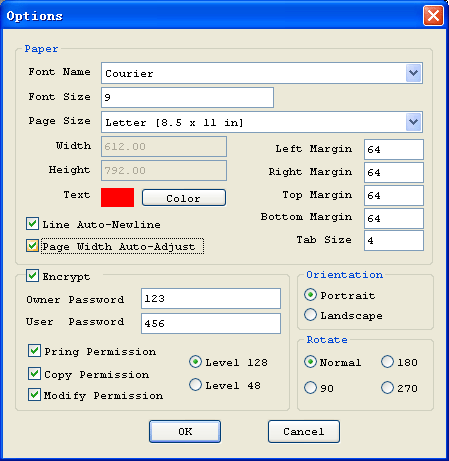
4. Command Line Options
Command line parameters:
TXT2PDF <inputfile> [output.pdf] [parameter table]
Please refer to following table for parameters,
Encrypt Print Permission,
e.g. -epp
,default disable
Encrypt Copy Permission, e.g. -epc
,default disable
Encrypt Modify Permission, e.g. -epm
,default disable
Encrypt Level 128 bits, e.g.
-el128 ,default 128 bits
Encrypt Level 48 bits,
e.g. -el48
,default 128 bits
Encrypt owner password, e.g. -epo:password
,default is null
Encrypt user password, e.g. -epu:password
,default is null
Font Size,
e.g. -pfs*
,(*=1~100),default is -pfs16
Text Color,
e.g. -ptc*
,(*=0~16777215),default is -ptc0
Line Auto-Newline,
e.g. -pln
,default enable
Page Width Auto-Adjust, e.g. -pwa
,default disable
Left Margin,
e.g. -plm*
,(*=0~N ,N less than page width) ,default is -plm64
Right Margin,
e.g. -prm*
,(*=0~N ,N less than page width) ,default is -prm64
Top Margin,
e.g. -ptm*
,(*=0~N ,N less than page width) ,default is -ptm64
Bottom Margin,
e.g. -pbm*
,(*=0~N ,N less than page width) ,default is -pbm64
Tab Size,
e.g. -pts*
,(*=0~16) ,default is -pts4
Auto Open Pdf file
e.g. -oao
,default disable
Choose page rotation
e.g. -pol*
,(*=90,180,270), default is -POL0
Choose page orientation e.g.
-pot
,Set page orientation to landscape, default is portrait (normal)
Set page width
e.g. -width*
,Set page width, only available when "-pps43" parameter used
Set page height
e.g. -height* ,Set
page height, only available when "-pps43" parameter used
Lines Per
Page e.g. -lpp* ,Set n lines per paper, the
default is -lpp0, no limitation
Font Name
e.g. -pfn*,
(*=100,101,102,103,200,201,202,203,300,301,302,303,400),Font code see
following table, default is -pfn200
Font Code Font Name
100 Times-Roman
101 Times-Bold
102 Times-Italic
103 Times-Bold-Italic
200 Courier
201 Courier-Bold
202 Courier-Oblique
203 Courier-Bold-Oblique
300 Helvetica
301 Helvetica-Bold
302 Helvetica-Oblique
303 Helvetica-Bold-Oblique
400 Symbol
To use the system font, please use following format,
"-pfn:Arial"
"-pfn:Arial Black"
"-pfn:Times New Roman"
"-pfn:Arial Narrow"
"-pfn:Arial,Bold"
"-pfn:Arial,Bold,Italic"
etc.
Page Size
e.g. -pps*
,(*=0,1,2,3,4,5),
Page size code see following table, default is -pps1
Paper
Code Paper Name
0
Letter [8.5 x 11 in]
1
Legal [8.5 x 14 in]
2
Executive [7.25 x 10.5 in]
3
Ledger [355.6 x 215.9 mm]
4
Tabloid [11 x 17 in]
5
Screen [10 x 7.5 in]
6
A3 [297 x 420 mm]
7
A4 [210 x 297 mm]
8
A5 [148 x 210 mm]
9
Statement [5.5 x 8.5 in]
10
B4 [(JIS) 250 x 354 mm]
11
B5 [(JIS) 182 x 257 mm]
12
A0 [841 x 1189 mm]
13
A1 [594 x 841 mm]
14
A2 [420 x 594 mm]
15
B0 [1000 x 1414 mm]
16
B1 [707 x 1000 mm]
17
B2 [500 x 707 mm]
18
B3 [354 x 500 mm]
19
ANSI C [17 x 22 in]
20
ANSI D [22 x 34 in]
21
ANSI E [34 x 44 in]
22
Screen [1024 x 768]
23
Screen [512 x 768]
24
Screen [800 x 600]
25
Screen [400 x 600]
26
Screen [640 x 480]
27
Screen [320 x 480]
28
Folio [8.5 x 13 in]
29
Quarto [215 x 275 mm]
30
Envelope DL [110 x 220 mm]
31
Envelope C5 [162 x 229 mm]
32
Envelope C3 [324 x 458 mm]
33
Envelope C4 [229 x 324 mm]
34
Envelope C6 [114 x 162 mm]
35
Envelope B4 [250 x 353 mm]
36
Envelope B5 [176 x 250 mm]
37
Envelope B6 [176 x 125 mm]
38
Arch A [9 x 12 in]
39
Arch B [12 x 18 in]
40
Arch C [18 x 24 in]
41
Arch D [24 x 36 in]
42
Arch E [36 x 48 in]
43
Custom Page Size
Remark:
If you wish to use the "Custom Page Size", you must use "-pps43" parameter
first, for example,
C:\>txt2pdf.exe "C:\input.txt" "C:\out.pdf" "-pps43" "-width800" "-height600"
Some default values, a table of what
"-xxx0" means, such as:
-ptm0 same as top margin default -ptm64,
-pbm0 same as bottom margin default -pbm64,
-plm0 same as left margin default -plm64,
-prm0 same as no right margin,
-pls0 is the default line spacing,
-ptc0 is default color,
-pps0 same as page size 8.5x11,
More command line examples,
C:\>"C:\Program Files\Text2PDF v1.5\txt2pdf.exe" C:\in.txt C:\out.pdf
C:\>"C:\Program Files\Text2PDF v1.5\txt2pdf.exe" C:\in.txt C:\out.pdf -pfs12
-ptc255
C:\>"C:\Program Files\Text2PDF v1.5\txt2pdf.exe" C:\in.txt C:\out.pdf -pfs12
-ptc255 -pwa
C:\>"C:\Program Files\Text2PDF v1.5\txt2pdf.exe" C:\in.txt C:\out.pdf -pfs12
-ptc255 -pwa -plm1 -prm1 -ptm1 -pbm20 -oao
C:\>"C:\Program Files\Text2PDF v1.5\txt2pdf.exe" C:\in.txt C:\out.pdf -pfs12
-pol90 -oao
C:\>"C:\Program Files\Text2PDF v1.5\txt2pdf.exe" C:\in.txt C:\out.pdf -pfs12
-lpp20 -oao -pwa
C:\>"C:\Program Files\Text2PDF v1.5\txt2pdf.exe" C:\in.txt C:\out.pdf -pfs12
-lpp20 -oao -pwa "-pfn:Courier New,Bold,Italic"
C:\>"C:\Program Files\Text2PDF v1.5\txt2pdf.exe" C:\in.txt C:\out.pdf -pfs12
-lpp20 -oao -pwa "-pfn:Courier New"
C:\>"C:\Program Files\Text2PDF v1.5\txt2pdf.exe" C:\in.txt C:\out.pdf -pfs12 "-pfn:Courier
New,Bold,Italic" -pps6 -lpp0
C:\>"C:\Program Files\Text2PDF v1.5\txt2pdf.exe" C:\in.txt C:\out.pdf -pfs12 "-pfn:Courier
New,Bold,Italic" -pps6 -lpp0 -el128 "-epo:123" "-epu:456"
Note:
1. "-ptc" parameter is specify the text color, range from 0x000000-0xFFFFFF, in
decimal system, .e.g -C255,
For example,
Red Color: -C255 equal: 0x0000FF
Green Color: -C65280 equal: 0x00FF00
Blue Color: -C16711680 equal: 0xFF0000
BGR(E1E1E1)
= 225*256*256+225*256+225 = -C14803425
BGR(128,128,128)
= 128*256*256+128*256+128 = -C8421504
5. Limitations
Free Text
To PDF Converter is a freeware,
you may use this Software for any non-commercial purpose, subject to the
restrictions in this license. Some purposes which can be non-commercial are
teaching, academic research, and personal experimentation. You may also
distribute this Software with books or other teaching materials, or publish the
Software on websites, that are intended to teach the use of the Software.
You may not use or distribute this Software or any derivative works in any form
for commercial purposes. Examples of commercial purposes would be running
business operations, licensing, leasing, or selling the Software, or
distributing the Software for use with commercial products.
6. Requirements to system
Windows98/ME/NT/2000/XP/Vista OS.
64M or more memory.
100MHZ CPU
 VeryPDF Cloud OCR API
Web to PDF Converter Cloud API
HTML to Image Converter Cloud API
Free Online PDF Toolbox
VeryPDF Cloud OCR API
Web to PDF Converter Cloud API
HTML to Image Converter Cloud API
Free Online PDF Toolbox  Free Online Advanced PDF Converter
Free Online PDF Compressor
Free Online PDF Splitter
Free Online DOCX to DOC Converter
Free Online Word to PDF Editor
Free Online ShareFile
Free Online RSS Feed to Email
Free Online Advanced PDF Converter
Free Online PDF Compressor
Free Online PDF Splitter
Free Online DOCX to DOC Converter
Free Online Word to PDF Editor
Free Online ShareFile
Free Online RSS Feed to Email
 Free Online Web Site to PDF Maker
Free Online URL to PDF Converter
Free Online PDF to Word Converter
Free Online PDF to Image Converter
Free Online URL to Image Converter
Free Online Image Converter
Free Online DOC to PDF Converter
Free Online OCR Converter
Free Online PDF Merger
Free Online PDF Stamper
Free Online PDF Page Resizer
Free Online Web Site to PDF Maker
Free Online URL to PDF Converter
Free Online PDF to Word Converter
Free Online PDF to Image Converter
Free Online URL to Image Converter
Free Online Image Converter
Free Online DOC to PDF Converter
Free Online OCR Converter
Free Online PDF Merger
Free Online PDF Stamper
Free Online PDF Page Resizer
 Free Online Photo Slideshow
Free Online File Converter
Free Online Photo Slideshow
Free Online File Converter  Online PDF to Excel Converter
Online PDF to Excel Converter