=================================================
Hi,
PDFcamp Printer x64 v2.5 does popup a Save As dialog when you print a document to it, you can't use it to set a folder for output.
However, we suggest you may download docPrint Pro v5.0 from our website to try,
https://www.verypdf.com/artprint/index.html#dl
https://www.verypdf.com/artprint/docprint_pro_setup.exe
after you installed docPrint Pro v5.0, please run following application,
"C:\Program Files\docPrint Pro v5.0\psdriver\pdfconfiggui.exe"
You can use this configure application to set output folder and output file format easily.
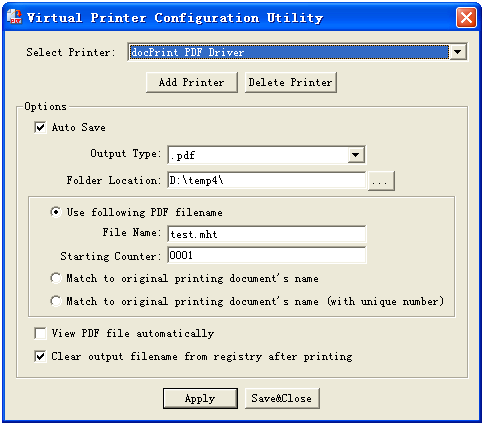
Please don't hesitate to contact us if you have question on this.
Thank you!
Best regards,
VeryPDF
==============================================
I downloaded docPrint Pro v5.0 and have begun testing with our application that was using pdfcamp prior to Windows 7 upgrade. docPrint Pro is seem working. In our application we name the pdf file and then rename it. The initial name is saving in the directory but the rename is not happening. We believe the trial version popup box is preventing the rename. Is there a way that we can stop the popup box to complete our testing and ensure the product will function as we require?
We know the prior version of pdfcamp pro works we simply need to confirm the new version will function before we purchase.
==============================================
Thanks for your message, we haven’t another trial version which not contain popup box at the moment.
We suggest you may purchase it to remove the popup box, after you purchased it, and if you encounter any problem for it, please feel free to let us know, we will assist you to solve your problem asap, if we can't solve the problem to you, we will refund your money, you will lose nothing.
VeryPDF
==============================================
What is the difference between docPrint and docPrint Pro versions?
==============================================
docPrint v5.0 is the lite version of docPrint Pro v5.0, docPrint lite version hasn’t pdfconfiggui.exe application, so you can’t configure the output folder for docPrint PDF Driver, this function is included in docPrint Pro v5.0 only.
VeryPDF
==============================================