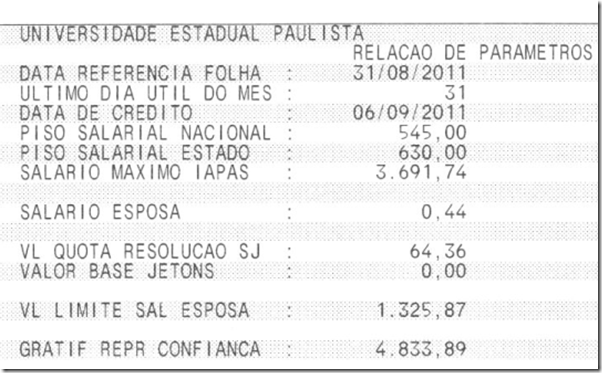Hi,
I′m using the VeryPDF PCL Converter software in command line mode, but this program do no convert the font (line printer) as equal as printed using my PCL file.
So I ask for your help to convert the file correct. I believe that the printer and your application use diferents sets of fonts for the same PCL command for fonts. How I solve this problem?
Thank you.
Best regards.
======================================
Yes, the printer and VeryPDF PCL to PDF Converter are using two different sets of fonts for the same PCL commands, if possible, please email to us some PCL files for checking, after we checked your PCL files, we will figure out a solution to you shortly.
VeryPDF
======================================
As you request, i′m sending you a PCL file to you test and give me some solution. I also attached a two image files to show you the difference between the PDF generated and the result that we want.
Thank you!
Best regards,
Files attached with this e-mail:
RHCA26LA.PCL - Our PCL file to be converted to PDF
RHCA26LA.PDF - Result of using VeryPCL converter in command line mode:
C:\VeryPDF\PCLTOOL.EXE -view RHCA26LA.PCL RHCA26LA.PDF
Output_VeryPCL_report.jpg - image file of the PDF generated by VeryPCL
Output_Printer_report.jpg - image file of the report as printed in a Lexmark T644 printer - our goal.
This screenshot is created by VeryPDF PCL to PDF Converter,
This screenshot is created by Real PCL Printer,
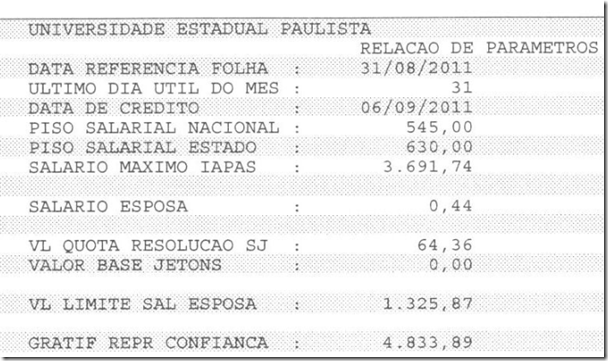
======================================
Thanks for your sample files, we can see the different fonts are used in two JPG screenshots, we will research this problem shortly, we will let you know as soon as we have any finding on this problem, thanks for your patience.
VeryPDF