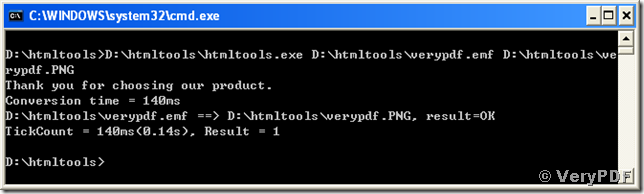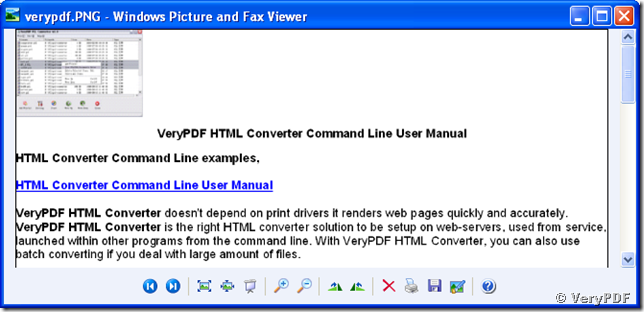A PNG or png is the extension name of/and a digital image format with its full name as Portable Network Graphics. Just as its name implies, a PNG is prepared specially for the Internet sharing and displaying. For GIF also supports the Internet usage, PNG was created to replace GIF because a PNG image does not need a patent license. So, PNG sometimes means PNG is Not GIF. PNG supports not only 8-bit but also up to 64-bit colors while GIF can only support up to 8-bit colors. At the same time, PNG supports a higher level of transparency than GIF. With the advantages above, PNG format is widely used on Internet and open-source projects.
Here comes an introduction of converting an image of emf to png with tool VeryPDF HTML Converter. You can launch the command line prompt on your Windows Operating System, and type these commands into it to achieve the the conversion of emf to png:
D:\htmltools\htmltools.exe D:\htmltools\verypdf.emf D:\htmltools\verypdf.PNG
Hit the Enter key of the keyboard after typing the above commands in, you will see the prompts as the screen snapshot shows below:
In the commands, “D:\htmltools\htmltools.exe” is to call the conversion tool, “D:\htmltools\verypdf.emf” is for telling the conversion tool which file to convert from and “D:\htmltools\verypdf.png” sets the name of conversion target file. If your command line prompt is currently in the directory which the conversion tool, htmltools.exe, is installed in, you could omit the path string “D:\htmltools\”. For the same reason, if your command line prompt is running in the directory where your emf files stored, you could omit the path before the name, too. The words above guide you how to convert an image of emf to png format and below is an example of converted png from an emf image.
After convert your image of emf to png, you are free to make use of your converted png images at will.